Individual Part Requests
When raw material is issued from stock to production, it is very often part of a larger process whereby multiple discrete material part numbers are “picked” to be used on a larger building process. In manufacturing, the aggregation of this raw material purposed toward a work order is called a “kit”. A production manager will send an order to the warehouse manager to pick parts for a BOM, which can be viewed on the Pick Queue screen. (For a little refresher on pulling stock for an order visit our how to page.) Cetec ERP makes it easy to track inventory and determine where each kit is in the building process. The system updates inventory and kit status as progress is made on building each kit.
But, what if a user in production needs additional parts or raw material than was initially brought to production for a work order (e.g. if someone broke some of the raw material and needs more). We recently received this question from a user:
“Is there a function within CETEC to request parts from the warehouse that would generate an individual part request list versus a pick queue per job?”
Each part must be accounted for in the system and inventory should be updated in real time so there is no confusion or delay when building and shipping your products. Fortunately, requesting an individual part in Cetec ERP is easy, here is how:
-
Under the Production tab click Part, then Part Requests.
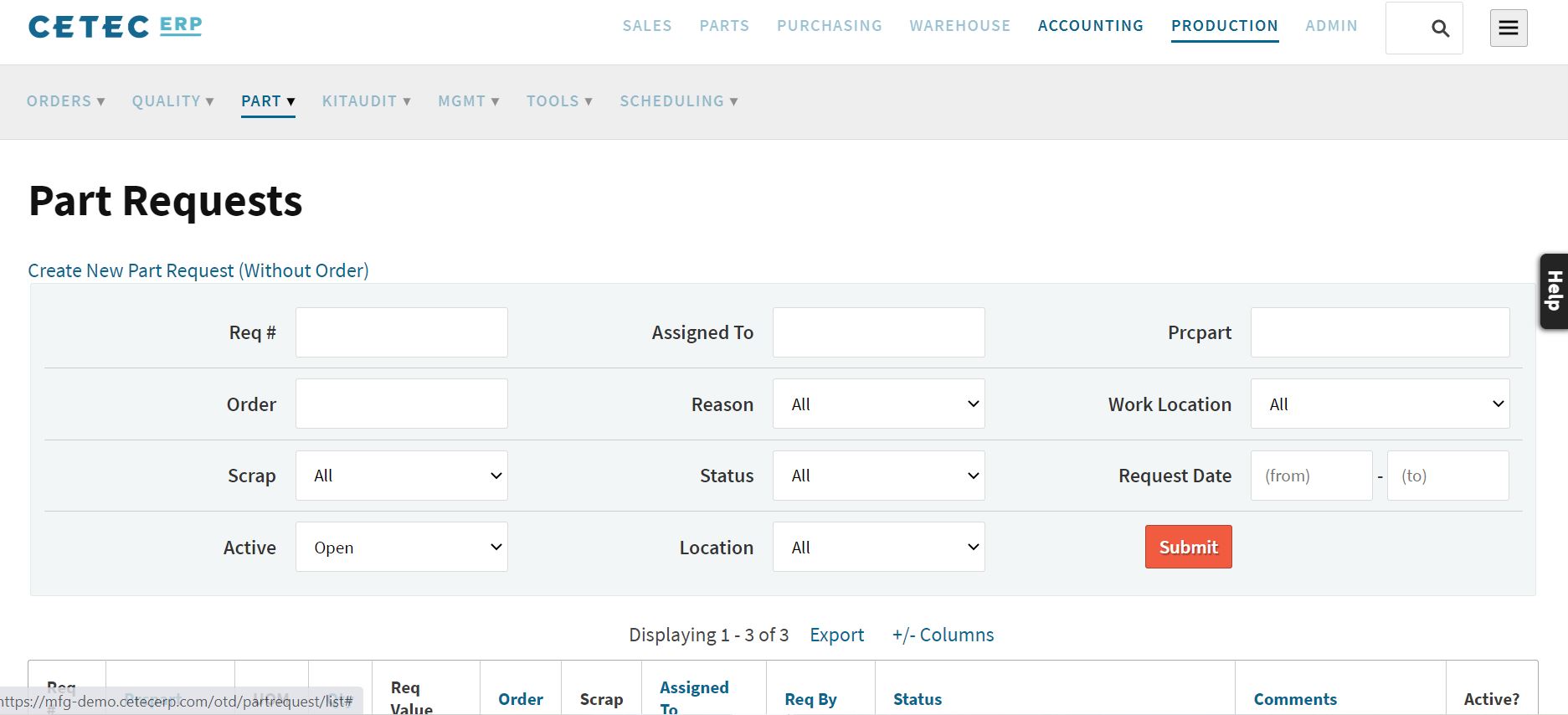
-
Click on Create New Part Request (Without Order), a new form will appear.
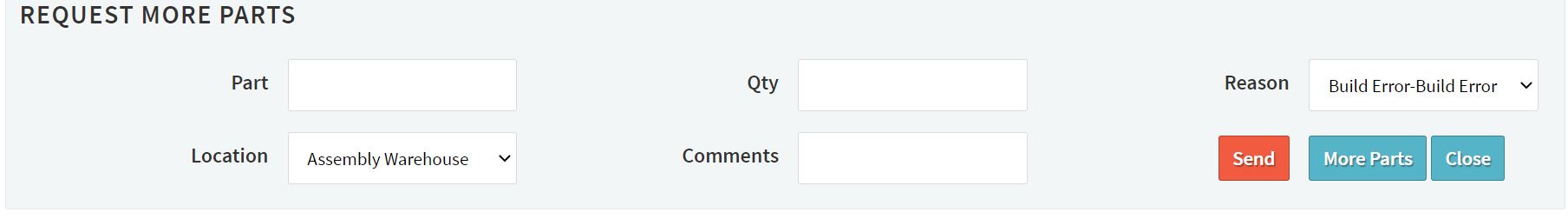
-
Fill out your part request. If there is no default user set you will get a notification like the one in the picture below. Simply go to your Configure settings and set up a default user by entering the ID number of the user who will get the pick request.
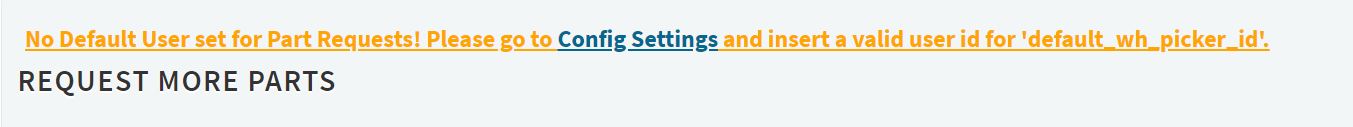
If the user who requested the part later decides he or she does not need it, or the part was requested by mistake, simply close the Part Request without recording any picks by changing the status at the bottom of the Part Request screen to “close” and clicking update.
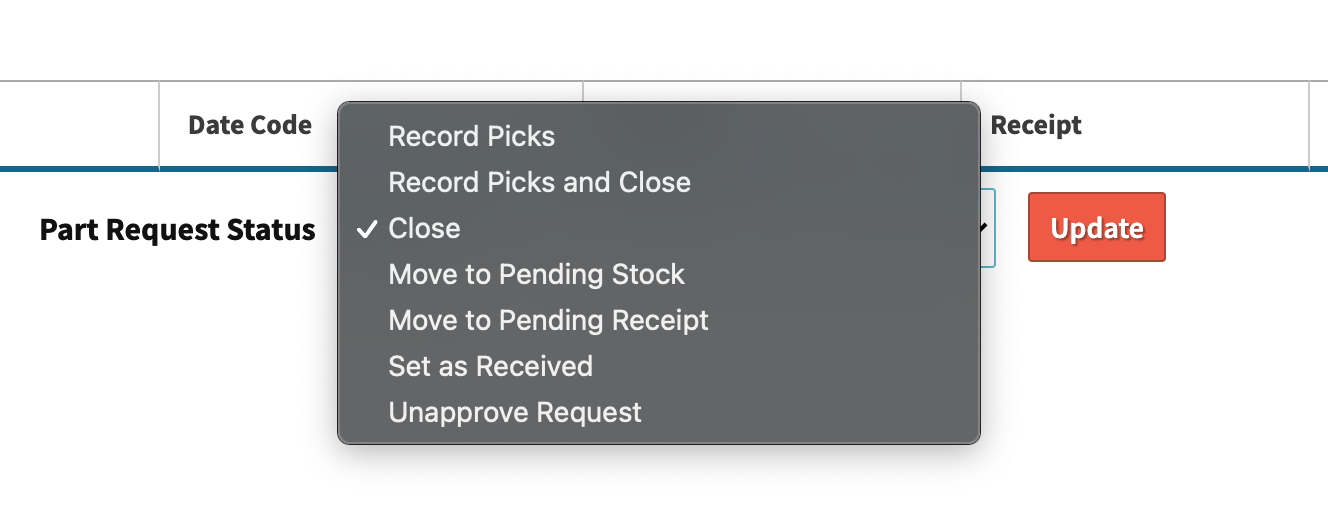
Whether you are building kits or requesting a single part for R&D you need to know exactly what is on your warehouse shelf. Keep your inventory numbers accurate by requesting parts in CETEC ERP.