To Scale Or Not To Scale?
Sometimes ERP users aren’t sure exactly what the difference is between scale to pick and don’t scale. Choosing between scale to pick and don’t scale happens when you ship a partial quantity on an order. When a pop up appears asking “How do you want to adjust the Qty to Relieve?” it makes a big difference on which one you choose.
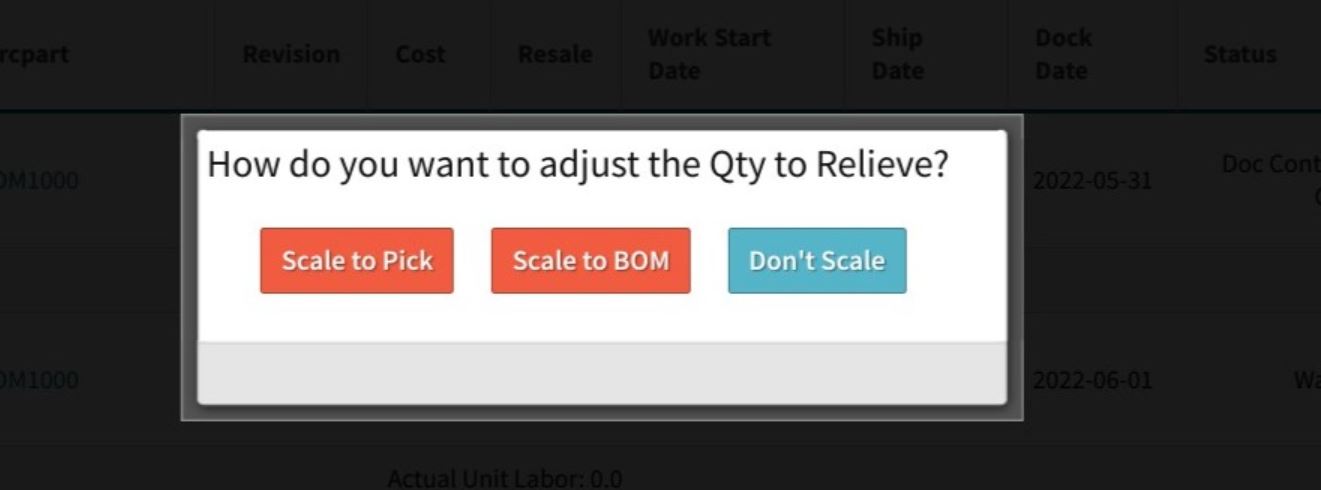
If you choose scale to pick the system is only going to pick the necessary material you need to ship the order. For example: if you need a total of 8 parts for an order and you only want to ship half of them you would select scale to pick to make the quantity 4.
If you choose don’t scale the system is going to use all the material that is picked. This means that all of your material and your cost will be combined just as if you were going to ship all of the parts. This can cause confusion because, by choosing don’t scale, you just used all of your material and the price will be that of the total order. This might make a customer think that the price is incorrect or you used too much material.
We hope this helps you differentiate between the two so you don’t make mistakes when shipping and invoicing! For more tutorials, how-tos, and FAQs visit our blog or support page.
When you’re shipping an order do you select scale to pick or don’t scale? We’ll show you the difference.
