Real Time Labor Report
Cetec ERP’s production tracking and management reports can help you view the whole picture of your shop floor and control it with efficiency. One such report is the Estimated Versus Actual Time report, which you can use to better understand your production efficiency and capacity, assess the accuracy of your job costing, and speed up your payroll process.
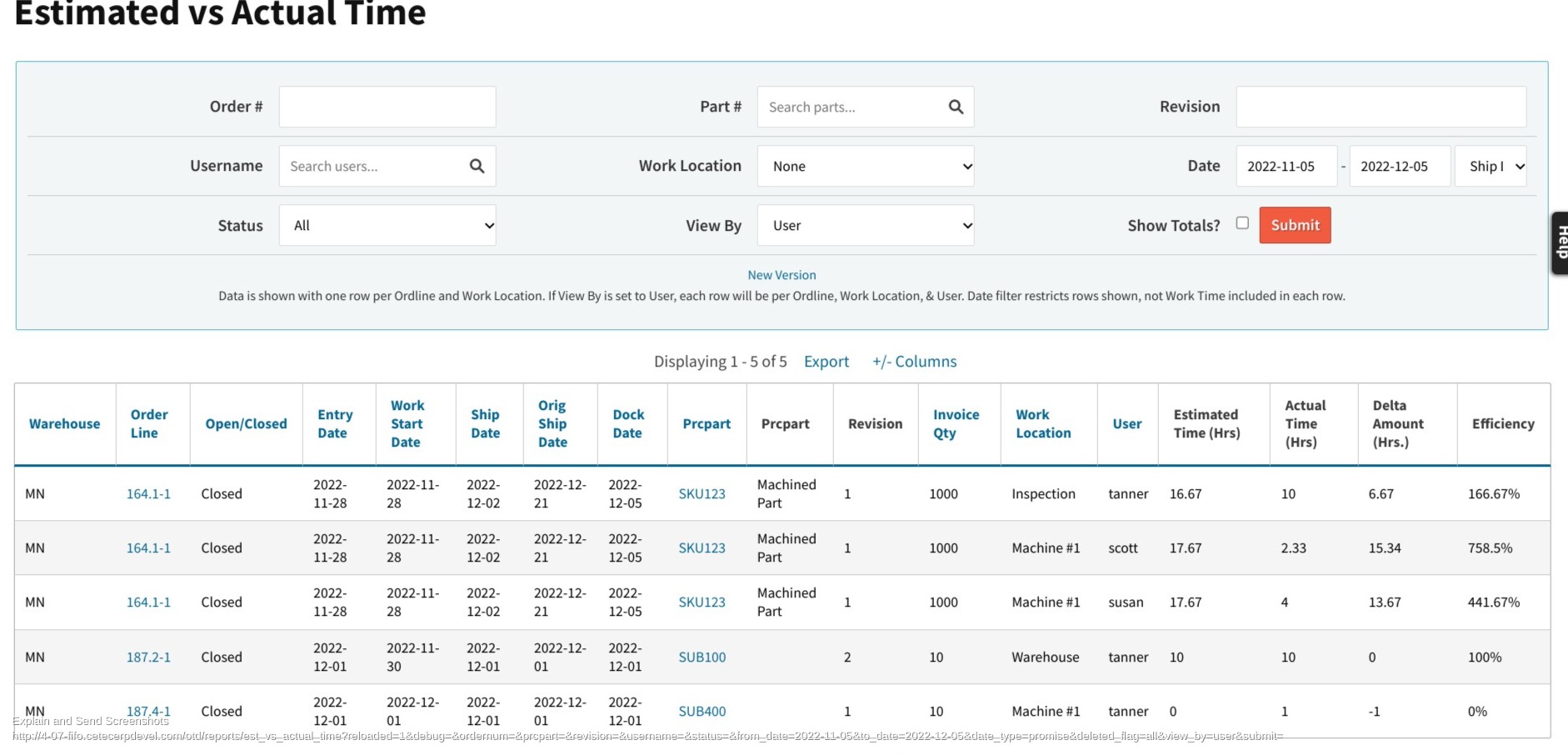
Head to the Production tab within Cetec, then find the MGtMT dropdown and select “Est Vs. Act Time” from the dropdown menu. This will bring you to the Estimated Versus Actual Time report.
On this report, you can use the +/- columns to include est hrs, actual hrs, delta hrs, and efficiency %.
You can also dynamically group this report by user versus work location, which is important to help you see how much work your user is doing in a location.
There is also a date range filter. You can set the Date Type to “entry date” (which is the date time was logged).
Using this report you can see what’s happening on your production floor in real time and track labor with ease!
