Cloud Accounting Cases: Need Inventory List by Part to Compare to Balance Sheet Figures?
We had a cloud ERP user recently ask:
I am striving to get a list of inventory by part number to make up the values shown on the company’’s balance sheet. When I click on the figures of a balance sheet, I am directed to General Ledger but not a list of parts. Similarly, when I click on Finished Goods, I would like to see a list of parts that are making up the dollar value of the finished goods line. For example, last month: 1) I need a part number list making up the $ amount in “Inventory” 2) I need a part number list making up the $ amount in “ finished goods”. Can you help me with this?
To achieve this in the Cetec ERP cloud manufacturing platform, we recommend the following.
- At months end, you should run the List By Bin, which is a sub-ledger report like the AR and AP Summary reports. The report is here: Parts > Lists > List By Bin
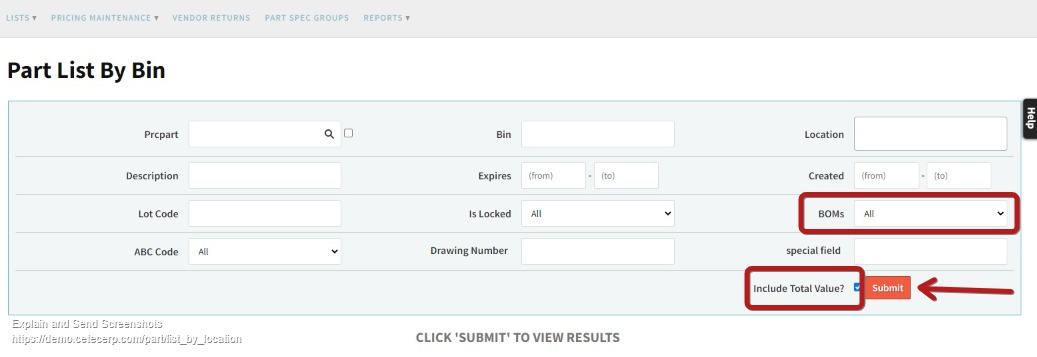
- Check the Include Total Value? box. Leave the ‘BOMs’ filter to ‘All’ and Submit. Then set the +/- Columns for BOM? to ‘Show’ Then you can sort by the BOM column in Excel to determine what dollars are BOMS and what dollars are not.
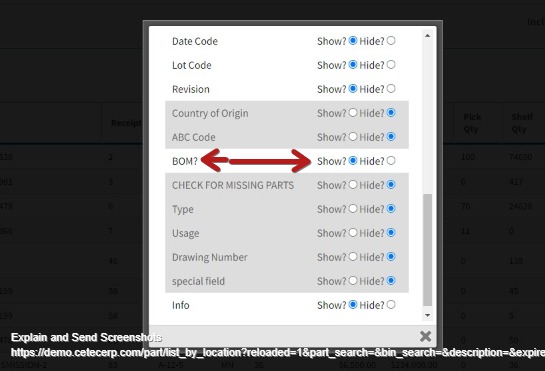
Or change the ‘BOMs’ filter to ‘Only’ and export for list of only Finished Goods.
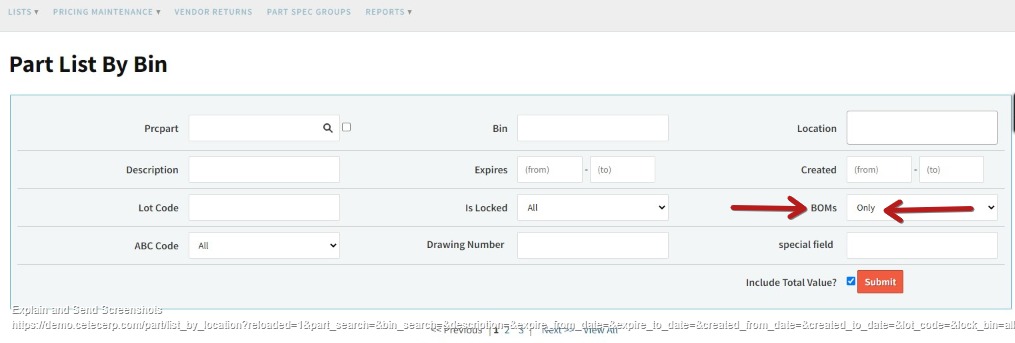
Or change the ‘BOMs’ filter to ‘None’ and export for list of only raw materials in Inventory.
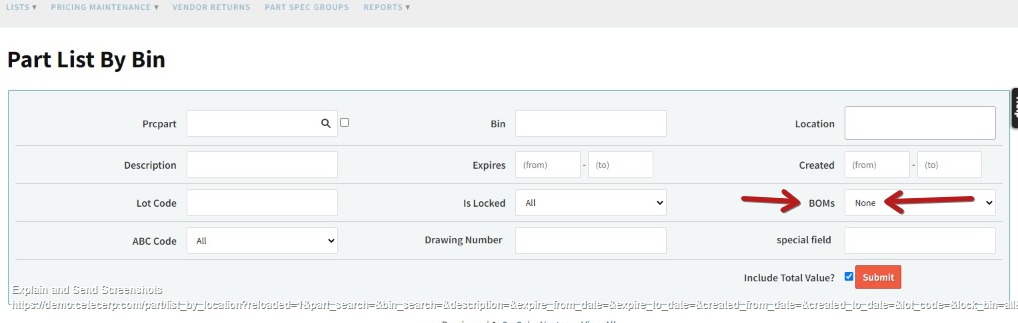
- This is a perpetual report, so there is no way to go back to get the List By Bin values at prior month(s) end date if these reports are not retrieved on the end date of the desired month…recommended as best practice to run on last day of the month.
Cetec ERP makes it easy to compare your inventory to your balance sheet! Use one of the best ERPs to track your inventory!