Manage Purchasing for Large Projects with the MRP Report
MRP (material resource planning) is a vital part of any manufacturing business. Getting the right parts, at the right time, and at the right cost, is an involved and difficult task for any supply chain manager. In the manufacturing world, there is a wide range of purchasing practices that require a manufacturing ERP to be dynamic and capable of automating the easy decisions. You need visibility to any pricing exceptions and flexibility to adapt to the unknowns.
Cetec ERP’s MRP report helps drive an efficient supply chain for manufacturing companies across a number of industries, modes of manufacturing, and unique cash flow restraints that exist in any small business.
One particular feature of Cetec’s MRP is the ability to filter by a specific order, top level or otherwise, and determine the quantity needed of a component or subassembly to fulfill that order. This can work at the top level, parsing through layers of suborders, or you can group orders together with custom fields to tie them together on MRP.
Two columns appear when using these filters on MRP, “Order Need Qty” and “Order Need Qty Cost”. “Order Need Qty” provides the quantity that is not allocated to the order or orders. “Order Need Qty Cost” shows the extended cost of that quantity; the extended cost is determined using the default cost times the quantity.
This means you can run MRP for a project and see, based on allocation and what is picked, what is still required to fulfill this order (separate from any other orders) and the cost associated with it.
This has huge implications and benefits in a number of environments, but has proven particularly useful in three different use cases for current Cetec ERP customers:
1) Medical Device OEMs
Medical device OEMs companies have incredible complex products with intricate, multi-level BOMs that require material planning for builds of subassemblies and purchasing of raw materials layers deep. In many situations, especially with medical device startups and small businesses, their cash flow is tied to one sale. This makes up the majority of their revenue, because they usually make only one product or variants of the same product. There is a deep need for stringent cash flow planning and control through the supply chain, managed primarily through MRP.
Additionally, each subassembly is generally unique to the top level. There may be overlap and opportunity for subassemblies to be batch built, but due to the unique cash flow restraints of needing the revenue tied to the finished good, these are built or bought in tandem or as part of the planning for that sales order or build.
Thus, the best way to group the material requirements for this finished good is to look at all the orders as suborders attached to the top level order. If you filter by the order name without the line numbers at the end, the MRP report will pull everything needed for all the suborders associated to that order.
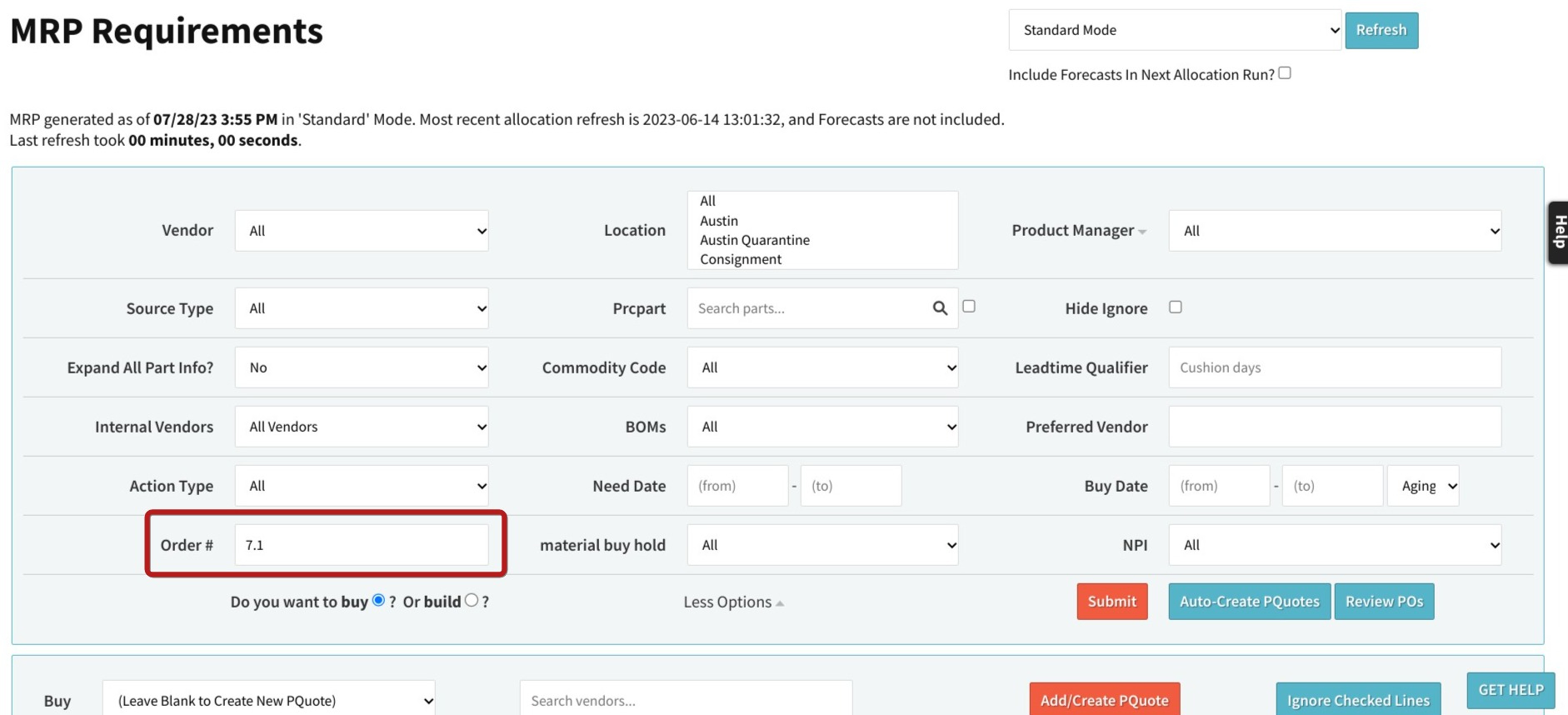
2) ETO in High Mix / Low Volume Environment
Manufacturers who perform a lot of one-off, custom builds with heavy engineering requirements or NPI programs (new product introduction) may need to group these orders together for material planning. They often require dynamic material planning with constant changes to the BOM and unknown lead times on components. Further, they are high margin jobs with a lot of labor waiting on material. It’s pragmatic to isolate these orders from repetitive production runs for MRP.
You can use a bonus column (custom field) to flag orders as NPI, engineering, etc. This then flows through to the MRP report, meaning that field can be made searchable and filtered on MRP. This will then trigger those same two columns, Order Need Qty and Order Need Qty Cost, that show the quantity not already allocated to those orders and the cost. Primarily, this helps purchasers isolate never before purchased components and ensure that these orders are prioritized when they do share components with repeat jobs.
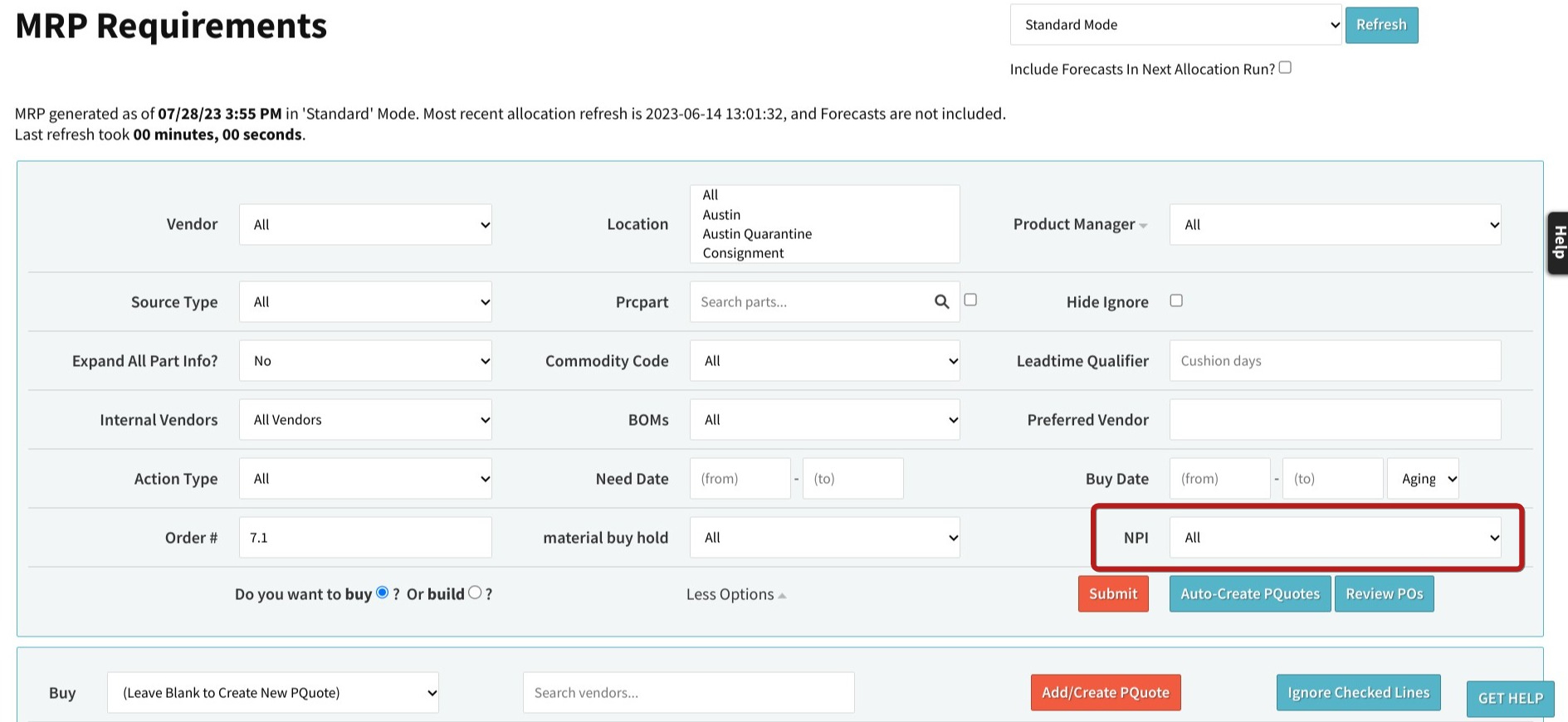
3) ETO in Large Project Environment
The third use case for the MRP report is to manage large projects from the ETO to cash flow planning. Variations of raw materials - such as colors, designs, and sizing - are unique per project, and even stage of a project. The ability to filter MRP to hone in on a specific project is crucial to keeping these jobs on time.
You can do this by utilizing both of the options already outlined above: a bonus column linking orders, or leveraging a top level order.
- The top level order can be modeled as a work order tied to the sales order, with several ‘batches’ based on project schedule. This allows you to plan your purchases based on that data.
- The bonus column allows you to link multiple batches or releases together to purchase on a schedule.
Utilizing the MRP report means you’ll be able to handle groups of orders that are connected to large projects and help your purchasing department stay on top of the components that they need. For a detailed walkthrough of how our MRP report operates, check out our guide here.
