Feature Spotlight: Revision Specific Documents
A critical piece of document control in many manufacturing companies is maintaining revision-specific documents. These may take the form of CAD drawings, work instructions, and quality alerts for your bill of materials (BOM). Being able to easily control which documents are in circulation for production is a necessity for bridging the gap between engineering and production.
Cetec ERP’s document management allows you to attach documents to specific revisions of your BOMs. When utilized, only the documents for the revision you are currently working on will be shown to production workers on the floor.
Revision-specific documents are handled on the part record, typically as part of the BOM creation or engineering change order (ECO) process when engineering is updating the revision in Cetec ERP. As you are loading the documents into the part, you have the option to select the revision of the BOM you’d like to tie to the documents. When you select a revision, those documents are associated with only that revision.
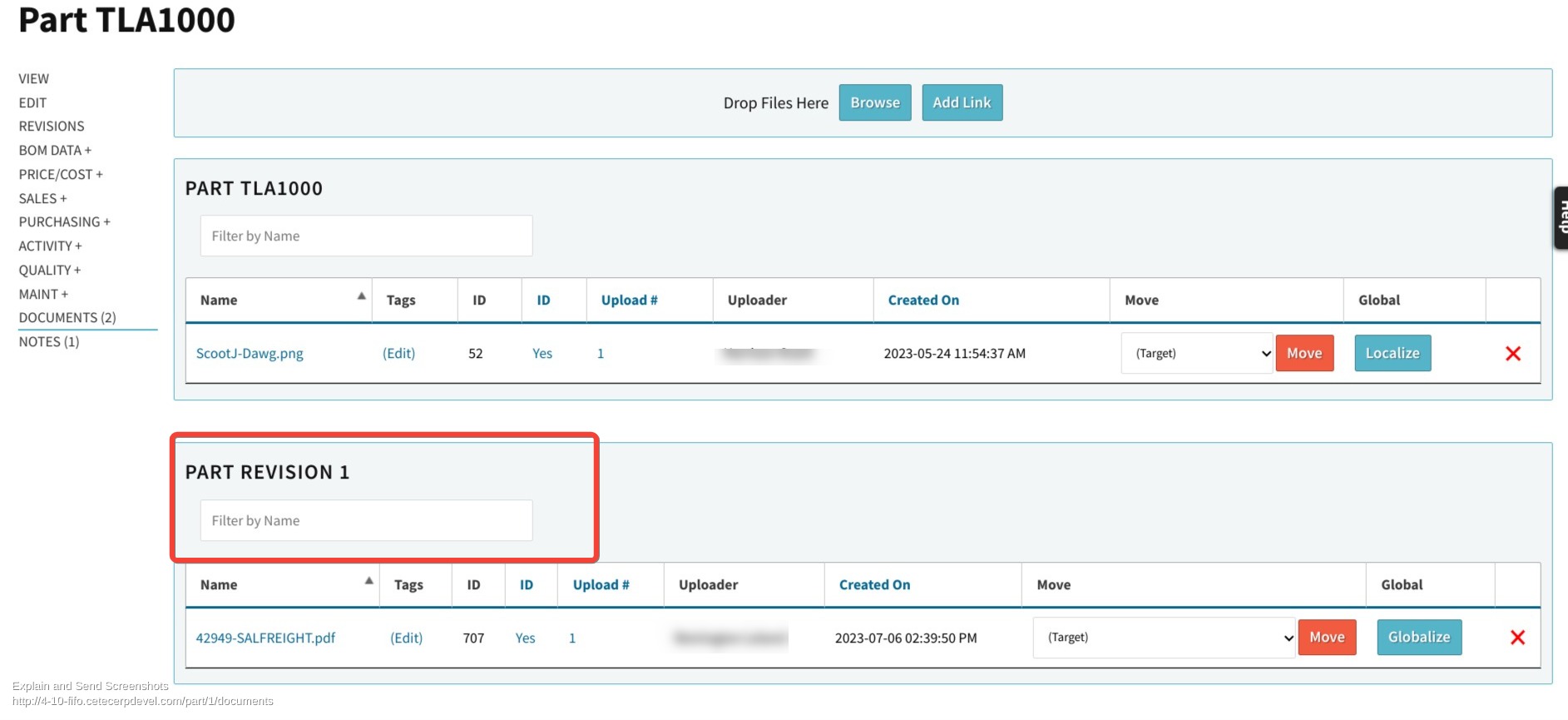
If you change the revision on an existing work order, or create a new order for that revision, you will not see revision-specific documents for other revisions. This cuts out all chances of products being built with outdated designs, or incorrect parts being used. Your production team will know exactly what they are building, eliminating down-time for your shop floor and drags on your engineering team’s resources.
For an in-depth walkthrough on uploading revision-specific documents, check out our detailed guide.
