Apply Discounts Per Customer, Per Part, and Per Date
Some discounts you want applied consistently across all relevant quotes given a certain set of conditions such as customer standing, past business, special seasonal deals, or overstock of a particular part. What you don’t want is to have to apply these discounts on a per-quote/order basis every time you need it (and have to remember to do so to boot).
Instead, why not set up a discount per customer, per part, per date period, or a combination of the three, that automatically applies whenever any of them are relevant to the quote? This makes discounting easier for your team and minimizes the possibility of mistakes in application or failure to include the discount at all. Best of all, it gives system/company admin better control over discounting capability and execution.
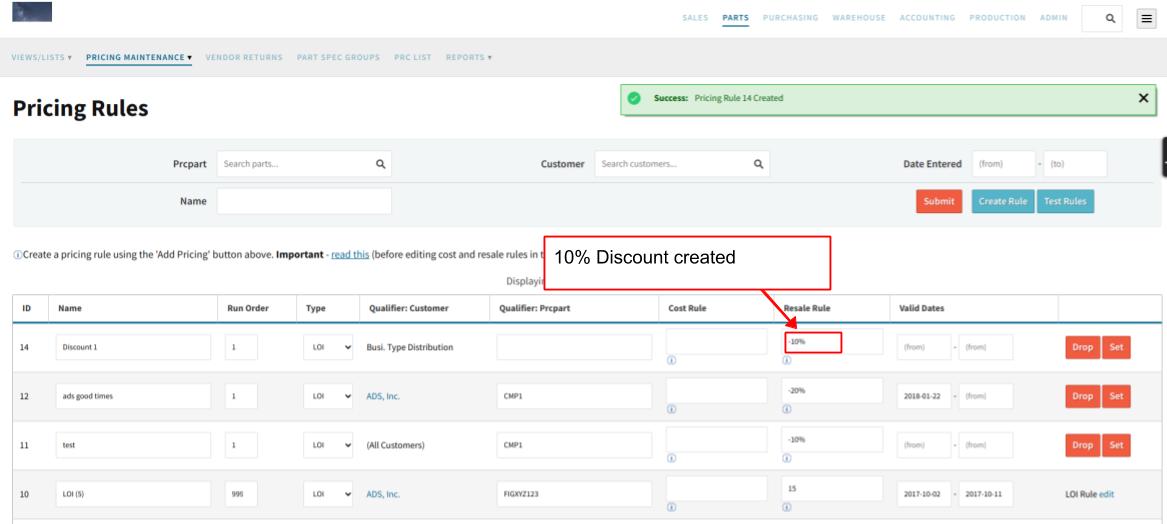 Set up a pricing rule for applying a discount to a certain customer/business type.
Set up a pricing rule for applying a discount to a certain customer/business type.
Users can create a discount (10% off resale, $10 off resale, etc.) in their data maintenance tables. Then, using Pricing Rules located under Parts»Pricing Maintenance, they can create a new pricing rule and designate the discount to a certain customer, for a certain part, and for a certain period of time. Unfortunately discounts for time periods cannot be established on a recurring basis (for example, 5% discount for all customers for EVERY first week of October, yearly), but this type of discount will be easy enough to set up repeatedly for recurring cases.
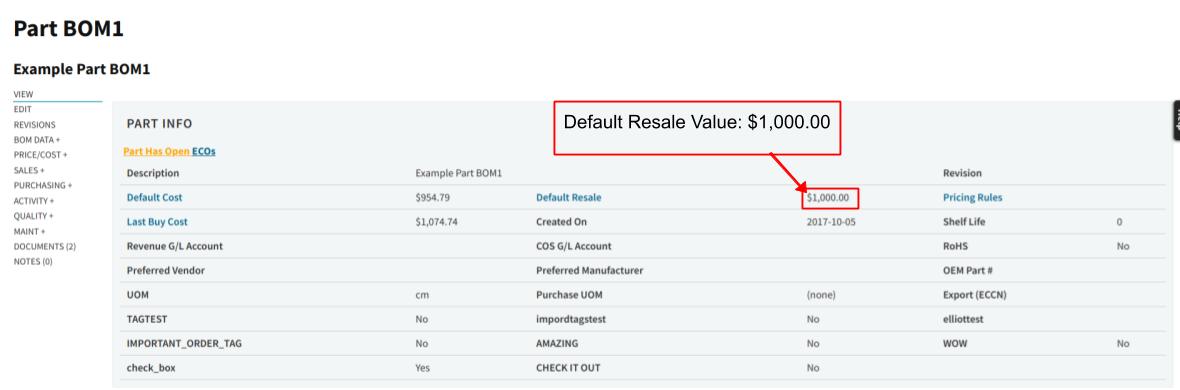 Part resale is set at $1,000.00.
Part resale is set at $1,000.00.
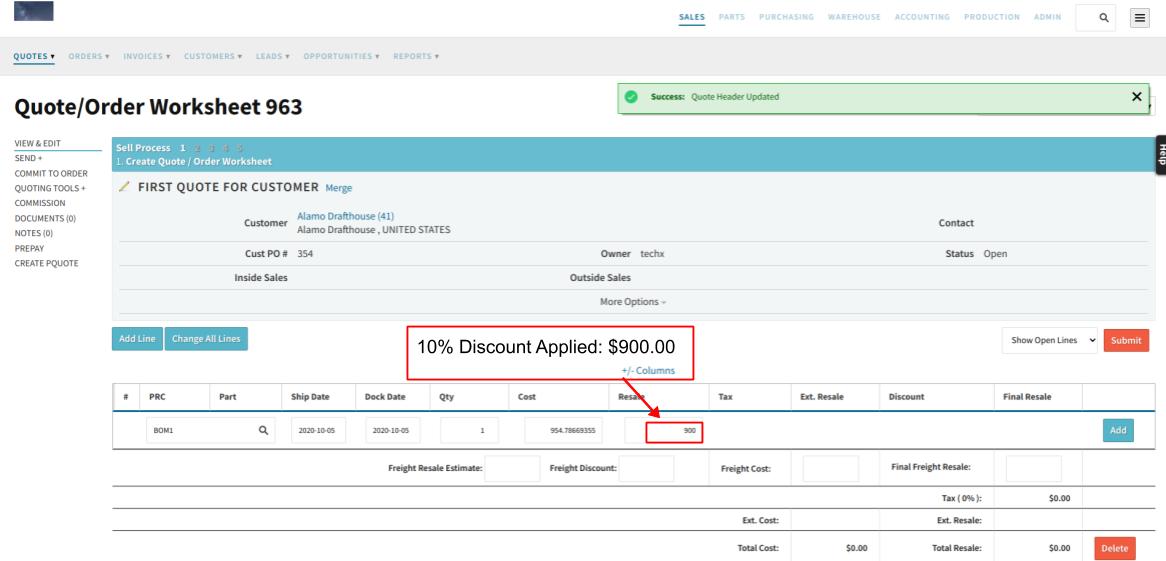 10% discount set up in pricing rules for this customer (by their business type) is applied upon quoting.
10% discount set up in pricing rules for this customer (by their business type) is applied upon quoting.
Once you have the discount set up, it will be automatically applied in the quote. As shown in the example above, a discount available to all customers of the Business Type ‘A’ (Alamo Drafthouse Cinemas, in the picture), will apply in the resale value of quotes for that customer.
For full instructions on setting up discounts and applying them in quotes/orders, visit this page: https://cetecerp.com/support/how-to/customer-discounts.html
For full instructions on setting up pricing rules using the newly created discounts, visit this page: https://cetecerp.com/support/how-to/pricing-rules-per-biztype.html
Setting up discounts that apply to a certain customer, part, or time period will mean that they are AUTOMATICALLY applied anytime these objects are included in or relevant to a quote and order! Work smart and avoid needless hassle and mistake-making by utilizing Cetec ERP’s pricing rules for discounts.