Create Multiple Revisions in Single Part Record
ERP software is not just for tracking your production processes, facilitating orders from purchasing to sales, or providing clean, fully-integrated accounting. It’s also about organizing your data so that you can actually use it in a way that’s beneficial to your growth as a company.
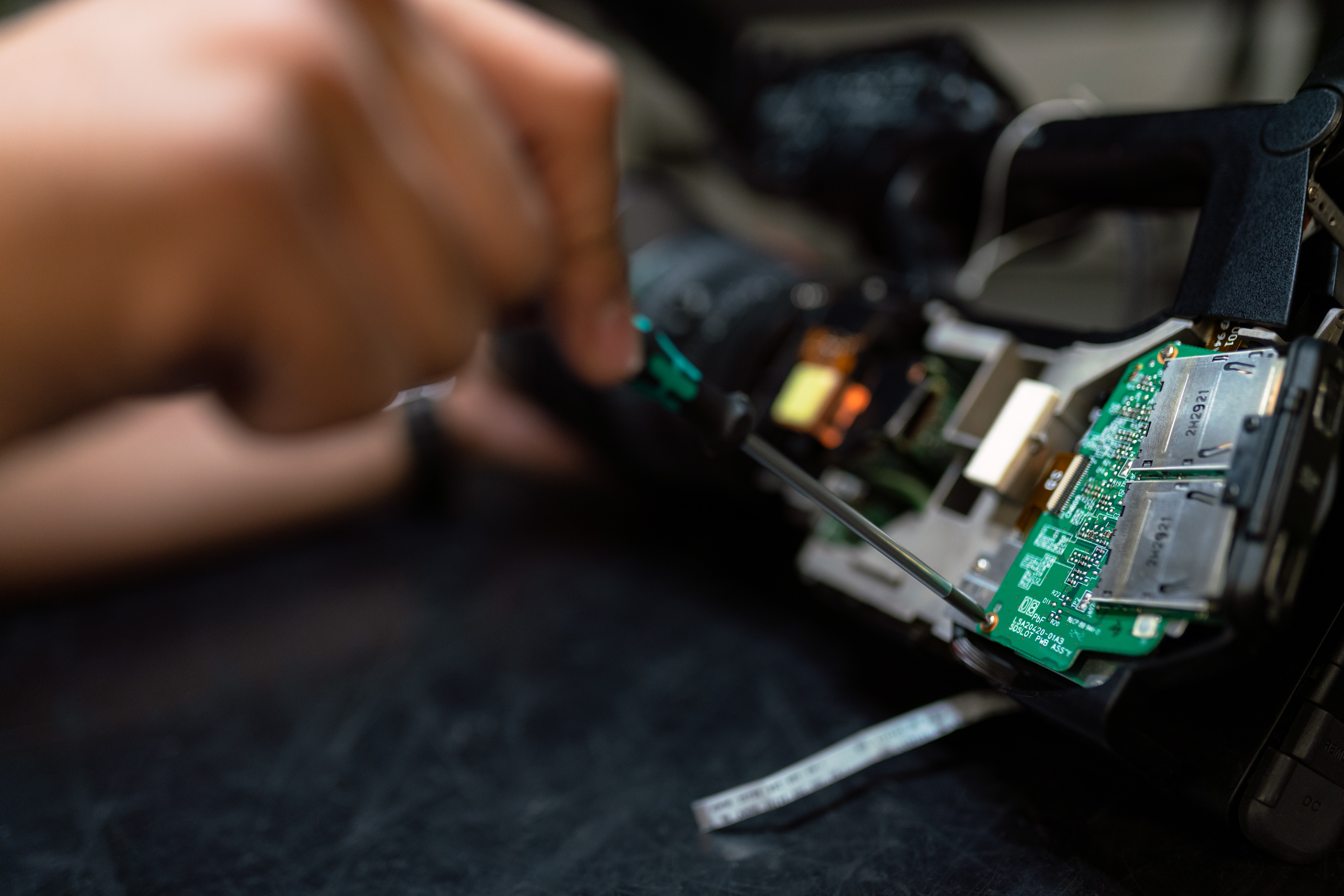
When you’ve engineered a new revision of a part, let’s called it TLA1, you don’t want to create an entirely new part record and call that TLA1-Rev1. This situation would be utterly confusing to everyone: your engineering team, sales team, warehouse, etc. When entering an order, how would you know which version of TLA1 is current? Which part record would you choose? In order to find out, you would have to look up both part records, check the notes on them (assuming there are only two revs; imagine if there were 7 or 8!), then return to the order and enter the correct part. You might remember this information for next time or be able to pass it along to other team members, but what happens when someone inevitably forgets or the revision info changes again? More hassle and wasted time, not to mention increased likelihood of mistakes.
Thus, it’s not good enough for ERP to merely store your data. It matters how it’s stored. In Cetec ERP, you can house multiple revisions under the same part record. Not only that, but you can identify which revisions are considered Obsolete, which are Active, and toggle between Locked and Unlocked on each rev so that further editing is tightly controlled, all with convenient dropdown buttons on the part’s Revisions screen. Here’s the Revisions screen for our example part TLA1 below:
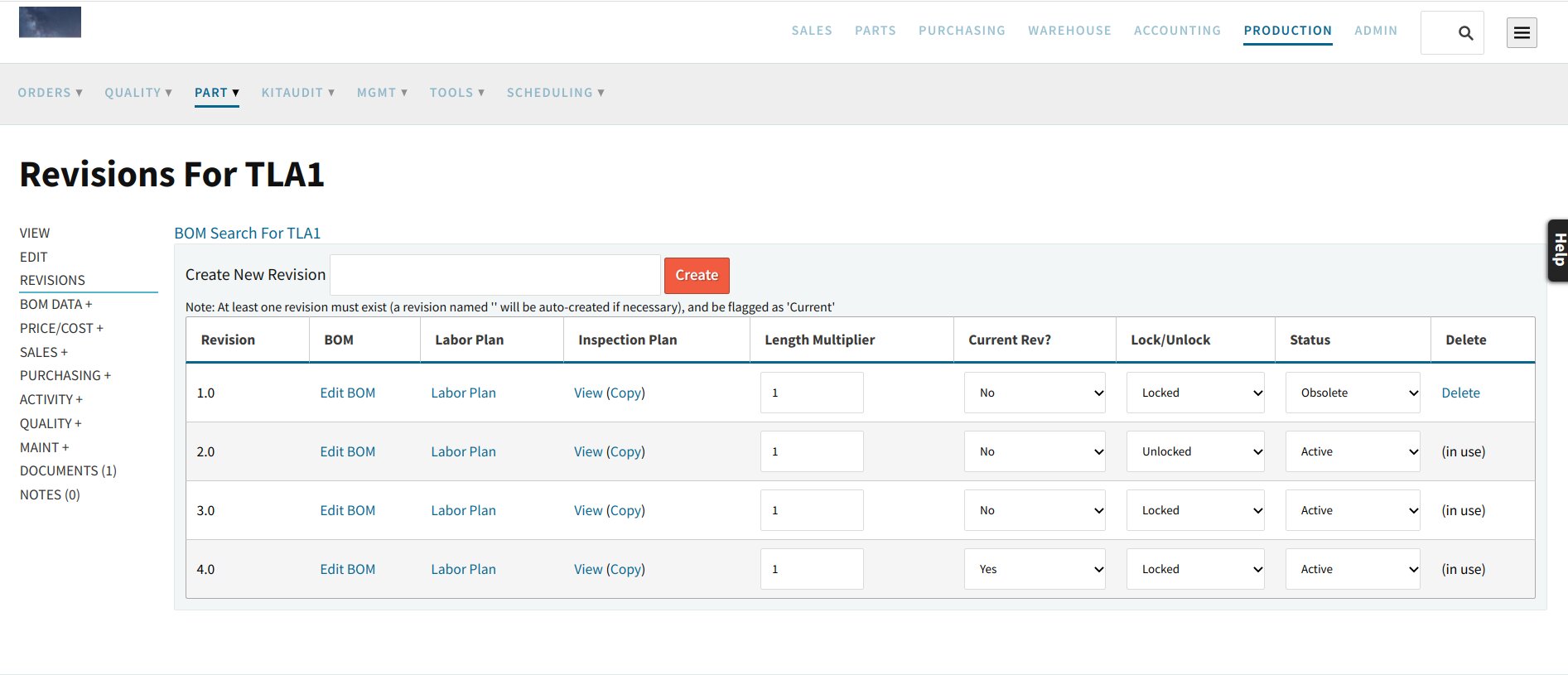
You can also designate which is the current revision, which automatically places this rev on any order for the part. So when placing an order for TLA1, Revision 4.0 will be the one designated on the order. Because this happens automatically, you avoid the sticky situation described at the outset of this article. While several revisions may be set as Active, only one can be given the Current - Yes designation.
What’s more, you may delete any revisions you consider to be so obsolete (incorrectly created, etc.) you no longer need them stored. However, if any revision is currently listed on an order, the note ‘in use’ will be displayed so as to deny deletion of the revision (pictured above).
From the revisions list you may conveniently view/edit the BOM list, labor & inspection plans of each revision all in one place, rather than toggle between part records or dig through files. Lastly, it’s easy to create new revisions from this screen, as seen in the picture above.
Cetec ERP’s completely integrated cloud software smartly organizes of all your data, including specifically categorized part revisions whose data translates automatically to orders placed for that part. Make your data useful to you with Cetec ERP!