Generate RMAs/Rework Order from an Invoice
One of the many benefits that comes with modern cloud ERP software is the traceability of all your products from cradle to grave. You can track down one piece from its initial receipt or manufacturing, to its inventory storage, to its end-customer order.
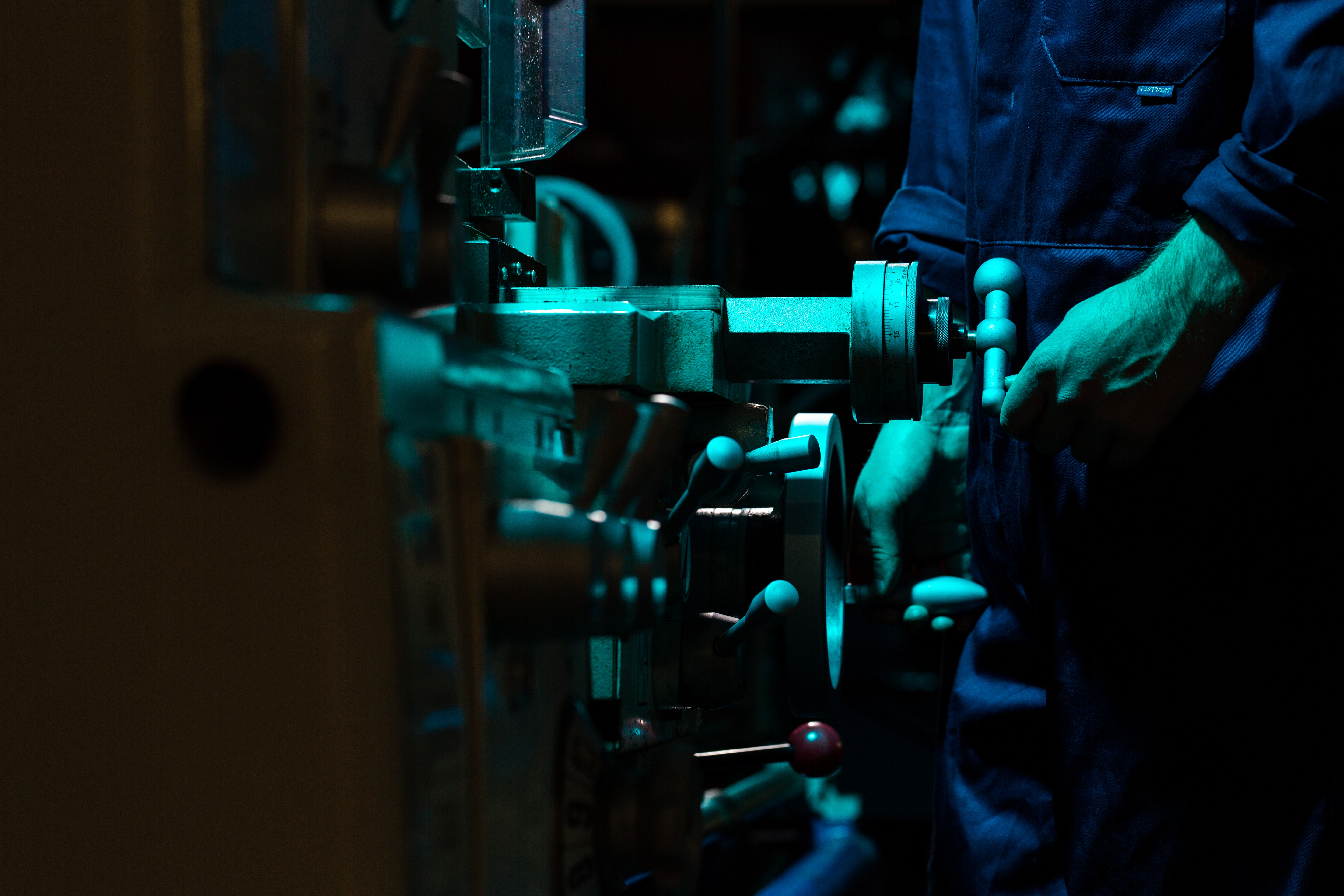
Now, what happens after the customer order is fulfilled? What if the customer finds a problem with the part, and now you need to connect the rework or return to the original customer order?
Fortunately, you can do just this within the Cetec ERP platform. Users have the ability to create an RMA or Rework Order DIRECTLY from the customer invoice! This RMA or rework order will then be accessible by link on the left-hand side menu of the customer invoice.
How to create RMAs
Let’s walk through this process briefly. Once you’ve heard from your customer that they need to return a damaged part, you’ll navigate to the invoice (hopefully, they’ve contacted you with the relevant invoice number information). On the invoice screen, on the left-side menu, there is a link for ‘Create RMA.’
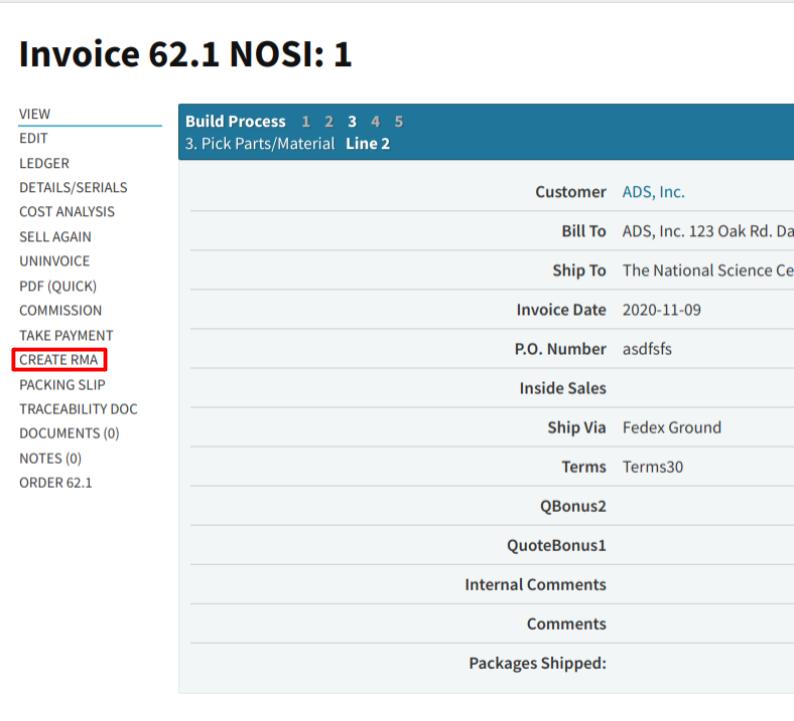
Upon clicking the ‘Create RMA’ button, you will be directed to a page with the newly created RMA, where you can fill out all relevant information relayed between you and your customer and team (including serial number specifics). Once this information is updated, you can navigate back to the customer invoice via the handy link on the left-side menu. Again, on the invoice page you will be able to toggle back to the RMA as needed, via the ‘RMAs +’ dropdown link.
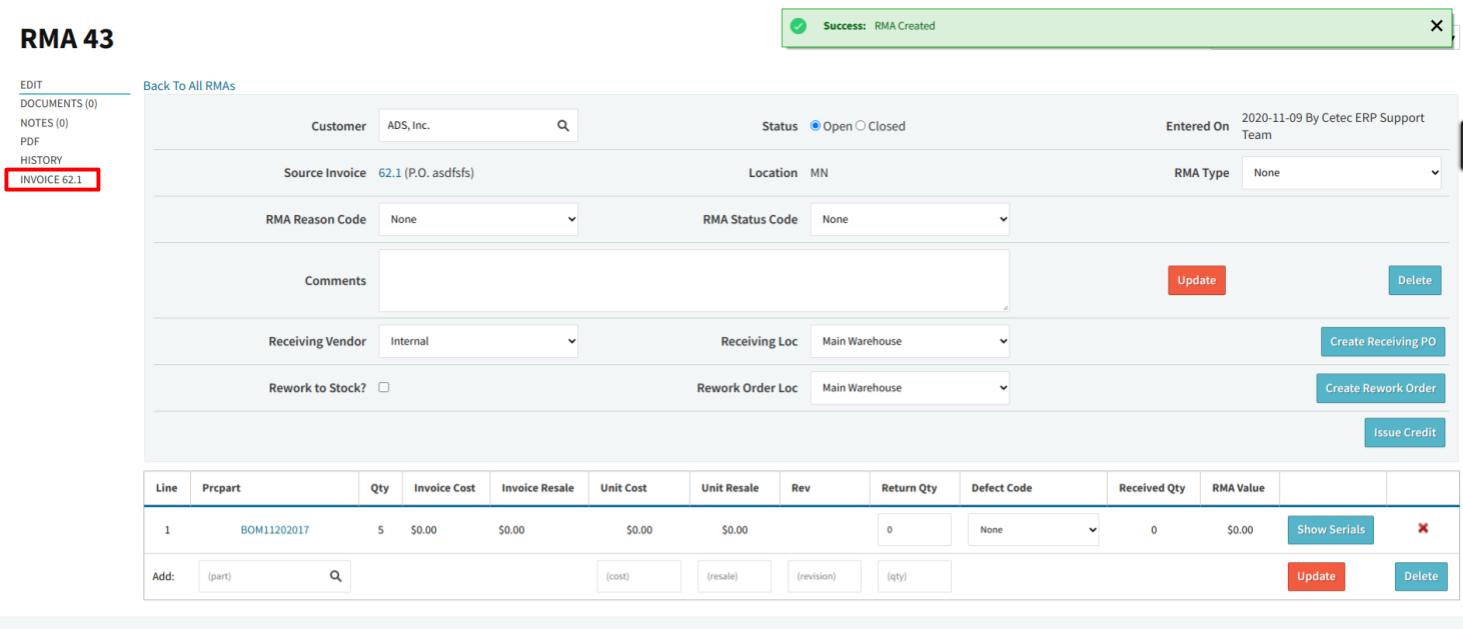
Note here that you can create multiple RMAs for your customer invoice, and they will all be accessible in this ‘RMAs +’ dropdown menu.
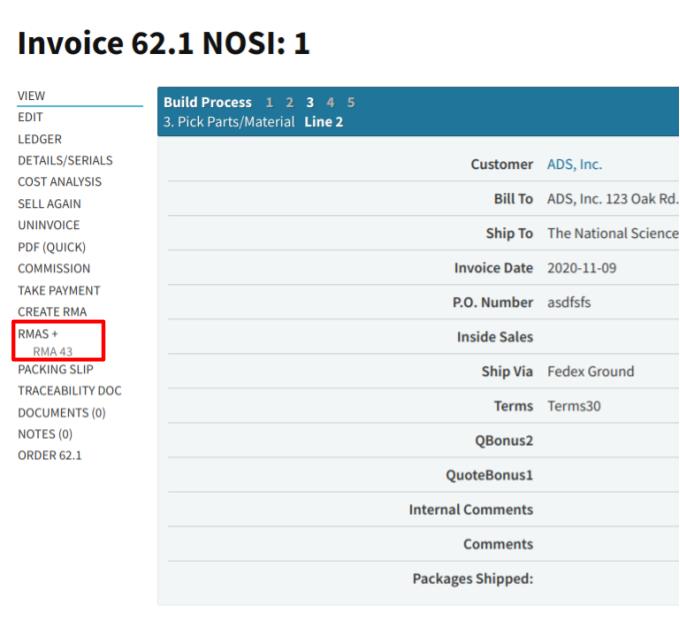
By creating RMAs directly from the customer invoice, you eliminate any hassle of digging up information on old customer invoices in order to input them in a completely separate RMA tool. In Cetec ERP, all of your data is connected within the system, making complicated processes streamlined and simple. You are able to access your customer’s data in a timely and detailed manner, improving customer service and therefore retaining those valued relationships in the long-term.
For detailed support documentation on RMAs, Returns, and Repairs, go here.
Assuage the pain of dealing with returns and rework orders with Cetec ERP’s streamlined customer order processes, where you can create and access multiple RMAs directly from the customer invoice, where relevant data to the order is auto-populated upon creation.