How Do I Edit Workflow?
We had a cloud ERP user recently ask:
“How do I edit who the workflow gets defaulted to?”
In order to do this, you need to go to ‘Admin’ > ‘Maintenance’ > ‘Workflow Maintenance’.
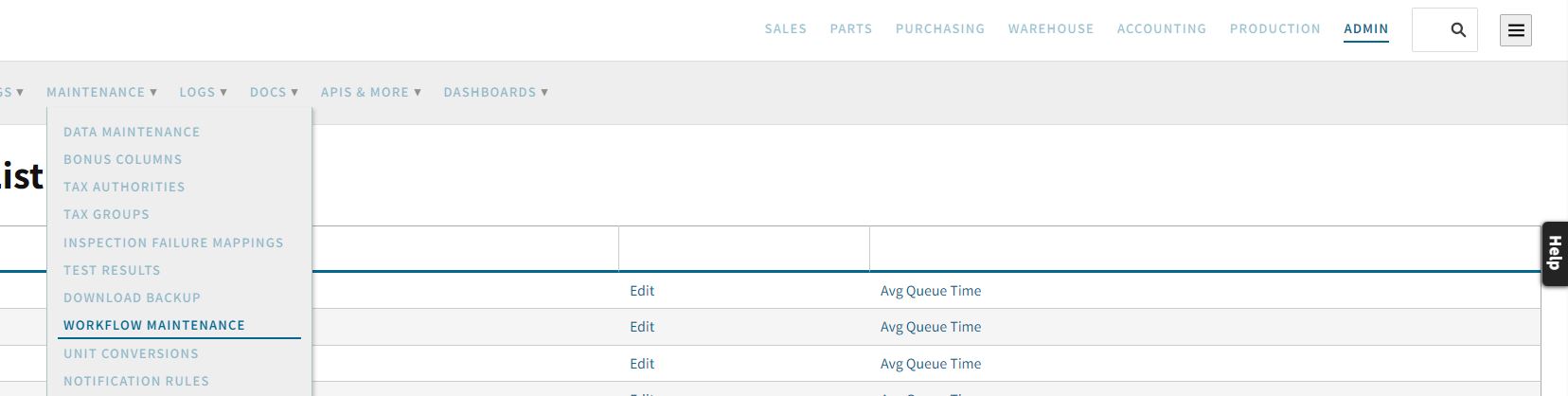
From there, you will be brought to the Workflow List and you can select any type of workflow you would like to edit. For example, if you would want to edit a quote workflow, you would find ‘Quote’ on the workflow list and select ‘edit’.
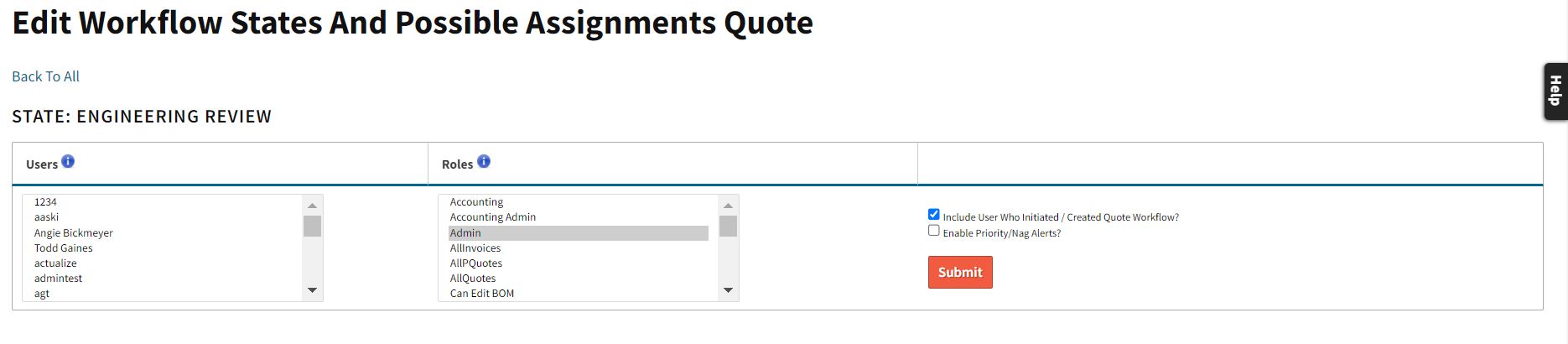
You’ll see a couple of different tables like the one from above. You can edit these tables by clicking and selecting a role/user or by ‘ctrl’ clicking and deselecting a role/user.
Have more questions about workflow? Check out the search tool in the upper right hand corner of our website. Type in workflow and see all our resources!
How do you edit workflow? A few clicks will get you there!
Written with StackEdit.
