How To Include Videos In Your Work Order Instructions
Training videos are a useful tool for production crews, especially for those who learn better by seeing a task done rather than just reading instructions. But knowing where to store training videos, and how to easily access them, can be tricky. One user recently asked our support team,
“I am looking into adding training videos into work orders so people have access to the knowledge/education they need to complete the job. What do you find would be the best way to do this? We currently pull our most updated forms of documentation from the order under “documents”… Would this be the best location to store these training videos?”
What is the best location to store training videos? Storing them under “documents” is a good fit for some users, but not for everyone. Standard support customers get 4GB of storage, which is typically enough for normal document usage. However, if you start storing videos you will quickly run into limits on that storage. If you would like to start uploading videos as documents you should consider upgrading your storage capacity. Cetec offers upgraded storage at $100/month for an additional 200GB of capacity. Learn more about this pricing upgrade here.
Cetec ERP also offers several other ways to add videos into work order instructions, so you can choose whichever works best for your situation. The first step is to open your work order’s Labor Plan, then decide which of the following options works best for your needs:
- Option #1: Simply paste a link to the video you want to use into the work order’s instructions. Your employees will copy and paste that link into a new window or tab to access the video.
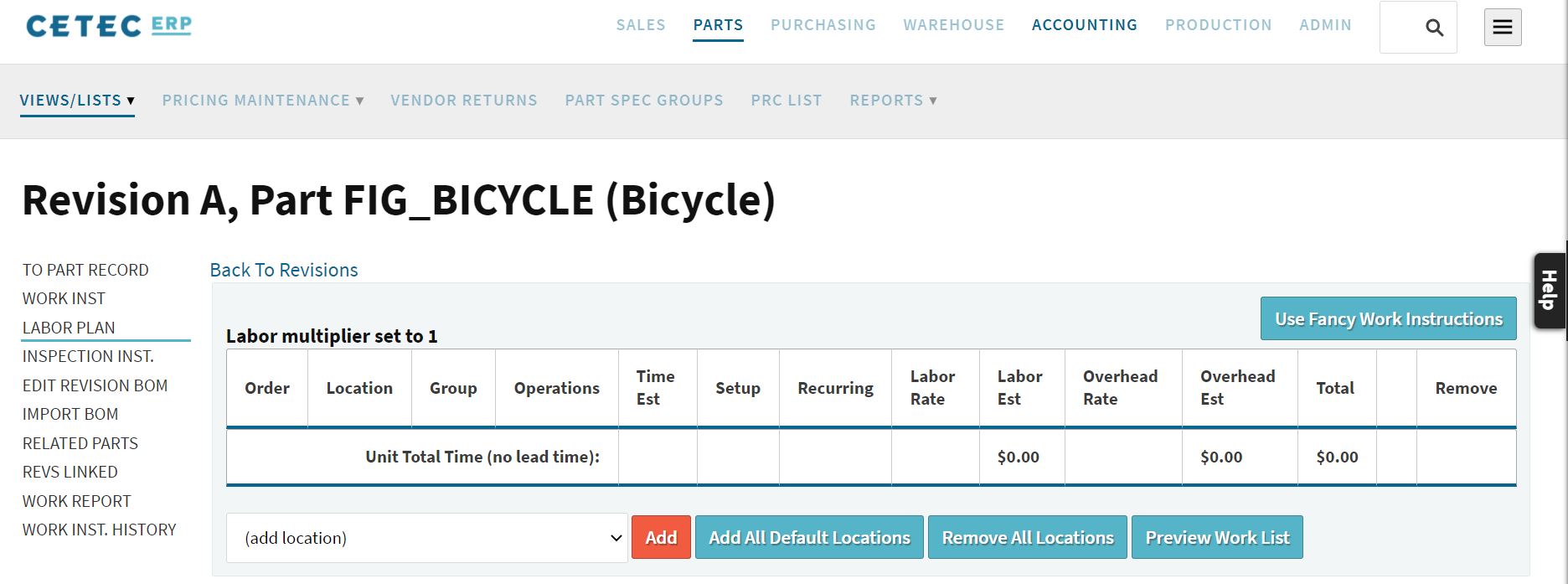
The next two options require users to set the config setting “allow_unsafe_tags” to 1.
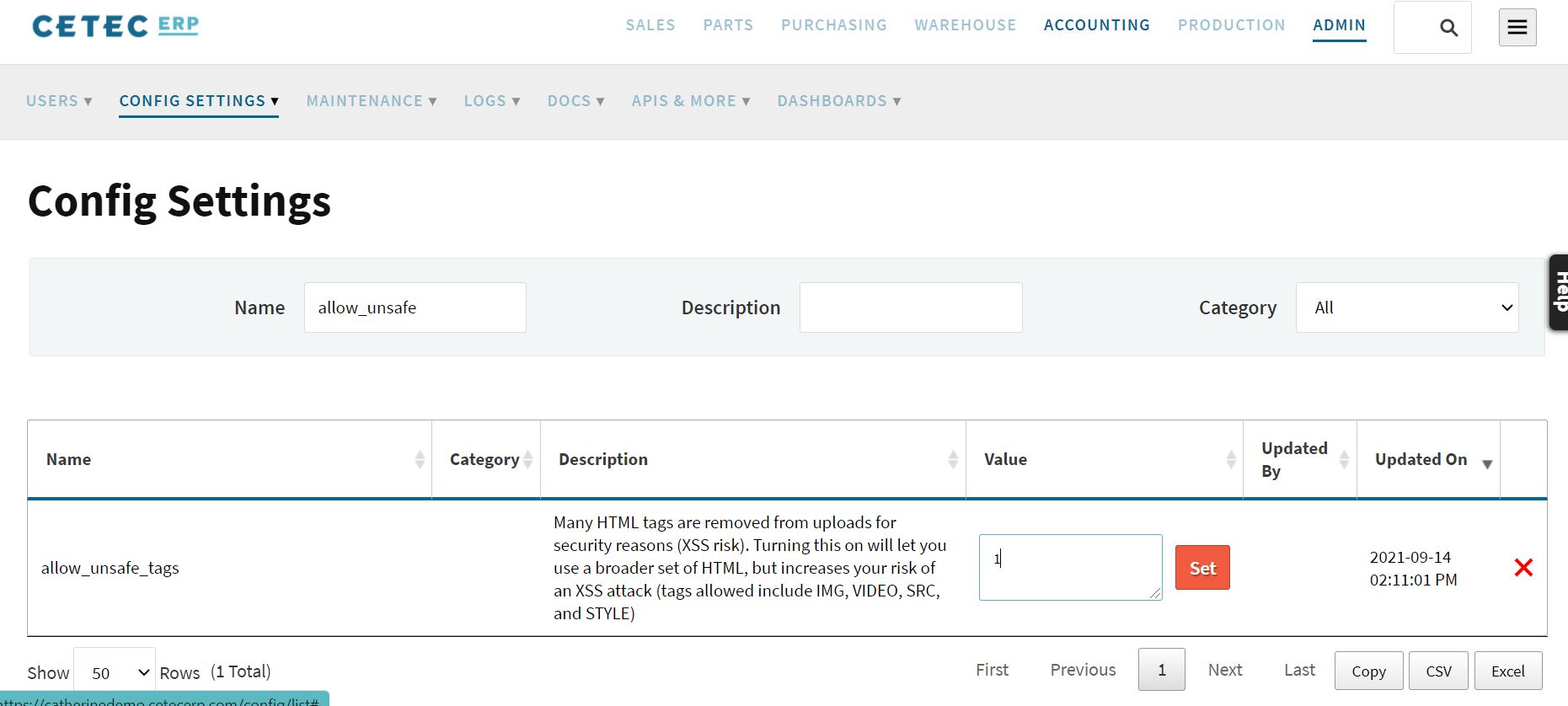 After you change that setting go back to your work order’s Labor Plan for Options 2 and 3:
After you change that setting go back to your work order’s Labor Plan for Options 2 and 3:
-
Option #2: Include a hyperlink to your video. This option bypasses the copy/paste process for your employees. To add a hyperlink click the “Use Fancy Work Instructions” button on the Labor Plan page. On the test box you should now have an insert link button. Click that, and then paste in the video link. Your work order instructions now include a video link that will open in a new tab when clicked.
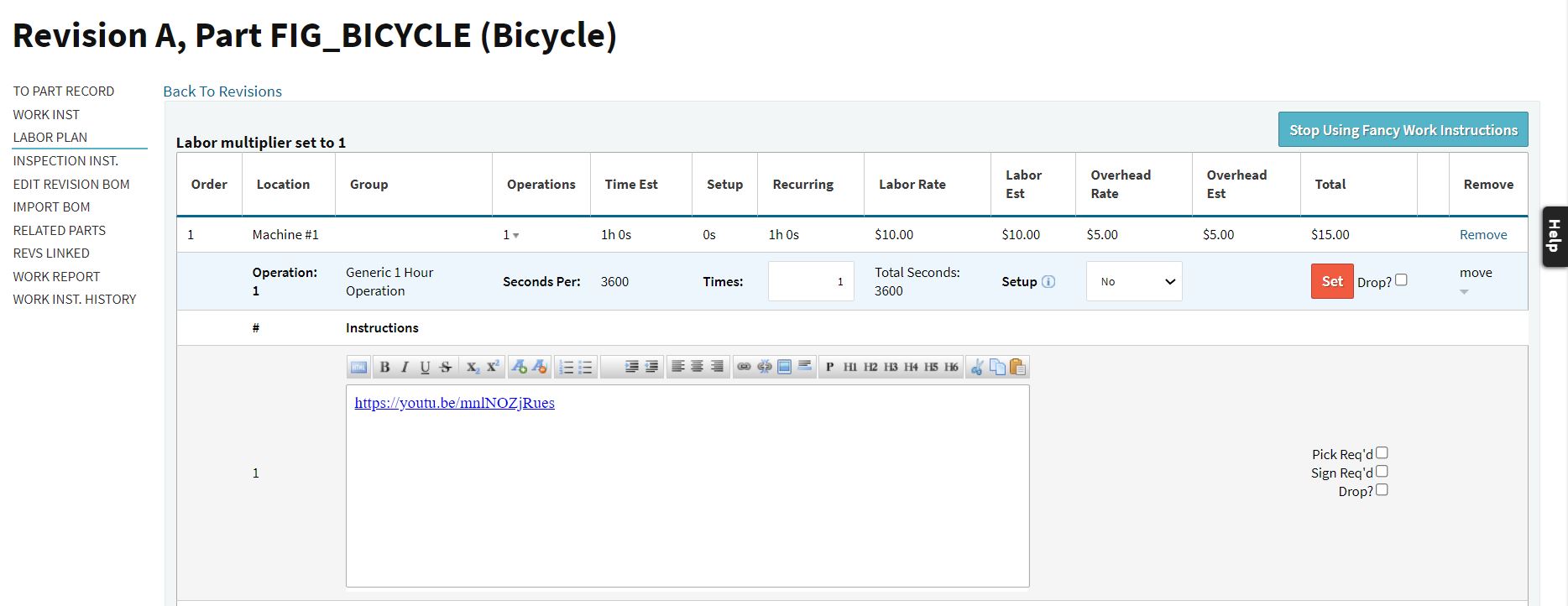
-
Option #3: Embed your video into the Fancy Work Instructions test box. A lot of video hosts like YouTube have the option to copy a video’s embed code. If you do that from the video page, then paste it in the Fancy Work Instructions text box, it should embed the video into the work instructions. Then you can view the video directly inside of Cetec’s work order instructions window without opening it in a different window or tab.
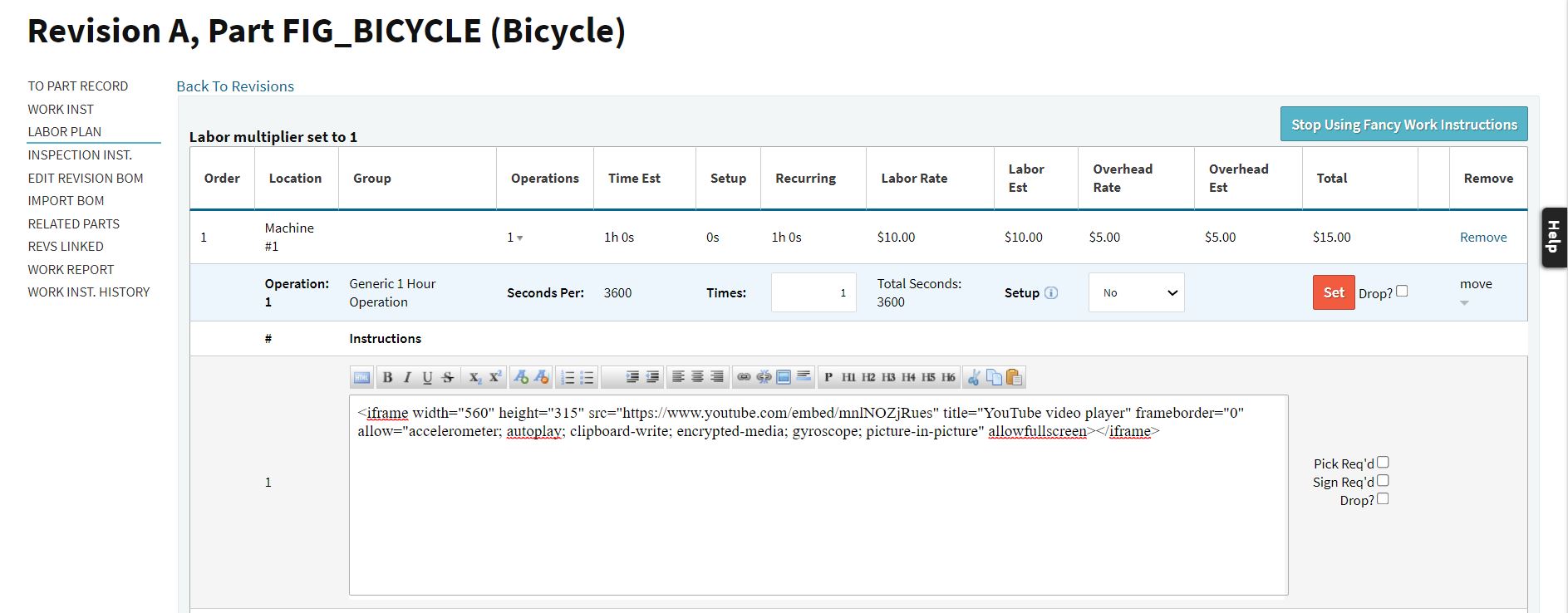
Cetec ERP makes it easy to include training videos in your labor plan by adding them as documents, providing a link for your employees to follow, or embedding the video inside the instructions window. Choose the option that works best for your company.