Incoming Inspection Instructions Populate on Receipt
One thing that gets lost when manufacturing and distributing companies use spreadsheets or lackluster ERP platforms to keep track of their business processes is information. Reliance on tribal knowledge is common in these situations; shopfloor workers must remember how many parts were scrapped after a job is done rather than being able to input that information in real time into their web-native system via a tablet or laptop, for example.
Similarly, workers receiving and processing POs must defer to memory of inspection instructions for certain parts upon receipt. However, with modern cloud ERP, this is no longer necessary. Employees on the receiving floor can look up the PO to process, choose an order line to receive, and when the line is populated along with all of the requisite ordline data, so too will the inspection instructions for that part, pre-set on the part record.
“With modern cloud ERP, [reliance on tribal knowledge] is no longer necessary.”
When you go into the Edit View on a part record, you will scroll down and find a field for permanent Inspection Instructions that will populate on the receiving screen when this part is pulled up on a PO.
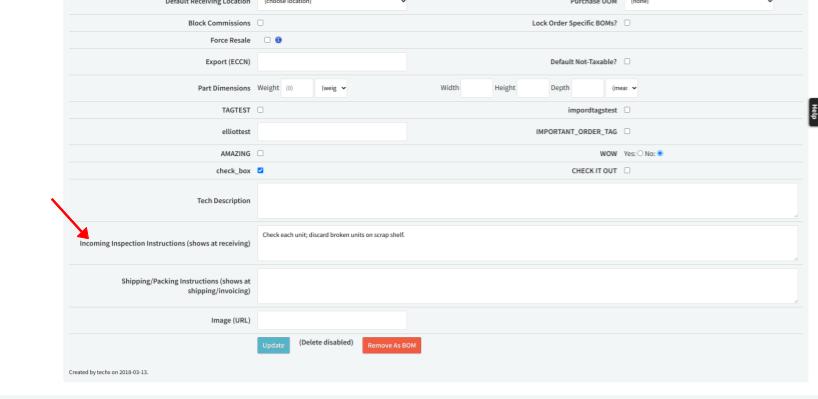
Whatever data is entered there – “check each barrel, discard broken units on scrap shelf,” etc. – will display when the part is being received so that there is no confusion as to the inspection process for the receiving team.
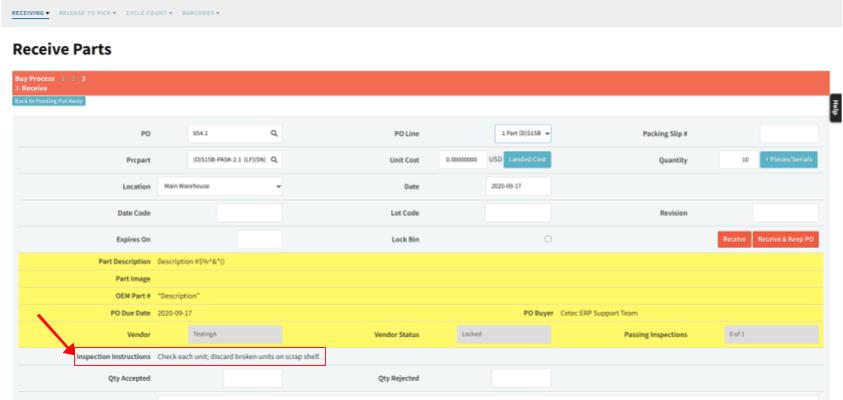
In this way, your team is moved away from reliance on memory and tribal knowledge and is enabled to thoroughly and accurately process orders with accessible, real-time data.
Stray from mistakes and time-consuming reliance on memory & tribal knowledge in your business processes; Cetec ERP allows you to pre-set incoming inspection instructions on any part that will AUTOMATICALLY populate on your receipt!