Cloud Business Cases: Part List Receipt Code
One of our customers asked us recently:
“Can you advise why the Receipt column (on the inventory activity report) is not showing up in the export excel file?”
In Cetec ERP, the receipt codes don’t export even though the column is showing on the inventory activity report.
The reason it doesn’t always show on the export is because the system has to go look for each individual receipt code. So there is a command that needs to be added to the end of the url to export the receipt code when you have more than 100 entries. The report tells you this at the bottom of the header.
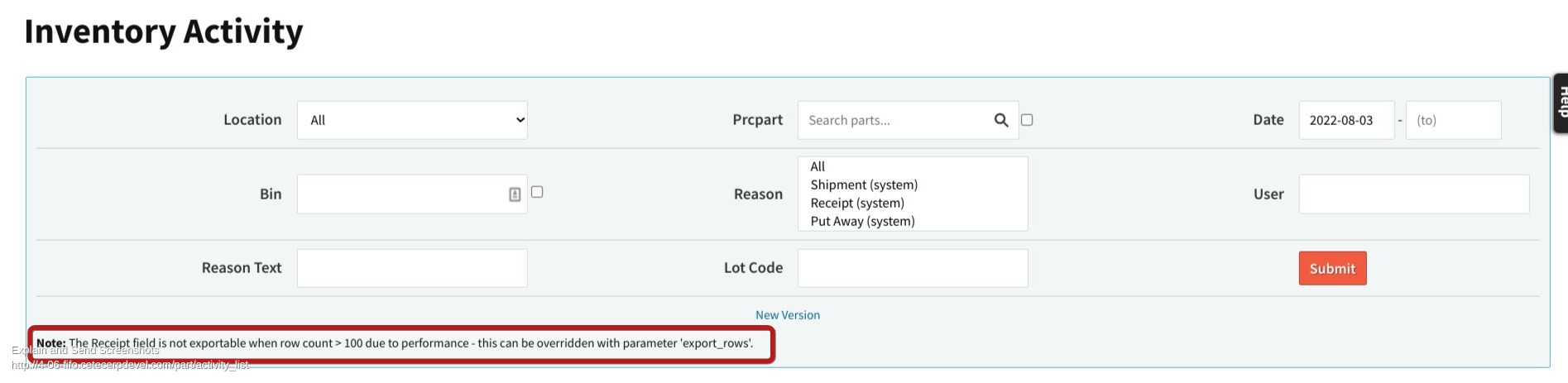
So you just need to add export_rows=X. X is the amount of items +1 you have in your report. For example, if you have 254 items you would put 255 where the X is.
This will then export the receipt code for all of the items.
Have a question about Cetec ERP? Our support team is always ready and willing to assist you! Our goal is to help our customers use Cetec to its full advantage, allowing their business to grow and thrive.