Cloud Business Cases: Scheduling and Reports
A customer wrote in, telling us that his focus had been on the production schedule, but now it was expanding to the sales on the books. He wanted to learn:
● how to put the jobs sold on the schedule to show projected start dates and delivery dates for each top level line item ● how to see a global report showing all jobs in relation to each other to avoid capacity issues and over or under scheduling their production team
In case you have the same questions, here’s the guidance we gave him!
How to put jobs sold on the schedule to show projected start dates and delivery dates:
For this, the key is to enter date information–work start date, ship date, dock date–on each order line as orders are entered. Then, to see a list of orders and dates, you can use the order list at Sales > Orders > Order List. Be sure to show the date columns that you're interested in.
Here's an example:
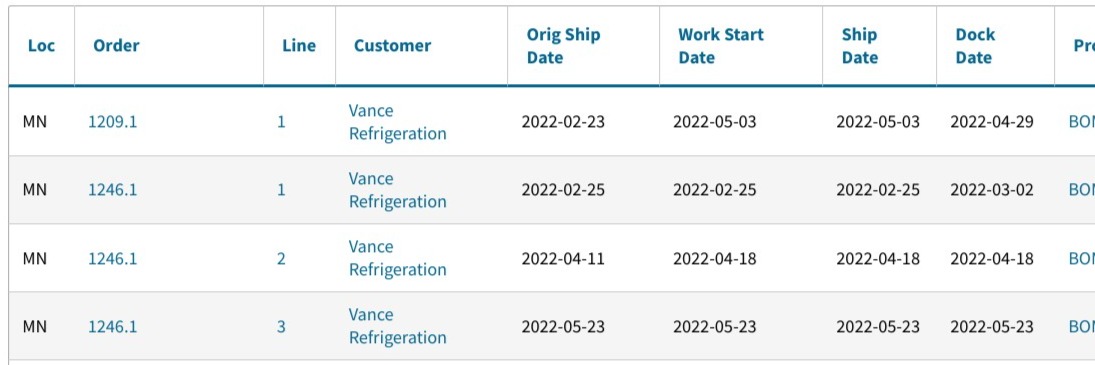
Another report to check is the Production Orders List. Go to Production > Orders > Production Order List.
To take more of a deep dive into scheduling in Cetec, here are good places to go on our website (cetecerp.com) to get context and set up instructions:
Pro tip: The Cetec website is a great place to search for answers to your burning Cetec ERP questions. The quickest path is to go to cetecerp.com, click the magnifying glass in the top right corner, and then type in your search terms.
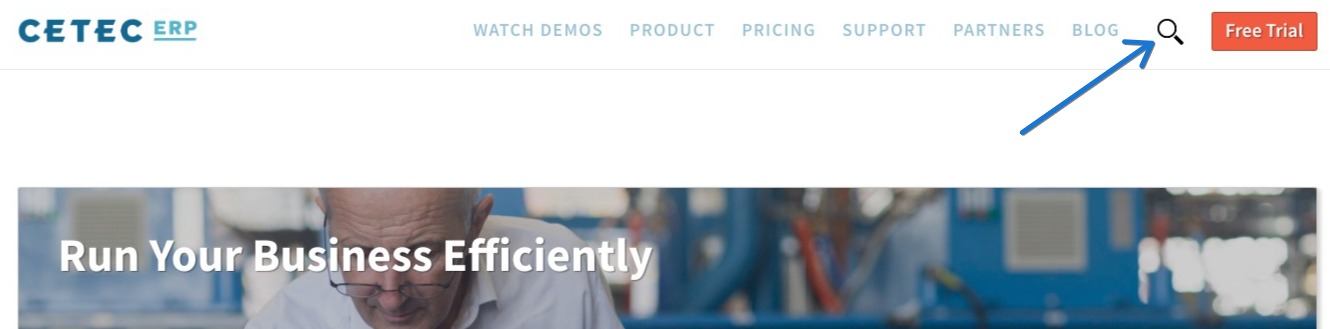
At Cetec ERP, we want to make your ERP experience simple and efficient!
