Closing a Period?
We had a cloud ERP user recently ask:
I am having issues with entries being made in periods after I have closed the period. How can I prevent back dating entry of any kind prior to a given date without authorization? In every accounting software package I have ever used this capability exists, but I can’t find how to do this.
To achieve this in the Cetec ERP cloud manufacturing platform, we recommend the following:
-
Head to Admin » Config Settings » Config Settings and search for the term “gl lock”.
-
You should find GL Lock Date and GL Lock Date Blocks Admin Also options.
-
In GL Lock Date, use the yyyy-mm-dd format to define the date on or before which no transactions are allowed anywhere in the system to post to financials (i.e. yyyy-06-30 if end of period to lock is yyyy-06-30).
-
Then, input ‘1’ in the GL Lock Date Blocks Admin Also setting if you want to enact this control even against Admin level users; this is recommended.
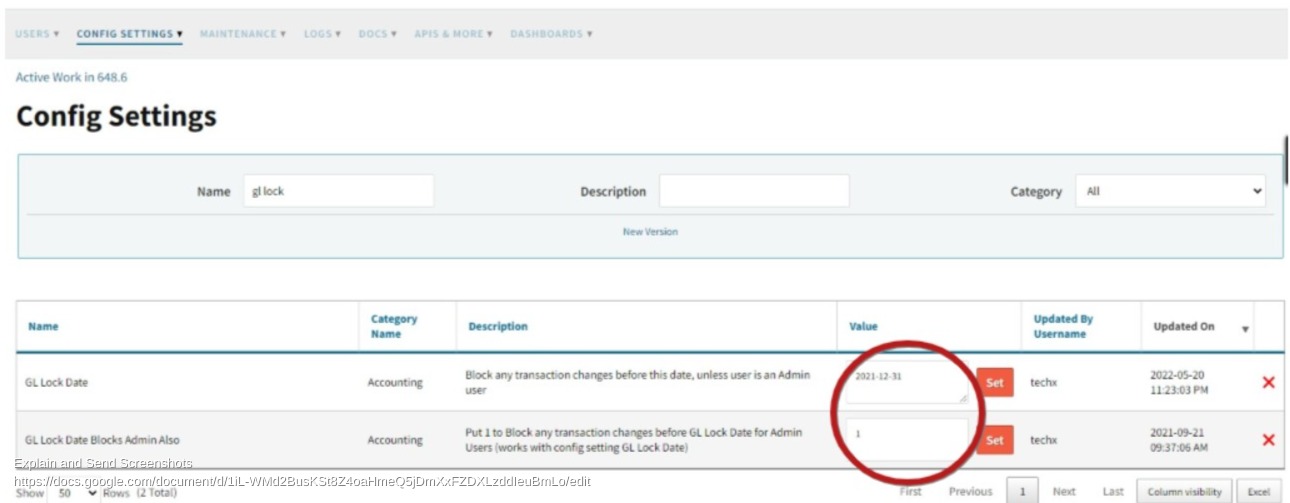
Cetec ERP is one of the best ERPs in the United States. It makes it easy to keep transactions from being changed before your GL lock date and causing financial issues.