The 3.2 Feature Release (release 3.2) includes a nifty feature: The Master Routing Template, or Master Labor Plan, which allows you to set up a Labor Plan Template that you can attach to other Parts/BOMs and utilize as their labor plan in all workorders.
Rather than copying a Labor plan to another part, the Labor plan is linked so that any changes to the Master Labor Plan will then flow through to the BOMs/Parts attached to it.
This is how it works:
We’ve set up our Labor Plan for this BOM1000, Revision 3 as our routing template:
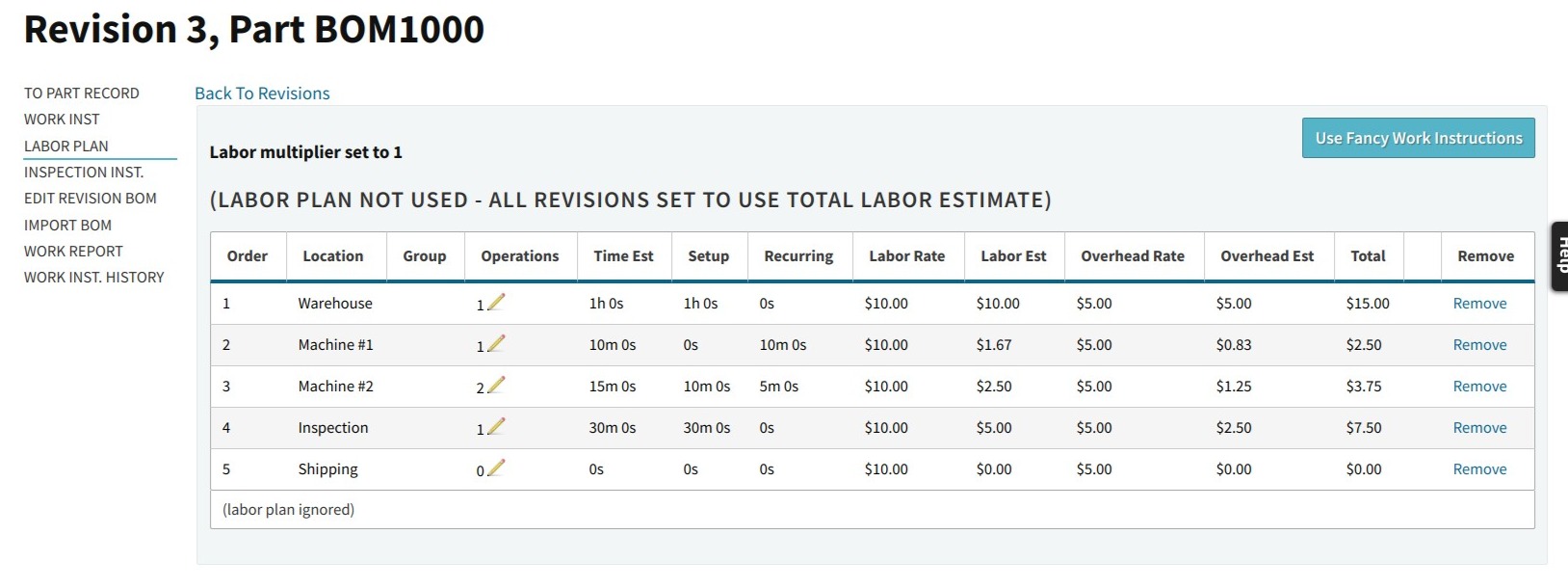
Now, we want to use this same Labor Plan for a number of BOMs/Parts, but if we simply copy the labor plan, we then have to make the same changes if we want those to be reflected in all the labor plans. So we will use the Master Labor Plan feature to link this labor plan to the part revision here:
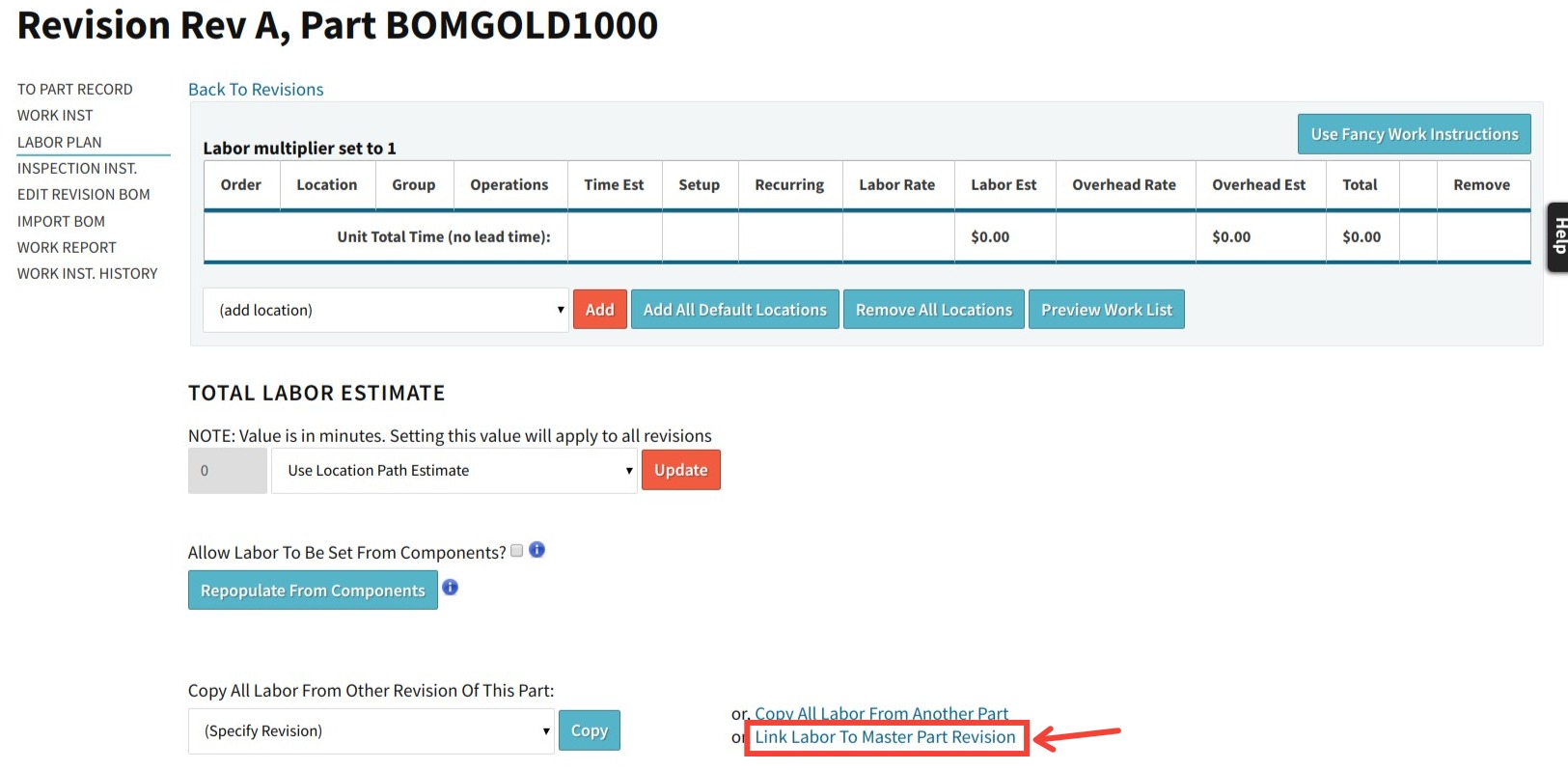
Click the “Link Labor Plan to Master Part Revision” hyperlink, you’ll be directed to enter the part number and revision:
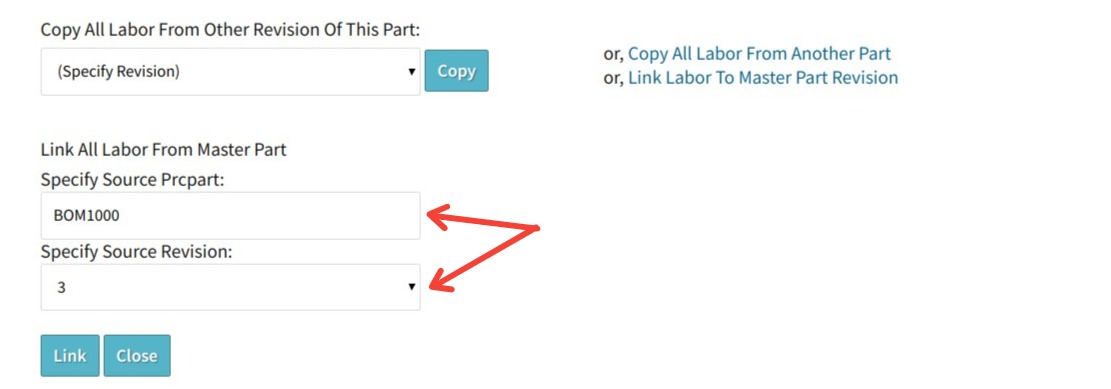
Click “Link”, and wait a few seconds for it to process. And there you have it - we have successfully linked the Labor Plan to another part revision.
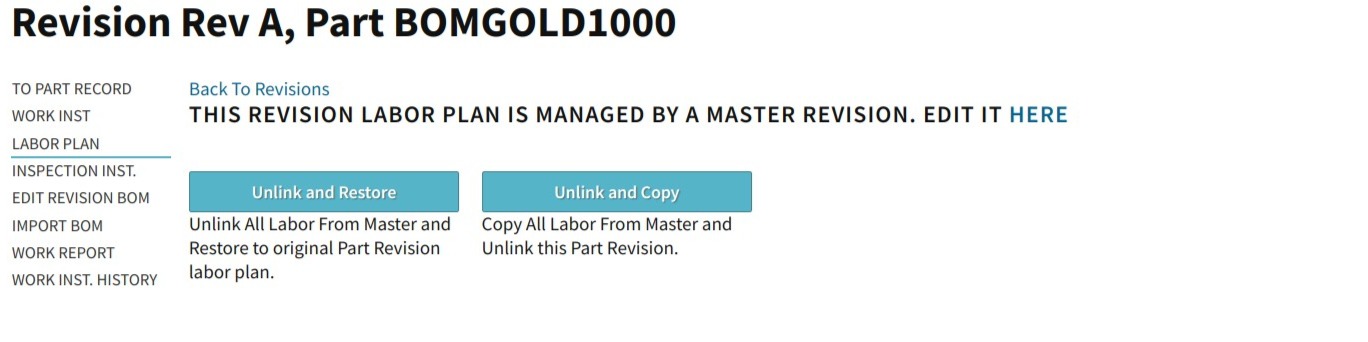
You’ll then have the option to either unlink the Master and restore the Part’s original labor plan, or unlink and then copy the labor from the Master.
Our Master Labor Plan will show on all build orders and license plates for the linked part. You can easily manage the labor plans for all Part Revision linked to the Master Routing Template.