Document Globalization with Cetec ERP
Easily sharing documents is key to promoting communication between departments. Cetec ERP provides extensive document management capabilities. One feature of the document management system is the ability to manage docustore documents on an object. For example, a document can be attached to a customer. Then, when that customer places an order, the documents for the customer will be displayed in the order documents.
But what if you wanted to attach a document to all your customers, or to any of the other objects that support document storage?
- To do this, you will follow the normal document upload process. Let’s take the customer from the last example and demonstrate how this can be done. First, you would navigate to the customer record. On the left-hand NAV of customer record you will see:
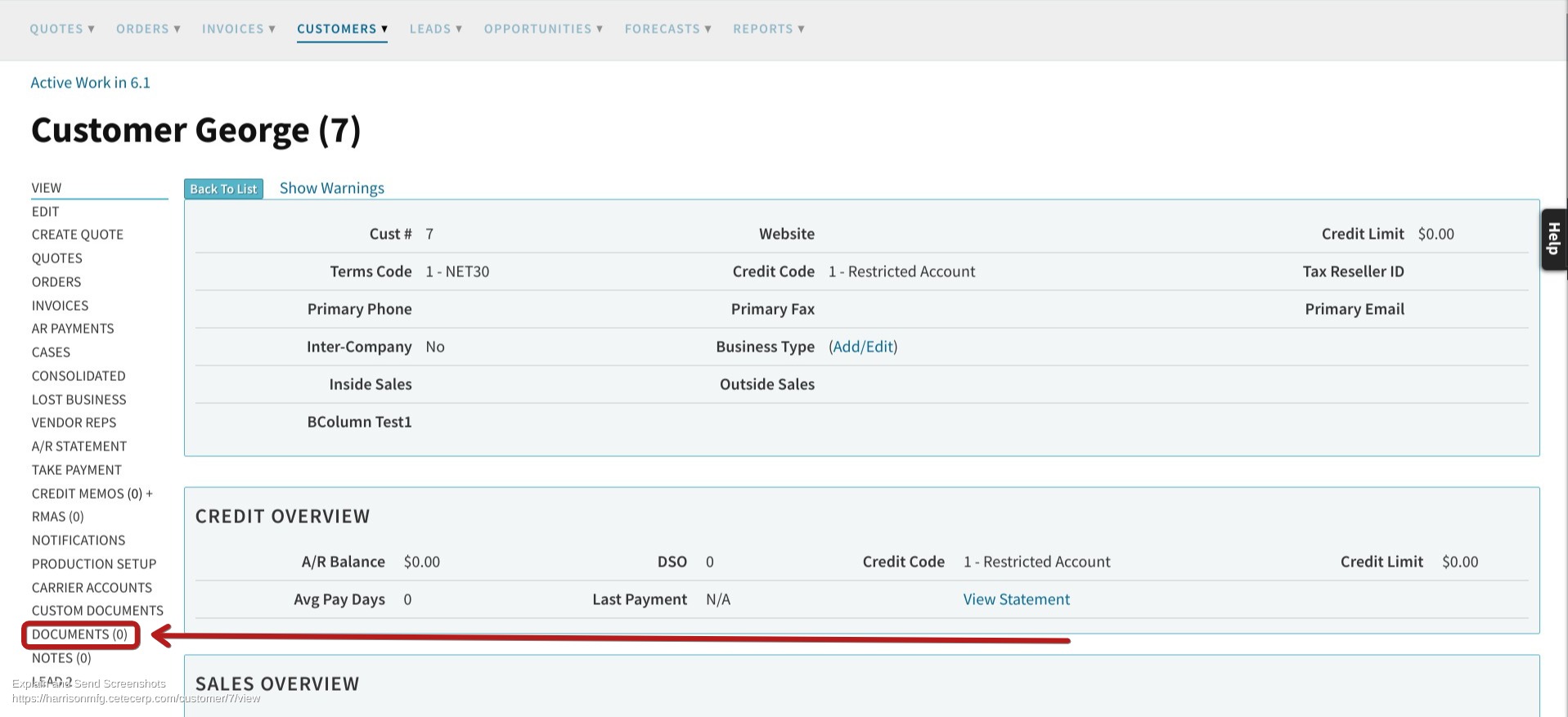
- From the documents page, you can follow the normal upload steps. Click either browse or add link, select your document, and click upload. Once the document is uploaded, you will see it listed under the object documents for the object in question. On the line that shows the document you just uploaded, there is a button that reads “globalize”. If you click the globalize button, the document will appear in the object documents of every other object of the same type.
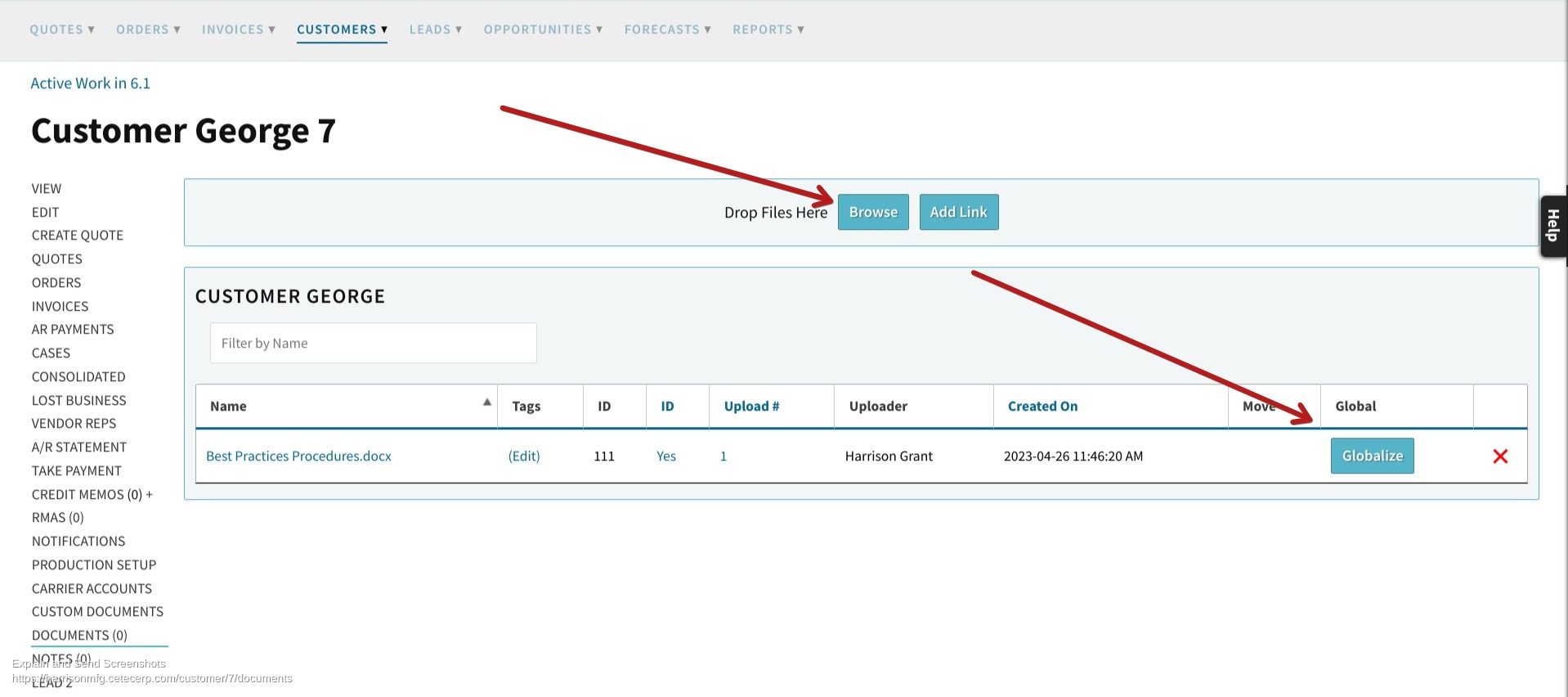
Now that you can globalize, you may notice that the button for “globalize” changes to say “localize” after clicking it. This is so that the document can be brought back to a single object location if you desire.
For example, let’s say that a document is uploaded to Part 1 and globalized. This means that if we access the documents on a different part, Part 2, it can be localized. If you do so, the document will only appear on the object it has been localized to, ie. Part 2.