Linking Part and Quote Line Bonus Columns
One of our cloud ERP users recently asked if they can link a Part bonus column to flow into a Quote Line bonus column?
Yes! Cetec ERP gives the ability to add custom part fields that can link to Quote and PQuote bonus columns.
First start by creating a custom field that shows up on the Part Record. To do this, navigate to Admin > Data Maintenance > Bonus Columns.
Select Part
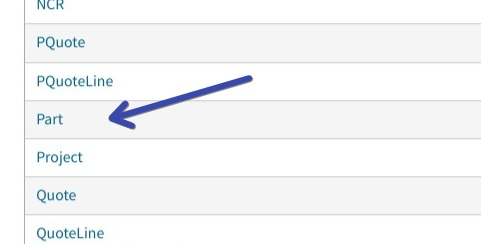
Enter a Title, a Technical Name and choose a Data Type
Title: This is the Name of the field that will show up under the Part record.
Technical Name: This field is how Cetec ERP maps the data. Note: When bonus columns are linked the Technical Names will need to match.
Data Type: Can be a free text field, checkbox, select box, etc.
In this example we will create a bonus column for Part Manager, using a select box as our data type. Once the column is created we will type names John Smith and Jane Doe, using commas to separate our select box options.
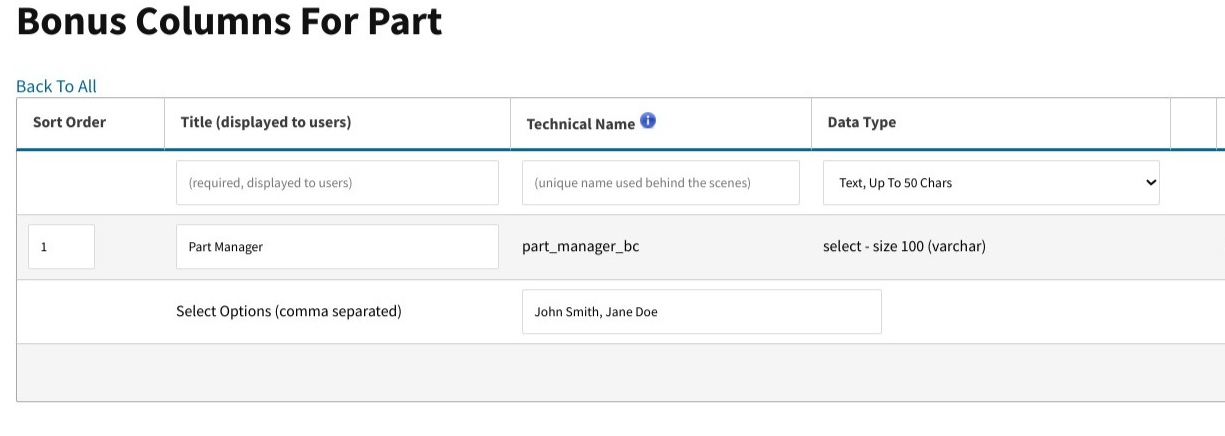
Now that the part bonus column has been created we can select a Part Manager when editing a part record.

Our next step is to create a Quote Line bonus column. For this column we will add the same Name, Part Manager and Technical Name part_manager and Select Box for Data Type and copy/paste the names for Part Managers as set in the Part bonus column.
The Technical Name must be a character for character match in order for data to flow from the part record to the quote line. Click Add then then select Part in the drop down menu to the right of “Object to Pull Values From”.
Note: Cetec will auto add “_bc” when a bonus column- we do not need to add it.
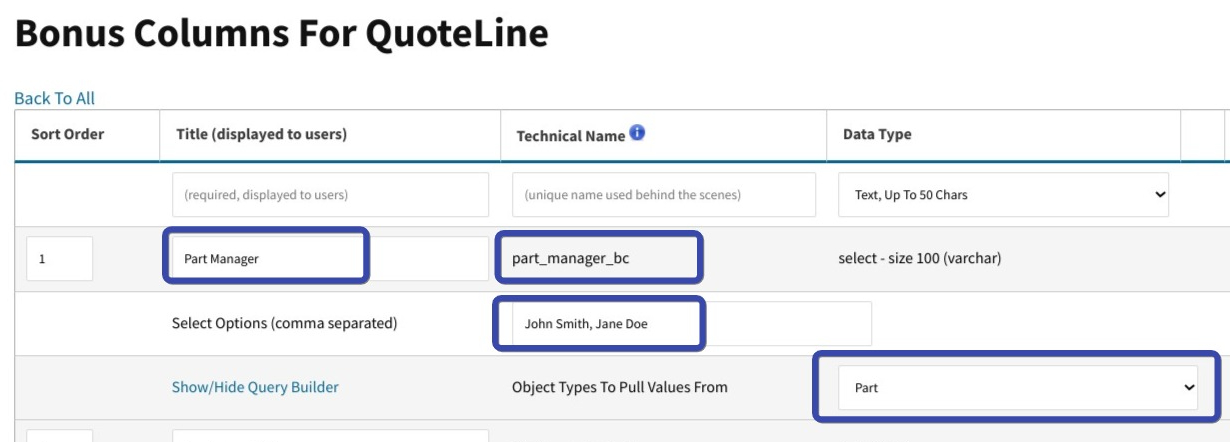
Finally we can check our data! When we open a new quote and add a line for the part that has been edited above we can see how data from the part record has flowed down to our quote line.
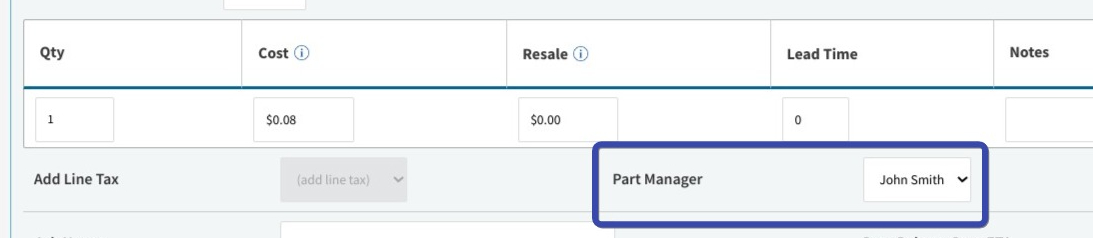
Cetec ERP gives the ability to create bonus columns to adapt to specific reporting needs. Linking a Part bonus column to a Quote Line (or PQuote Line) is one of many ways Cetec ERP provides greater visibility and fluidity throughout different processes in the system.
Using the On Hold feature for an applicable reason is how Cetec prevents an order from progressing in the system. Our bonus columns make customization in ERP easy!