Cloud Business Cases: Proforma Invoices for Partial Shipments
One of our customers recently asked us:
“What is the best way to handle creating a proforma invoice that is a partial shipment, not the whole order?
This is a relatively simple process! For example, if a customers’ order is for 20 pieces and you are shipping 10 now and 10 in the future, here’s how you would create a proforma to send to the customer reflecting just 10 pieces, not the entire order:
First you want to be sure that the ‘Proforma - Use Ship QTY’ config setting is on. This makes sure the proforma invoice will generate the correct values for however many items you are shipping and not for the whole order.
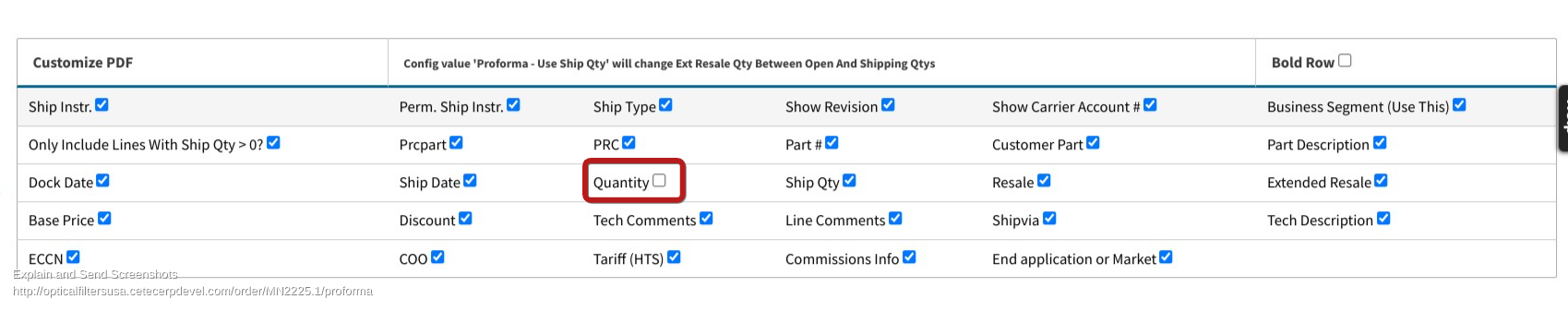
Then to avoid confusion go ahead and uncheck the QTY box in the customize PDF area at the top of the Proforma invoice screen. That QTY is still going to show the original QTY, not the ship QTY. There is a separate column for the ship QTY that will show how many you wanted to ship.
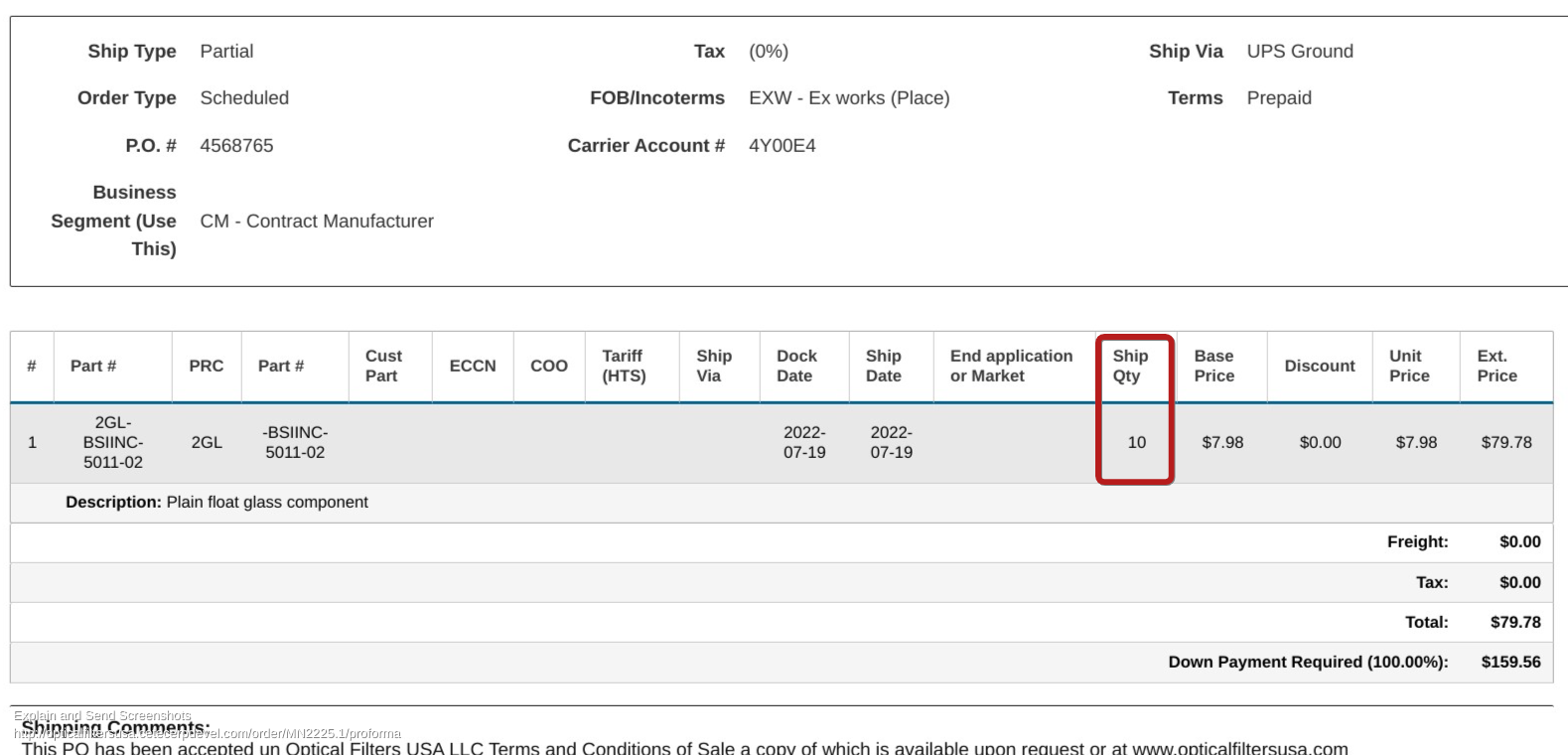
Cetec ERP makes it easier to create proforma invoices than a lot of other ERP systems out there! For more Cetec ERP user solutions, check out our support page and our blog posts!
