A Faster Way To Import Purchase Orders
Time is money, which is why it is important to learn all the ways you can save time in your day-to-day tasks. One way Cetec ERP makes it easy to save time is by allowing customers to upload their purchase orders (POs) directly into the system. How does it work? A user recently asked us about importing POs into their Cetec ERP system.
“As of right now, we receive the purchase order from the customer through outlook/google email and we manually enter the PO information in the system… Is there a way for my customer to send the purchase order directly into the system? Does the system have some sort of “dropbox” that I could have my customers send the PO(s) to and I will pick it up from there?”
The short answer is yes! Cetec ERP does support customers sending POs directly into the system. This feature is achieved through our Customer Portal. Read below to learn how it works.
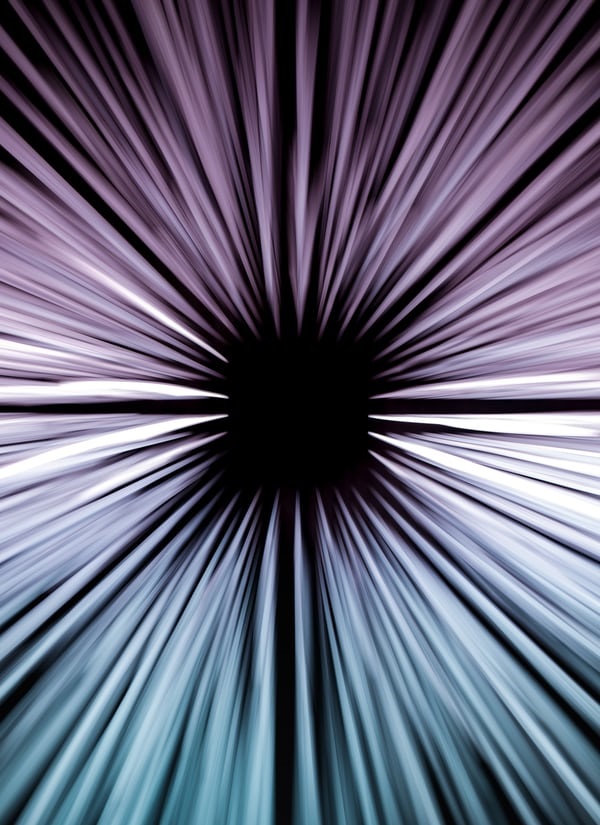
Set Up Your Customer Portal
The customer portal is one of the most popular features available through Cetec ERP. The portal is tailored to each customer’s viewpoint and includes real time data updates. This feature fosters faster and easier communication and lowers costs by allowing customers to import their own data and make requests directly in your ERP. There are a lot of details and features included in the customer portal, to read about them visit our Customer Portal Feature Outline page. If you haven’t already set up a customer portal visit this page for step-by-step instructions.
Customer Documents, Orders, And Quotes
As you can see on the feature outline page, once your customer is set up in their portal they can perform tasks such as adding documents and drawings, viewing invoices, and looking up shipping details. Another important feature is the ability to request a quote directly in the portal and attach documents to that request. This brings us to the specific question our user asked above. How do customers send POs directly into the system? Once your customer is in their portal, direct them to make a Request For Quote (RFQ) and attach their PO as a pdf. This will appear as a quote in your organization’s Quote List with the status “pending”. From here a sales representative can click into it, view the attached documents, and click “convert to order”. Yes, it is that easy! At Cetec ERP we’re always working toward increased quality, efficiency, and speed. The customer portal is just one way we are achieving those goals, and what puts us among the top cloud ERP systems available.
You don’t have to manually input Purchase Orders into our system. Customers can upload their POs into Cetec ERP via their customer portal. This not only reduces your workload, but speeds up the PO process.
Written with StackEdit.