Cetec ERP 4.0 Feature Highlight: Kiosk Mode
With each new update Cetec ERP strives to be one of the best ERPs by creating a streamlined and user-friendly experience. The new Kiosk Mode feature, available with Cetec ERP 4.0, does just that. With this feature, multiple users can track their work with a simple barcode scan at a single kiosk, or work station.
To enable this new feature in Cetec ERP 4.0 first go to your user list, find the user you want, and click “Edit.” From the user’s edit screen check the “Kiosk Mode Enabled?” flag, then print a barcoded badge for the user. Repeat this process for every employee who will use Kiosk Mode.
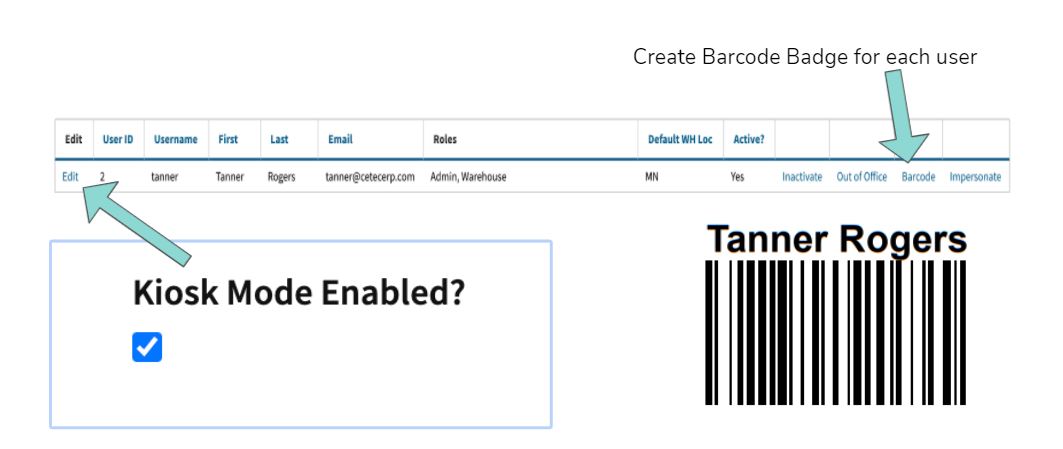
When each user has their barcoded badge they can start utilizing Kiosk Mode. From the Cetec ERP home page a user will scan their barcode, then scan the work location operation barcode on the work order traveler.
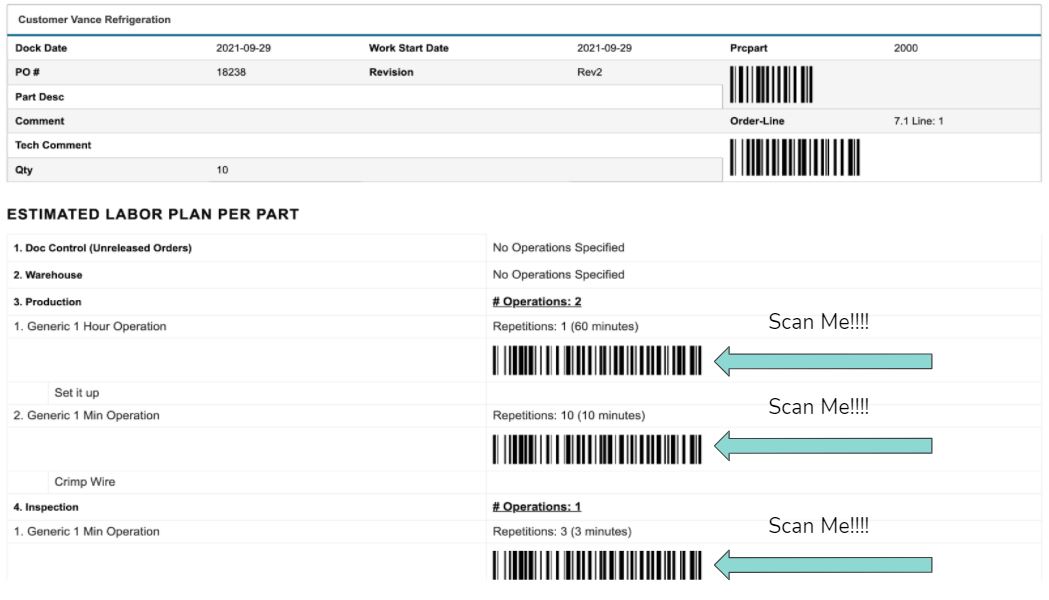
There is no need for each individual user to log in and out of their Cetec ERP profile to start their work. Every user can scan their barcodes from the same home page. Once scanned, work will be started on that work order. Simply scan the work location operation barcode again to stop work.
Kiosk Mode eliminates the need for every person in a warehouse to have their own station to log in and out of. With the barcoded badges Cetec ERP knows exactly which user logged time to specific work tasks. From the Work Order screen you can see the name of the user who has started work on a specific task.
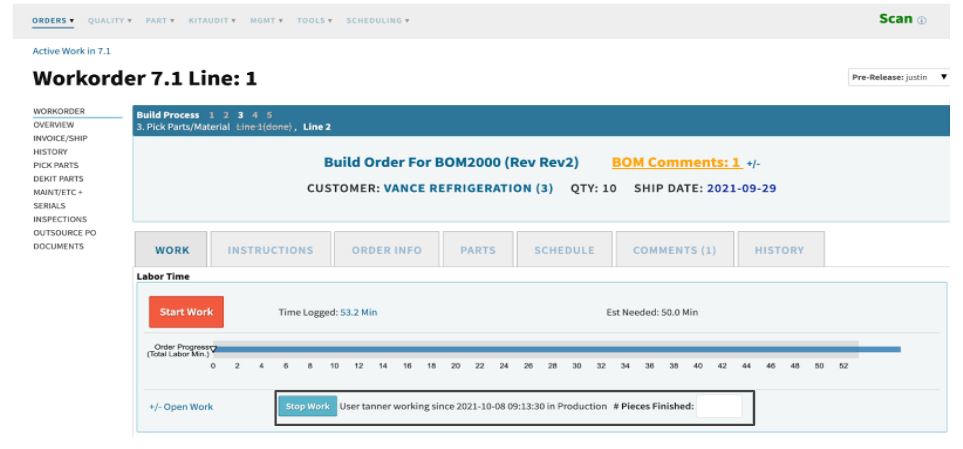
Before you try to enable Kiosk Mode, make sure your system is updated to Cetec ERP 4.0. This update will be fully released to LIVE cloud ERP environments by November 5, 2021. If you have any questions please feel free to reach out to our team!
Cetec ERP 4.0 includes Kiosk Mode, making it easy for multiple users to log their work time at a single work station.