How To Determine The Quantity Of A Part
A cloud ERP user recently asked us;
“What is the best way to know the total quantity available for a part without having to add all quantities in different bin locations?”
Knowing exactly what is in your inventory is important, but finding out shouldn’t be a cumbersome process. That is why we have an easy way to determine the quantity of parts in Cetec ERP.
To achieve this we recommend the following.
Head to ‘Purchasing’ > ‘MRP’ > ‘MRP - All’.
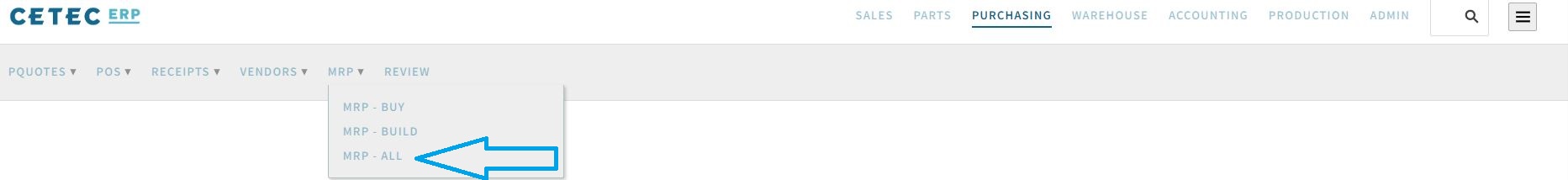
From there, Click the [+/- Columns] and make sure that you’re displaying the option ‘QOH’ (quantity on hand).
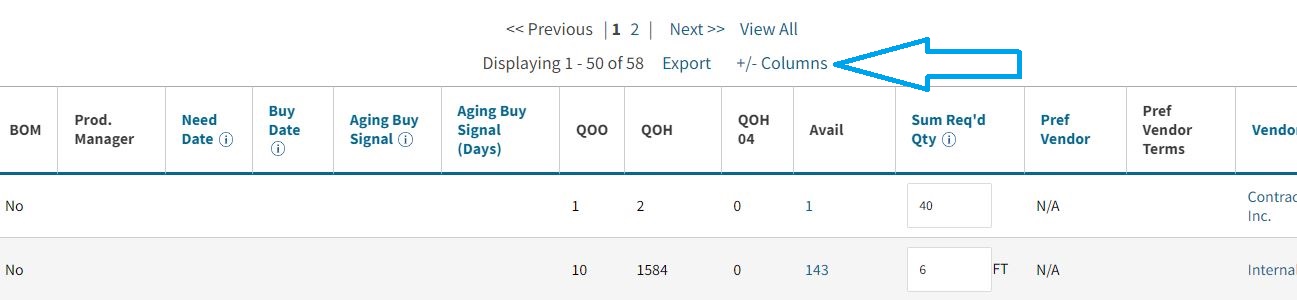
After that, you can refresh the MRP page and enter in the part number that you’re wishing to check the quantity of. NOTE: This quantity is only the amount of how much is in your inventory, excluding the part of the quantity that has already been picked.
How many parts are in your inventory? Cetec ERP lets you check part quantities quickly in our MRP feature.