Report: See Any and All Unreceived POs Left on a Project
Affordable cloud ERP software provides accurate, real-time reporting, specifically catered to your needs. In Cetec ERP, users can filter by project on reports to relay important data to your team regarding that specific project.
One such example of using this reporting tool in action would be viewing any and all POs left on a project that have been purchased but not yet received. To do this, a user must simply link orders (ex: Orders 3.1 and 4.1) under a project name and number—Project 1. Then, rather than look up all relevant PO numbers for the project, pulling their reports up in different tabs, you can pull up all of them in one report by entering ‘1’ in the Project field. See this report below:
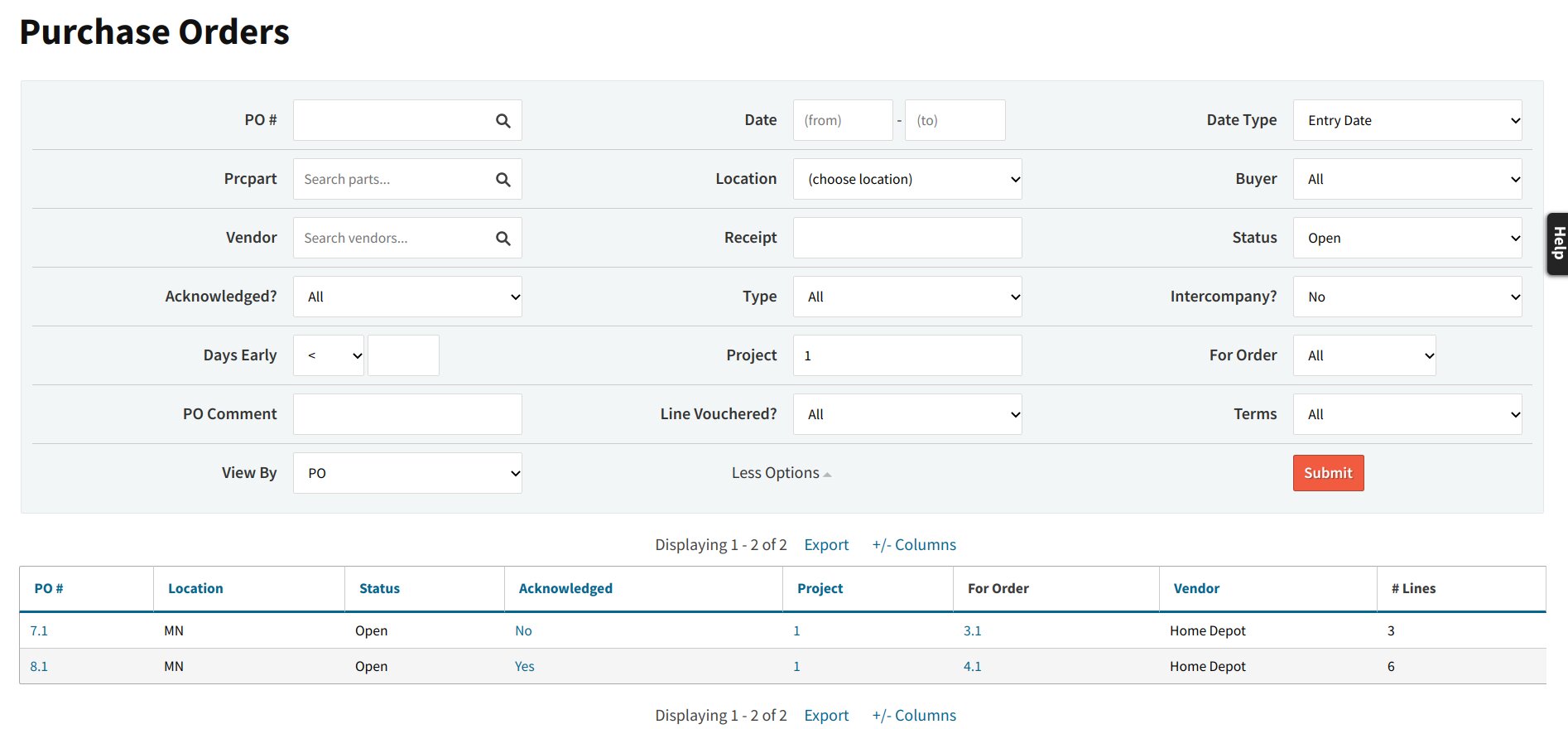
You can also drill down to specific PO lines to see which have been received and which have not.
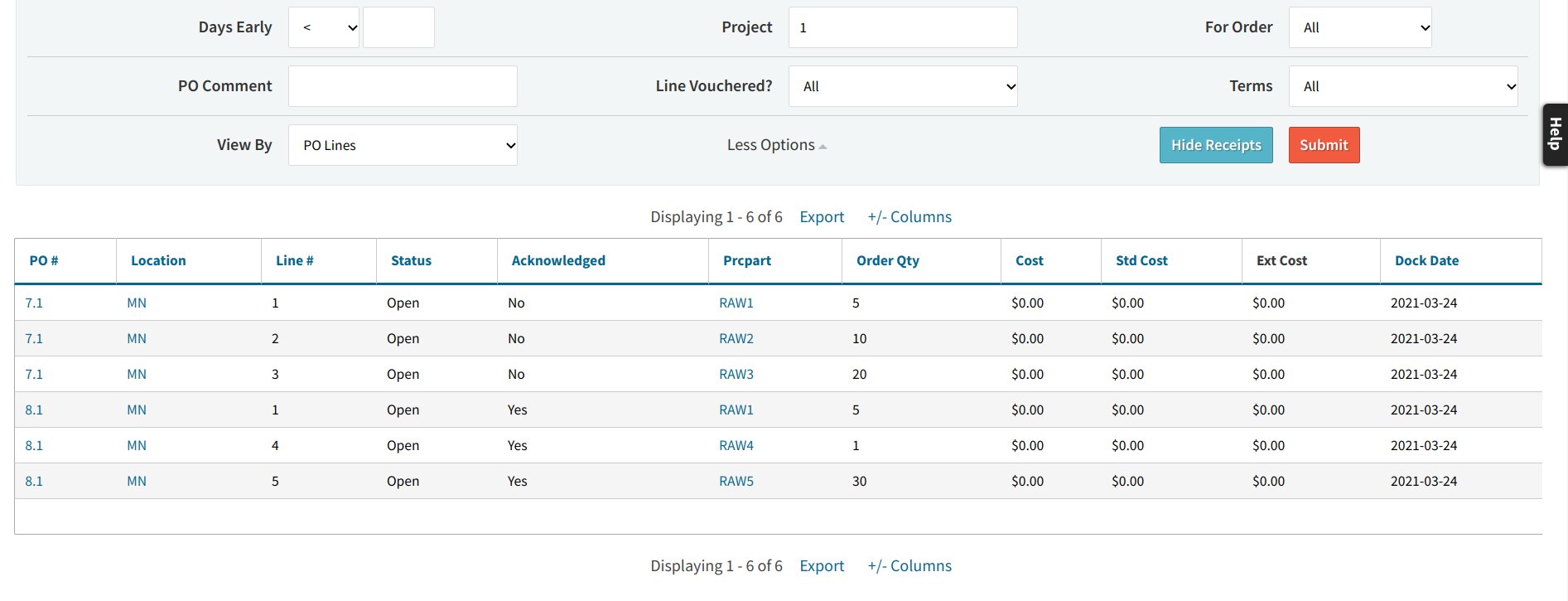
With Cetec ERP’s robust reporting capabilities, project-specific data is easy to find. Your team can pull up reports with exactly the information they need, and nothing that they don’t. Cheers to finishing up that project!
Cetec ERP’s extensive reporting capabilities allow you to see any and all POs left on a project that have been purchased but not yet received—giving you the information you need to determine next steps for completing projects on time.