Vouchers: Require Explicit Approval if No Three-Way Match
Did you know? Cetec ERP offers users a config setting (ADMIN » Config Settings » Config Settings) called “Voucher - Require Explicit Approval With No 3 Way Match” that you can set that will require an explicit approval for vouchers to be paid down if it cannot attain a three-way match between the corresponding PO, receipt, and invoice validating the amount.
Once a voucher is entered, the system AUTOMATICALLY combs the three objects listed on the voucher to find a match and thus validate the amount. If a three-way match is found, the voucher will be automatically unlocked and sent to the following stage of workflow for payment. If it is not found, the voucher will be held up until Accounting management approves it at the next stage in workflow.
Below is an example of what an automatically approved voucher looks like, with notes on the matched amount for all three objects:
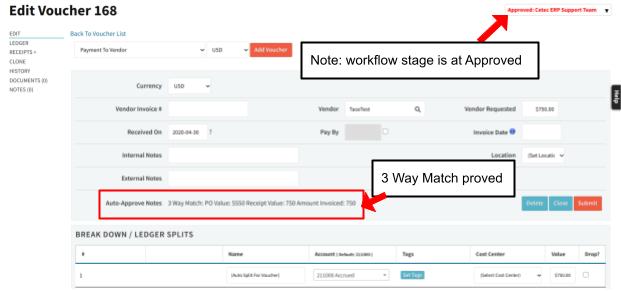
Note that you can also set this config to never require approval of vouchers with or without a system match. It is designed to either always or never require explicit approval if no three way match is made.
Cetec ERP is fortified with safeguards against human error and oversight in your workflow, all while automating simple tasks and putting the power of discretion in YOUR hands. Config settings make this software highly customizable to your workflow, without obstructing the integrity of the system or costing you more and more $$$ for paid customizations on an out-of-the-box product.
We would love to show you how the simple switch of a config setting can enable enhanced workflow operation at your company. You can opt to require explicit voucher approval after the system has checked for a three-way match between the PO, receipt, and invoice and a match was not found.