A customer was editing the BOM worksheet on a quote line. She asked us how to transfer her changes from the worksheet to the quote and between the worksheet and the permanent BOM record. Cetec makes this simple!
On the Quote/Order Worksheet screen, there are just four buttons you need to know:
Refresh BOM:
This button pulls data from the permanent BOM to the temp BOM worksheet.
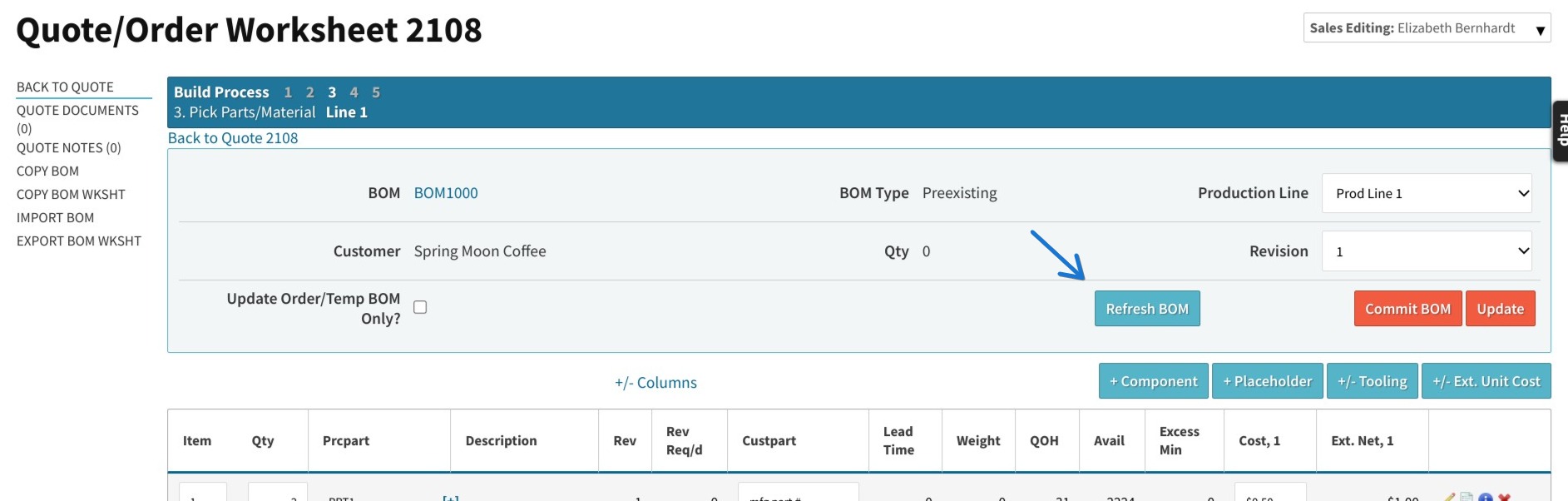
Commit BOM:
This button pushes data from the temp BOM worksheet to the permanent BOM.
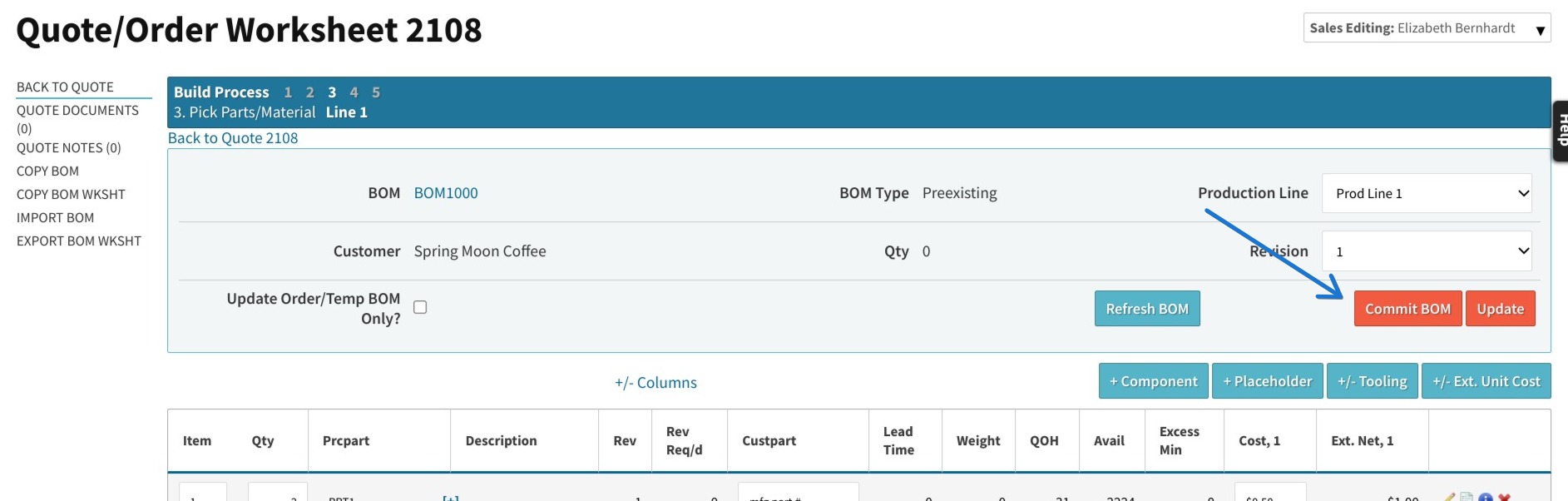
Update:
This button saves any changes made to the temp BOM worksheet (only for the worksheet).
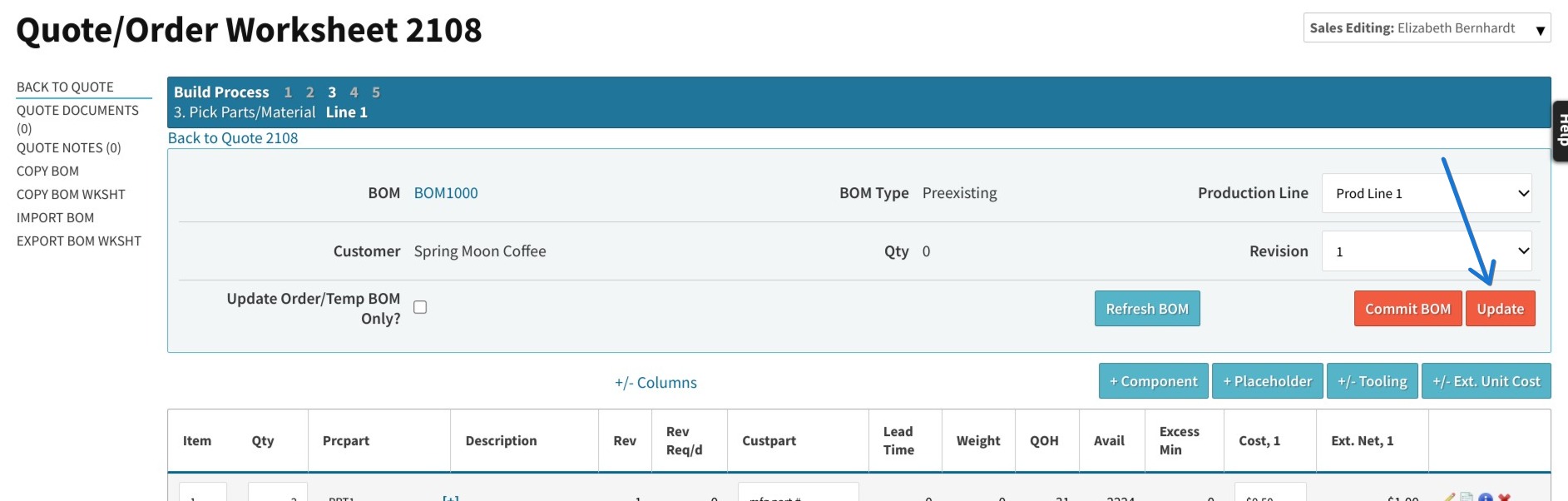
Transfer to Quote:
This button pushes the temp BOM worksheet data to the quote.
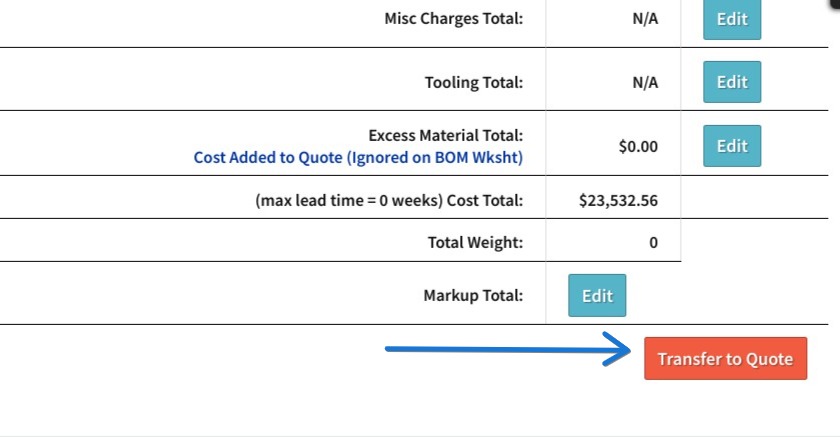
Cetec ERP eases BOM management so you can accurately and efficiently meet your customers’ needs.