Bookings Report
A customer wrote in saying that one of their quotes was originally set to a resale value of $0, but when it came time to invoice the order, the resale value had been changed. They were able to zero out the value, but they still wanted to know what had happened.
When was the value changed?
In Cetec ERP, can you view a history of changes made to open orders?
Yes! You want the Bookings report. To get there, go to Sales > Orders > Bookings.
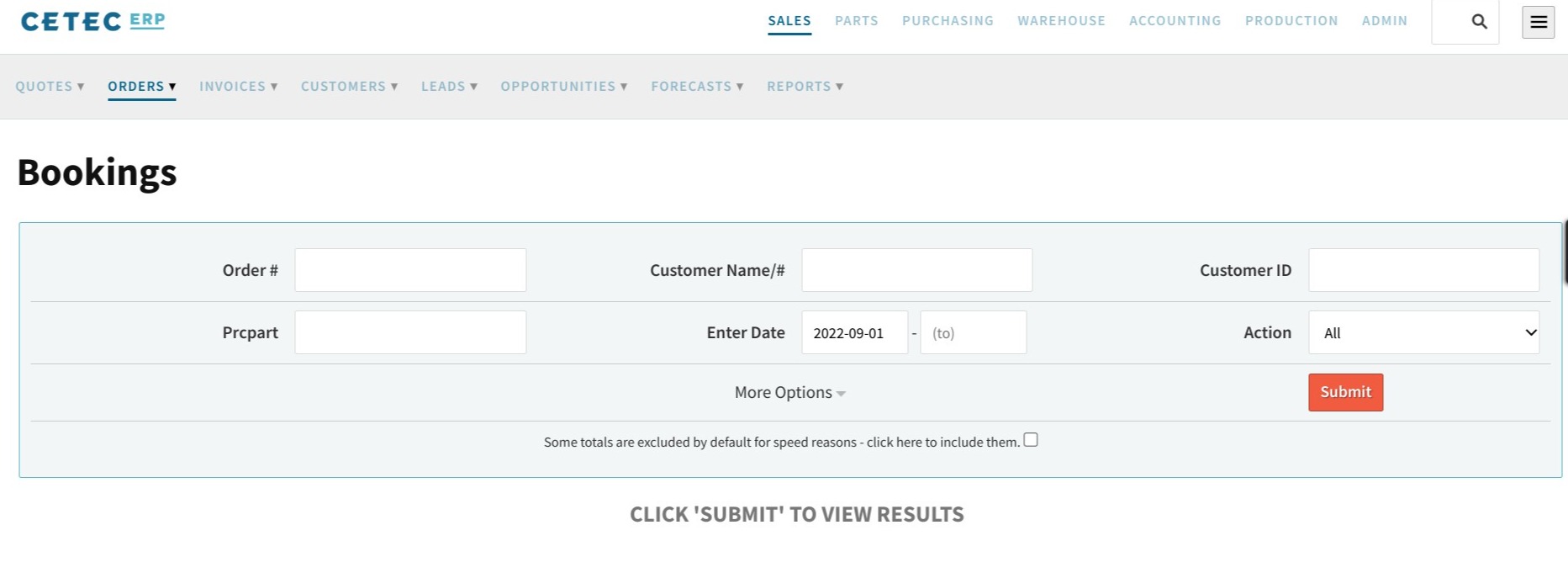
On the Bookings report, search the order number within a specified date range, and you’ll see any changes made there. The Bookings report acts almost like an edit log, telling you when changes were made, who made them, and comparing the data before and after any changes were made.
Available information on the Bookings report includes:
- Old Ship Date
- New Ship Date
- Cost Center
- Old Cost Center
- New Prcpart
- Old Prcpart
- New Qty
- Old Qty
- New Dock Date
- Old Dock Date
- New Ext Cost
- Old Ext Cost
- New Ext Resale
- Old Ext Resale
- New GM
- Old GM
- New GP
- Old GP
Let’s say we want to find out when the extended resale value was changed to $25,000 on Order 2108. We know this order was created on or after September 1, so we enter that as the start date for the search. (In the image below, we’ve simplified our report view by hiding some available columns.)
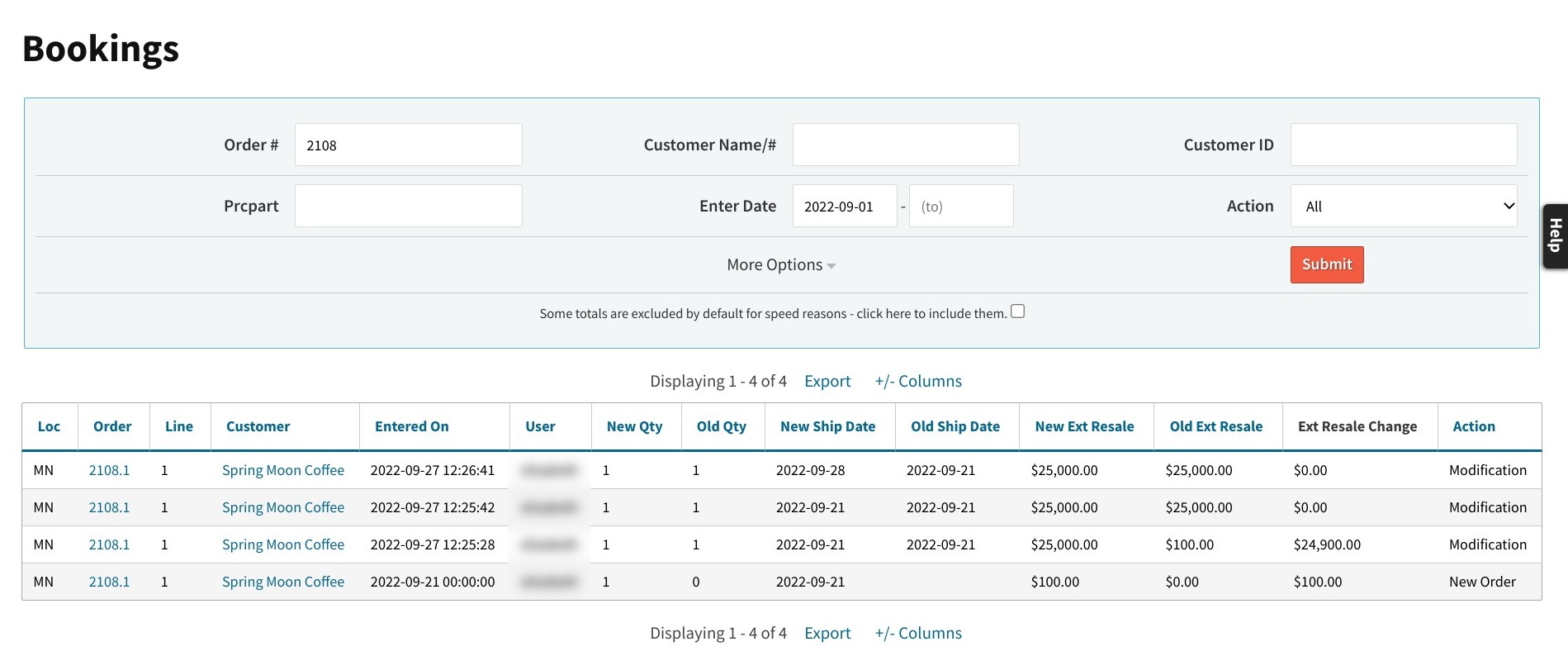
By looking at the Bookings report above, we can see that the extended resale value was changed to $25,000 on September 27 at 12:25:28.
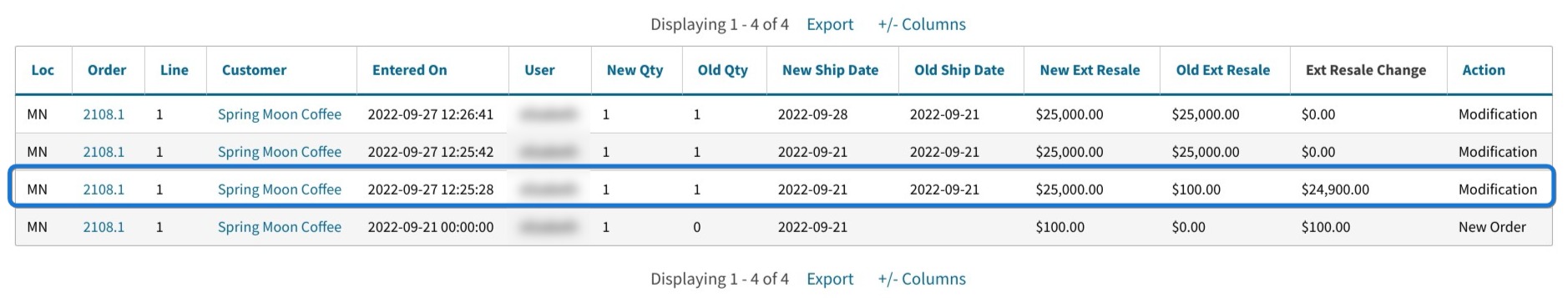
Cetec ERP’s Bookings report gives you handy insights, allowing you easy access to a history of the changes made to an order.