Cetec ERP’s Capacity Calendar
No two workdays are ever the same in manufacturing. Operators have varying schedules, teams run extended hours to avoid weekend work, and you may even have a weekend warrior team. It’s convenient to have the ability to set the base schedule and edit it as needed to seamlessly schedule your orders around it with Cetec ERP’s Set Capacity Calendar.
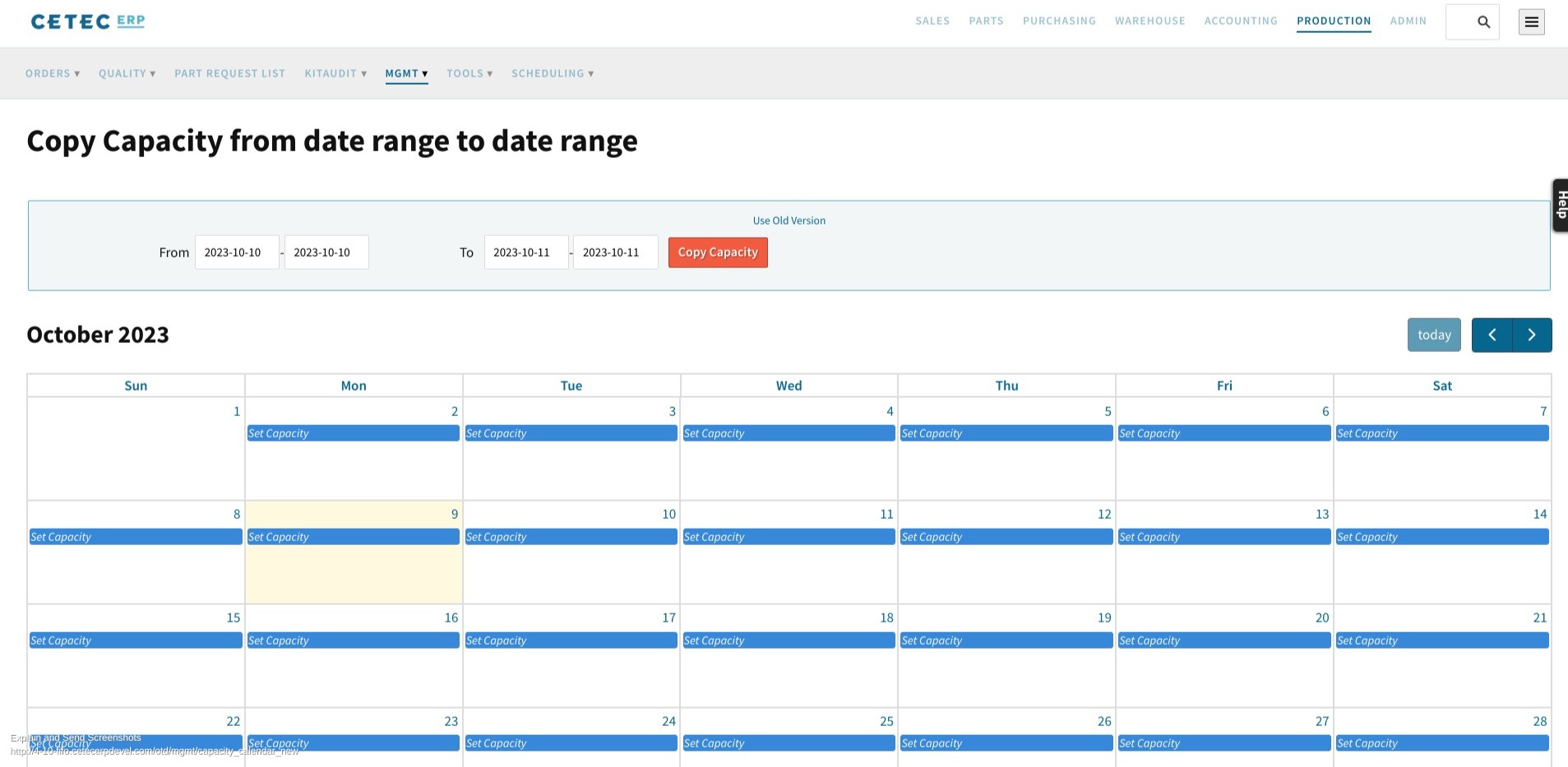
Our Set Capacity Calendar gives visibility to exactly what you’re able to produce. By utilizing this calendar, you can batch set your typical schedule, and easily adjust certain days or time periods as needs fluctuate. You can customize location capacity, machine capacity, and set how many users are able to be in specific locations. You can also determine how many hours those users are on the floor. For example, you can set a part-time worker’s hours on the floor to 240 minutes.
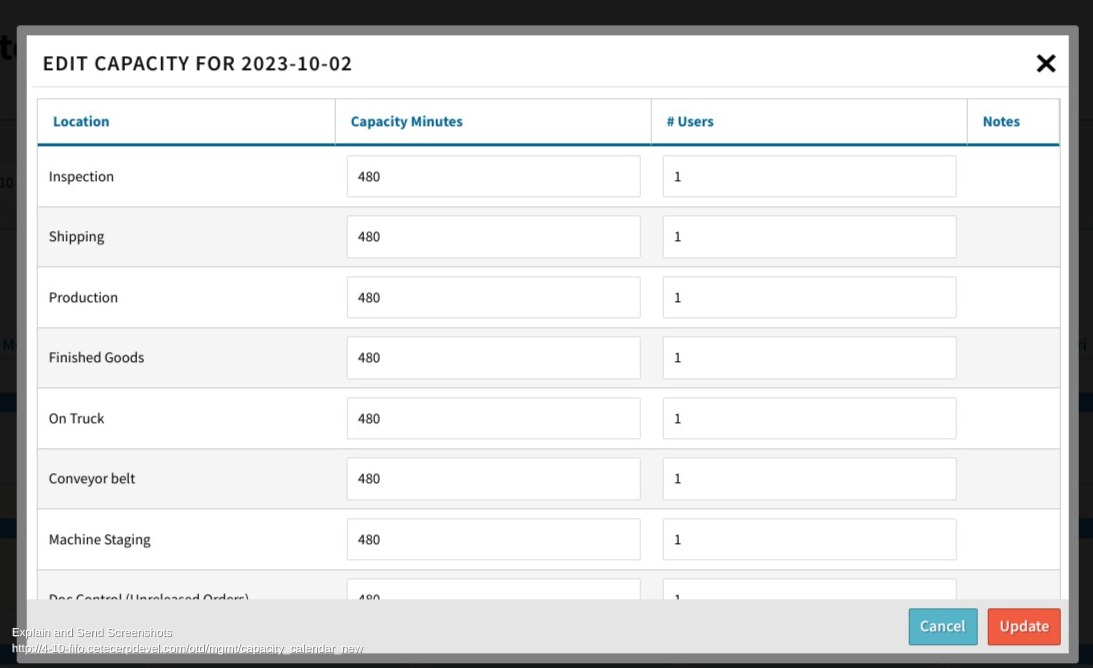
By using this calendar, schedulers can reschedule orders forwards or backward based on priority and have an accurate depiction of machine capabilities. Production supervisors can easily tell where orders are ahead of schedule or falling behind, enabling opportunities to train operators or adjust processes where adjustments are needed.
To learn about how to use the Set Capacity Calendar feature, check out our detailed guide.