How to Undo Split Lines
Order splitting allows you to split a work order from one order line into multiple order lines. This is useful when you need to partially ship a line, preserve traceability of a lot or batch, and maintain accurate job costing.
But what if you make a mistake and didn’t want to split a line? Our De-split Line feature can help you with that!
-
From the work order screen, navigate to Maint/Etc in the lefthand navigation menu. Click on ‘Split Line’.
-
If you have performed a line split on this order line, you will see a button in the left hand corner called De-split. This will let you undo your splits when you click it.
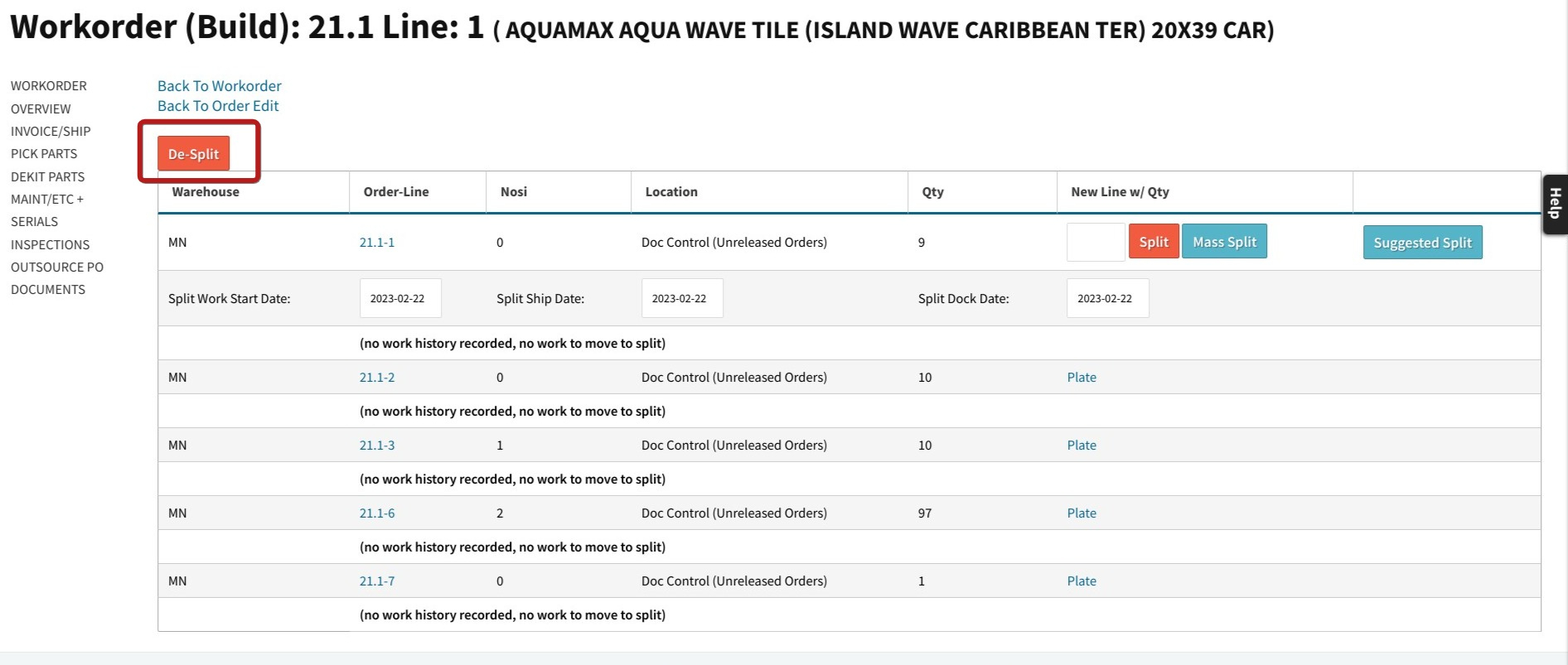
Keep in mind there are some limitations to this feature and there are multiple factors that stop this from working. Below is a list showing the different factors that can stop a line from desplitting.
-
Serials are picked on the line.
-
There is data in any of these: “work”, “ncrs”, “po_line”, “commission_breakdowns”, “order_cuts”, “allocation_rows”, “kit_audits”, “order_notifications”, “linked_outsource_pquote_lines”, “linked_outsource_po_lines”, “pick_queue”, “inspections”, “rma_header”, “precontrol_contacts”, “part_requests”, “eco_order”, “order_instruction_lock”, “quote_line_tag_maps”, “ship_and_debits”
-
There is an exception to the previous for intercompany PO lines
-
The line is deleted
-
The user does not have “Manager’ or “Order Split” roles
-
There are picked parts on the line
If any of these are true, you will not be able to desplit the line unless you clear the data you have attached to the line.
This feature is useful to help you undo any mistakes you make on splitting lines! Empower your team to work with confidence, knowing that mistakes are quick and simple to correct. For more information on how to split lines, check out the How To video here.