Cloud Accounting Cases: GL Transaction Mapping ledger impacts for AR Payments
We had a cloud ERP user recently ask:
We may have something mapped incorrectly in regards to Trade A/R, Other Receivables and Sales Prepayments and how they relate with Unapplied Cash. Can someone take a look at our GL Transaction Mappings for AR Payments to make sure the mappings are flowing to the correct accounts, and help us understand the ledger impacts of the mappings for AR Payments, Pre-payments and Unapplied Cash? It would be helpful also to know how to re-link Prepayment on an order that has been Un-Invoiced, and what happens to the Unapplied Cash item?
Here’s best practice for this!
Head to the Admin » Config Settings » GL Transaction Mapping » Edit Ar Payment. Check out a screenshot of the mappings:
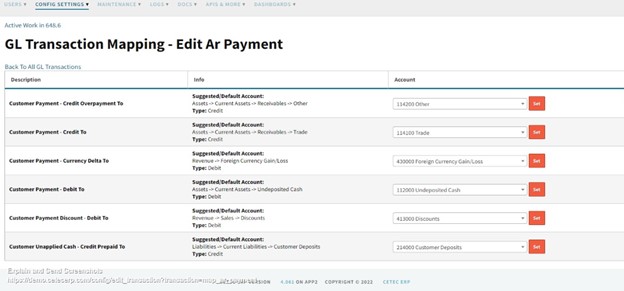
The mappings are accurate. Perhaps walking through the ledger impacts of the mappings pictured will be helpful. Examples of ledger impact of GL mappings for various AR Payments:
-
An AR Payment is made and applied to Invoices/Credit Memos, the following takes place:
DR: Undeposited Cash CR: Trade AR -
An AR Payment is made and put into Unapplied Cash:
DR: Undeposited Cash CR: Other Receivables (Contra AR)
2a. When this occurs, immediately an Unapplied Cash item is created which will:
DR: Other Receivables (Contra AR)
CR: Sales Prepayments (Liability)
-
An AR Payment is made from an Order Prepayment:
DR: Undeposited Cash CR: Other Receivables (Contra AR)
3a. When this occurs, immediately an Unapplied Cash item is created which will:
DR: Other Receivables (Contra AR)
CR: Sales Prepayments (Liability)
-
A Deposit is made (applies to 1, 2 and 3 above):
DR: 1st Bank Checking Account CR: Undeposited Cash
A note specific to Prepayment on an Order and disconnected Unapplied Cash due to Un-Invoice of Order:
If an invoice that had a payment automatically applied to it from an order prepayment is Un-Invoiced and the related prepayment/AR Payment is Reopened, the link to the Unapplied Cash item created from the Prepayment is lost because that Unapplied Cash item gets canceled. If this is the case, zero out the payment and create a new Prepay against the order, which will create a new, linked Unapplied Cash item, then re-Invoice the order and the prepayment will auto-apply to the invoice.