Non-Inventory Receipt GL Mapping
An expense is a cost associated with operations. In Cetec ERP, these are modeled as non-inventory receipts. This could include purchases for machine equipment, which are capital expenditures, and purchases such as chairs and office supplies.
Operationally, placing a Purchase Order for these items/expenses is very similar to a normal Purchase Order for inventory, but the financial side of these transactions have to behave differently than a typical inventory Purchase Order.
Inventory receipts will debit your Inventory accounts and credit an Accrued Liabilities account until they are vouchered. Once vouchered, they post to Accounts Payable. However, you don’t want these non-inventory purchases to post to your accrual account like your inventory purchases. If you were to voucher the non-inventory purchases, your accrued liabilities balance would run up, leaving you unable to reconcile.
We have a mapping specifically for the non-inventory, expensed item purchases. Here is a quick guide to accessing this mapping:
- From the Admin page, open the Config Settings dropdown menu.
- Select “Voucher mappings”.
- You will see the setting “A/P Accrual Account For Non-Inventory Receipts”.
- There you can set a different account for the non-inventory receipts. Often it is set to an Office/Admin account.
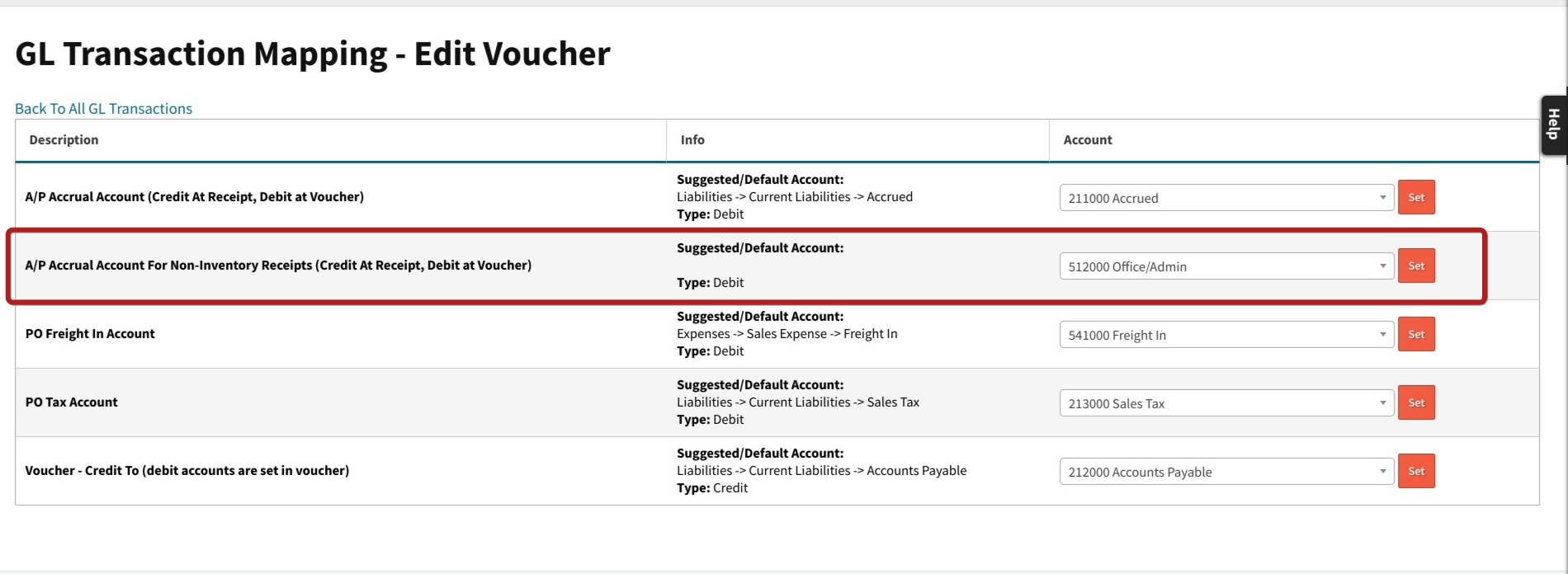
Setting up this mapping helps you get your non-inventory purchases in the right account and makes sure you don’t have any non-inventory activity hit the accrual account.