Handling External Orders with Outsourced Processing: A Step-by-Step Guide
Let’s discuss a unique order fulfillment process: handling an external sales order while incorporating outsourced processing, but ensuring the finished product ships directly from the outsource vendor to the customer. This process is distinct from a standard outsourced PO or a drop-ship order, and requires careful coordination between purchasing, production, and shipping. Here’s how to handle this scenario in Cetec ERP:
Step 1: Generate the External Sales Order
The process starts with creating a standard external sales order in Cetec ERP. This order represents the final product that will be delivered to the customer. Since it ships directly to the customer, you should enter the order with a “Build” transcode, which prevents the top level item from hitting your finished goods.
Step 2: Purchase Required Parts from a Vendor
Since the product involves outsourced processing, you must first purchase raw materials or components from a supplier (who is not the outsourcing vendor).
- Create a purchase order (PO) to procure the necessary materials.
- Receive the materials upon arrival and immediately allocate (ie, pick) them to the relevant work order.
Step 3: Create an Outsource PO to the Processing Vendor
At this stage, the work order is in progress but needs outsourced processing to complete the product.
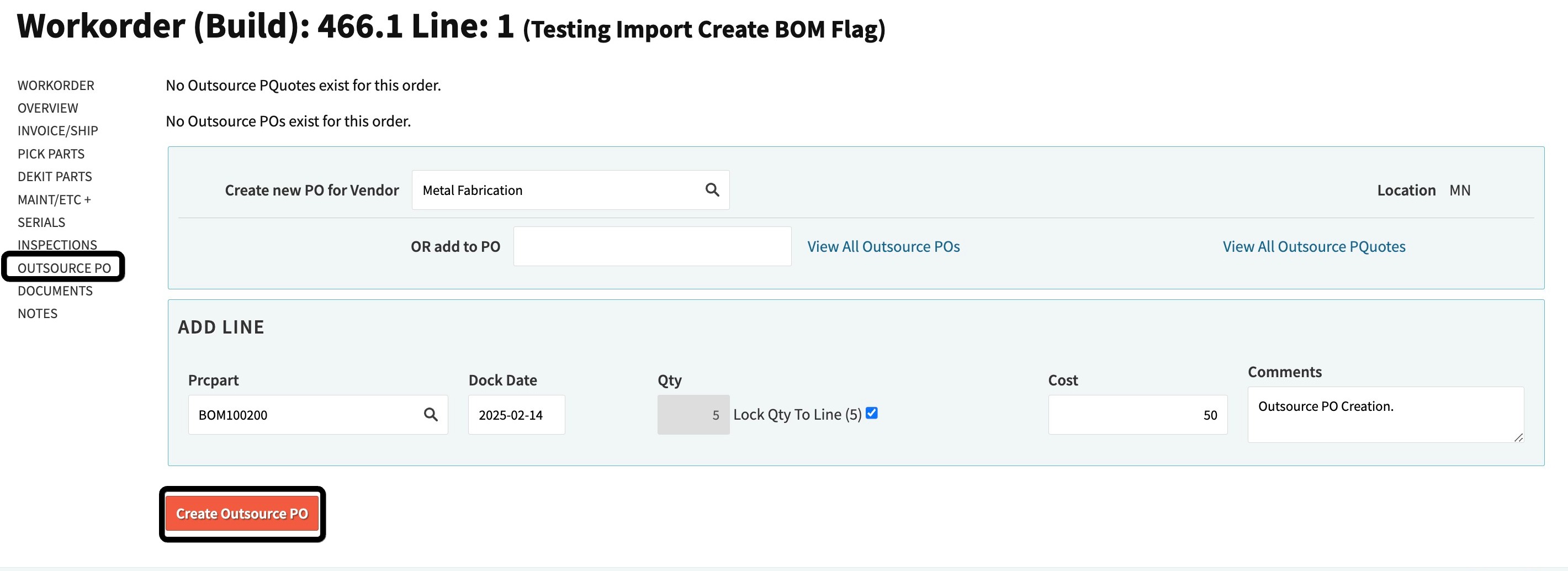
- Generate an outsourcing PO to the vendor who will perform the final processing.
- On the outsource PO, modify the Ship To address to match the customer’s shipping address (rather than your facility). This ensures that once the vendor completes their processing, they will ship the finalized product directly to the customer, bypassing your warehouse.
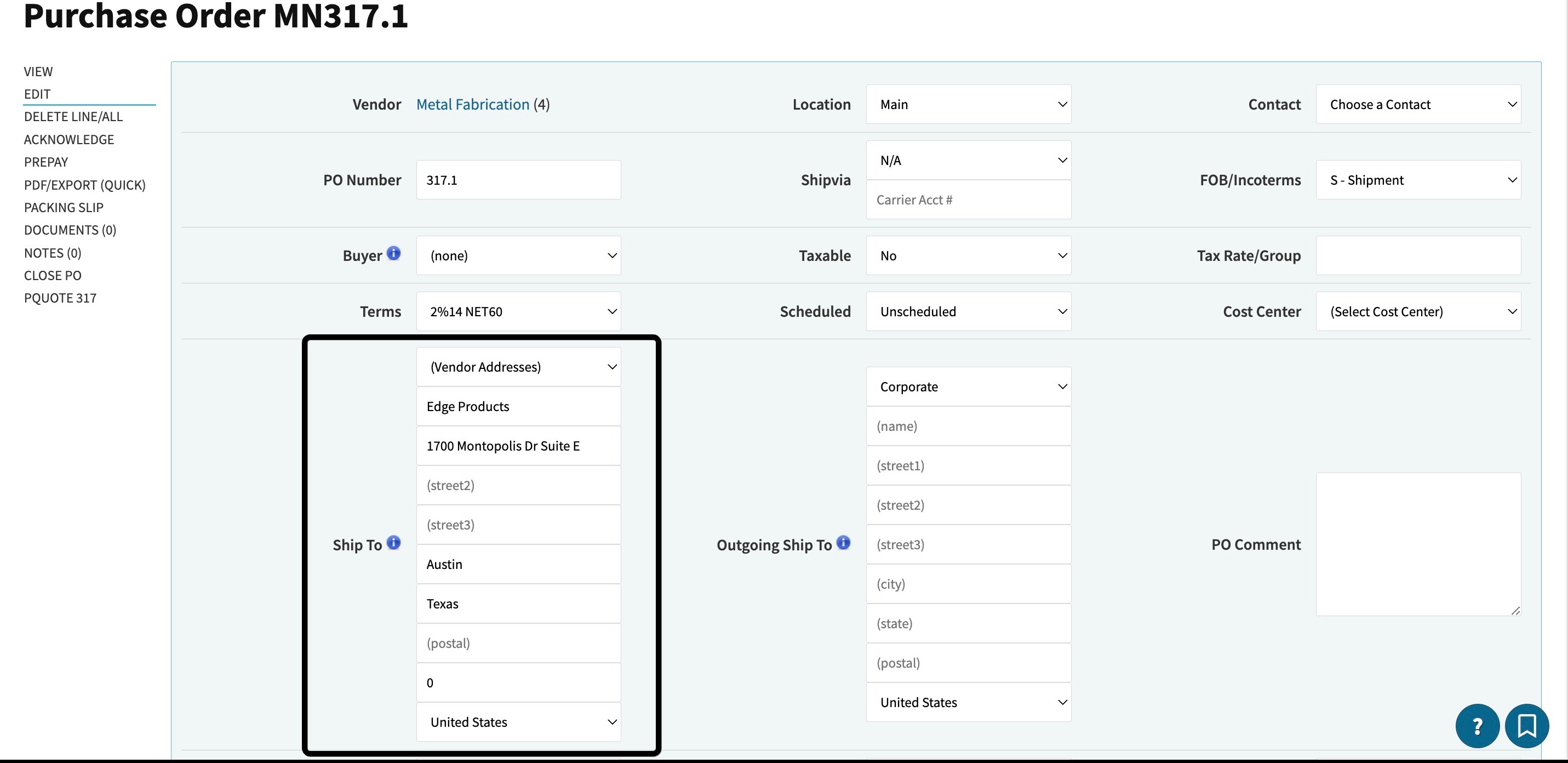
Step 4: Confirm Shipment from the Outsource Vendor
Once the outsourcing vendor ships the product, they should provide a confirmation. At this point, your company does not physically handle the shipment, but you still need to complete the external order in Cetec ERP.
- Verify the tracking details or shipping confirmation from the vendor.
- Process the shipment in Cetec ERP by going to the invoice/ship screen and clicking “Create Invoice”.
- Invoice the customer for the order.
How Does This Differ from Standard Outsource POs and Drop Shipping?
Standard Outsource PO - The finished product is typically shipped back to your facility, where it is then shipped to the customer. Drop Shipping - The vendor supplies a finished product and ships it directly to the customer, but there is no internal work order or outsourced processing involved. External Order with Outsourced Processing - Raw materials are purchased separately, assembled partially in-house, and then sent to an outsource vendor for processing, with final shipment going directly to the customer.
Why Does This Matter?
This approach allows manufacturers to streamline their supply chain while maintaining control over raw material sourcing and production. It is especially useful when:
- The final processing step is highly specialized and must be performed by an external vendor.
- The goal is to reduce unnecessary shipping costs and lead times by avoiding an extra shipment back to your facility.
- Your company needs to maintain control over material purchasing but still leverage outsourcing for specific operations.
For manufacturers using Cetec ERP, this workflow ensures that orders, purchasing, and shipping remain fully traceable, with accurate invoicing and documentation. If you have questions about implementing this in your own Cetec ERP system, reach out to us!