Cloud Accounting Cases: Paid Vouchers in AP Summary?
We had a cloud ERP user recently ask:
We have 3 vouchers showing up in my AP Summary that should have no Unpaid Balance. Please see the Voucher List Please let us know if anyone has a fix for this, thanks!
To achieve this in the Cetec ERP, we recommended the following:
So it looks like those vouchers weren’t properly closed. One of these two options should work to complete the close on those Vouchers:
If you go into each Voucher and hit the close button, it won’t show as “Status - Open” open on the voucher list anymore. If you see an error message when you try to close, we did some testing and it looks like if you hit the pay button at the bottom of the screen that will complete the close on the voucher… see below:
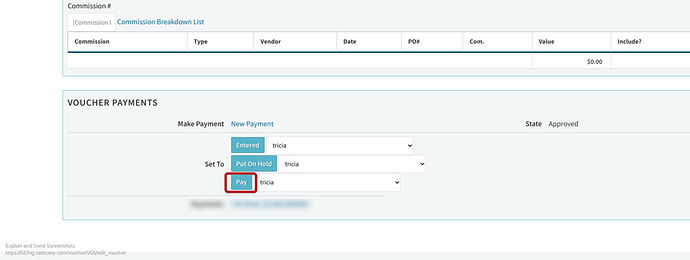
Get a true view to actual shop floor execution against your job schedule and planning metrics with Cetec ERP’s cloud manufacturing and scheduling tools.