Prepayments Per Line and Per Order
Cetec ERP allows you to attach prepayments to your customer Quotes or Sales Orders. Prepayments can be applied to the entire order or each individual line. To enable this feature, set the configuration setting “Allow Line Prepayments” to 1.
Begin by creating a quote or an order, and click the ‘Prepay’ option in the lefthand navigation. Doing so gives you a pop-up window to enter the prepayment details.
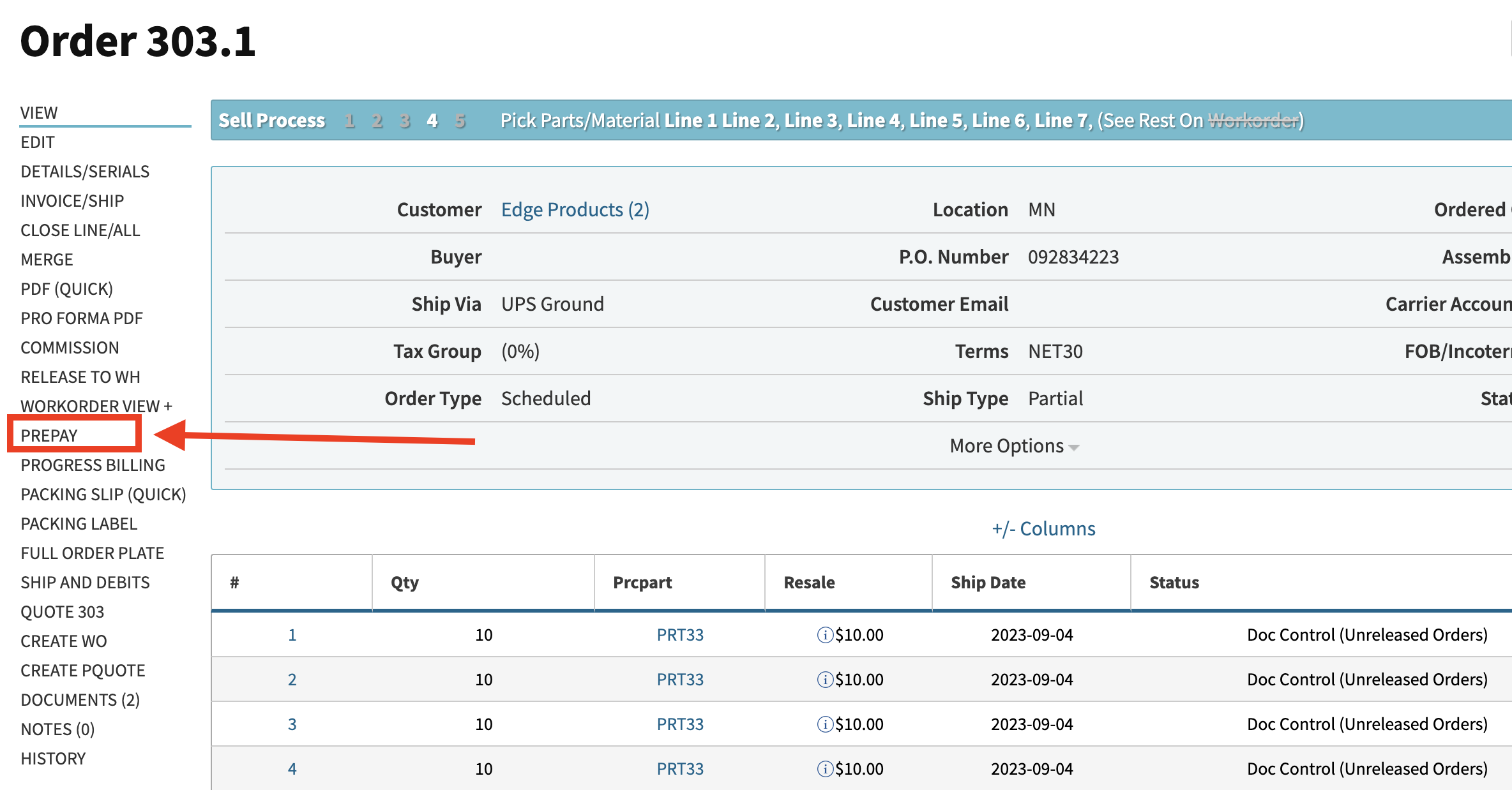
At this point, you have two options. You can either apply the prepayment to the entire order, or choose to apply the amount to each line.
If you apply the prepayment to the entire order, then each shipment/invoice on the order will consume the prepayment, using as much money as is available from the prepayment amount.
For example, let’s take an order with 10 lines, $100 resale/line with a $500 prepayment. If you apply the $500 to the entire order, and you ship 3 lines, then $300 of the prepayment will automatically apply to that shipment, and you’ll have $200 left on the prepayment amount. If you ship 3 more lines and the prepayment amount of $200 is now applied to that shipment, then the invoice to the customer will state $100.
Here’s a visual for how to apply the $500 to the entire order.
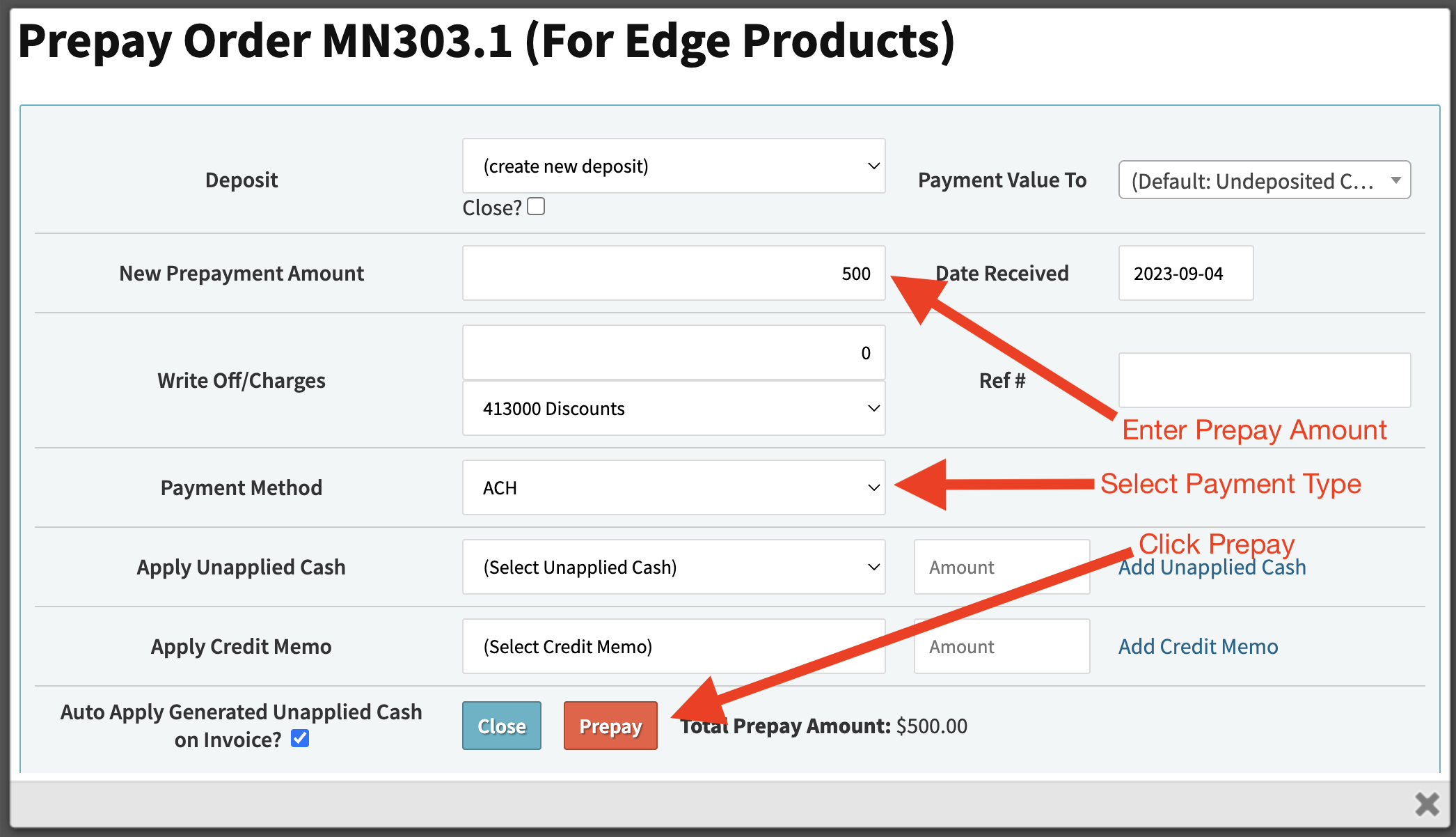
Alternatively, you can apply the prepayment to each line. In your pop-up window, scroll down and you’ll see each line as well as a text box next to each line. You can choose to enter the amount into each line, based on the prepayment amount. However, you can skip the data entry and choose to enter a percentage amount in the field titled ‘Prepay Lines’. Doing so will auto-populate all lines respectively based on the prepayment percentage.
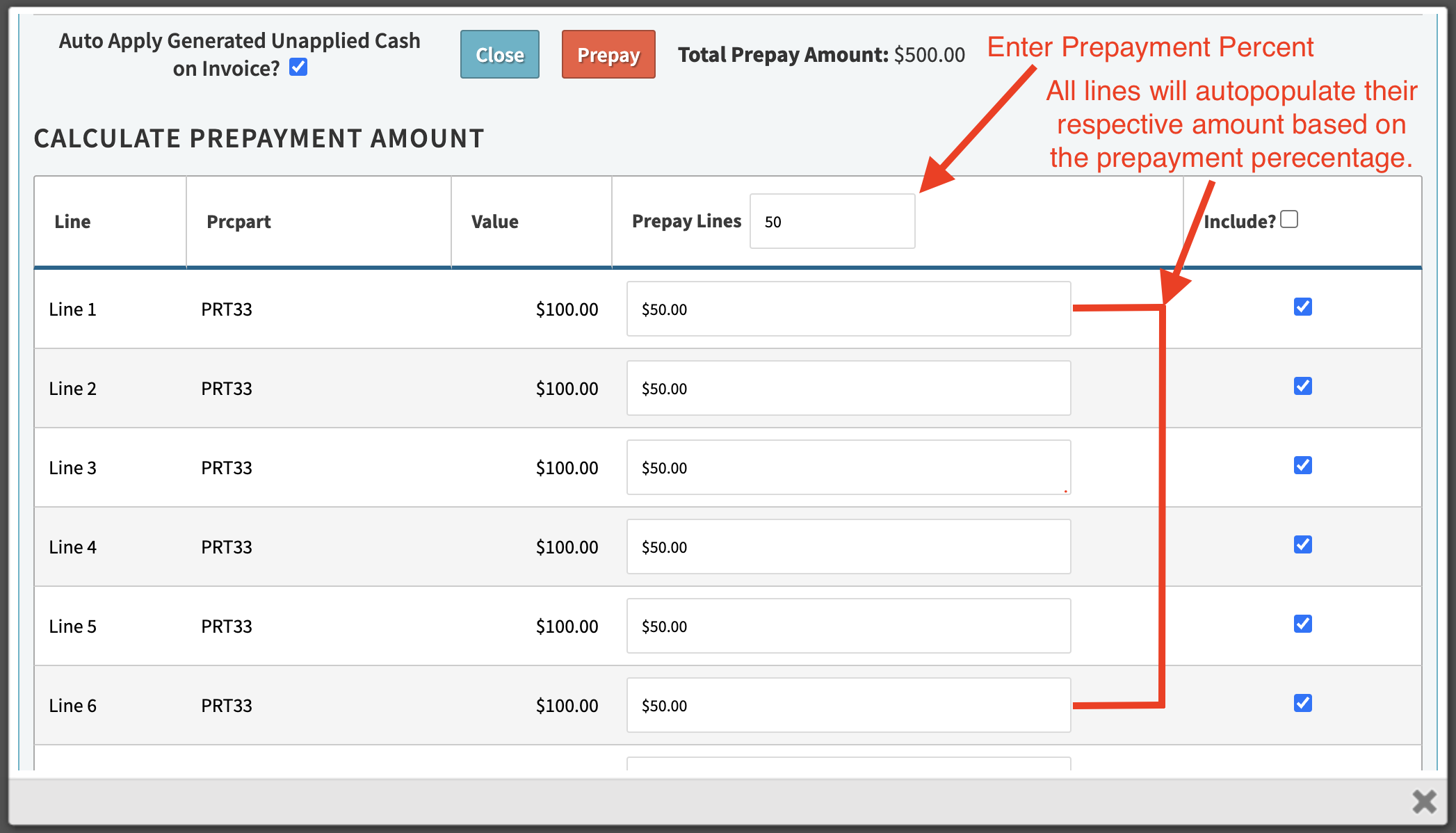
In applying the prepayment to each line, your shipments/invoices will include equitable prepayment amounts.
For example, take an order with 10 lines, at $100 resale per line and a prepayment total of $500. If you apply $50 to each line and you ship 3 lines, then $150 of the prepayment will automatically apply to that shipment. The customer will owe you $150 and you’ll have $350 left on the prepayment amount. Ship 3 more lines, and again $150 is applied to the next shipment. Now the invoice to the customer will state $150.
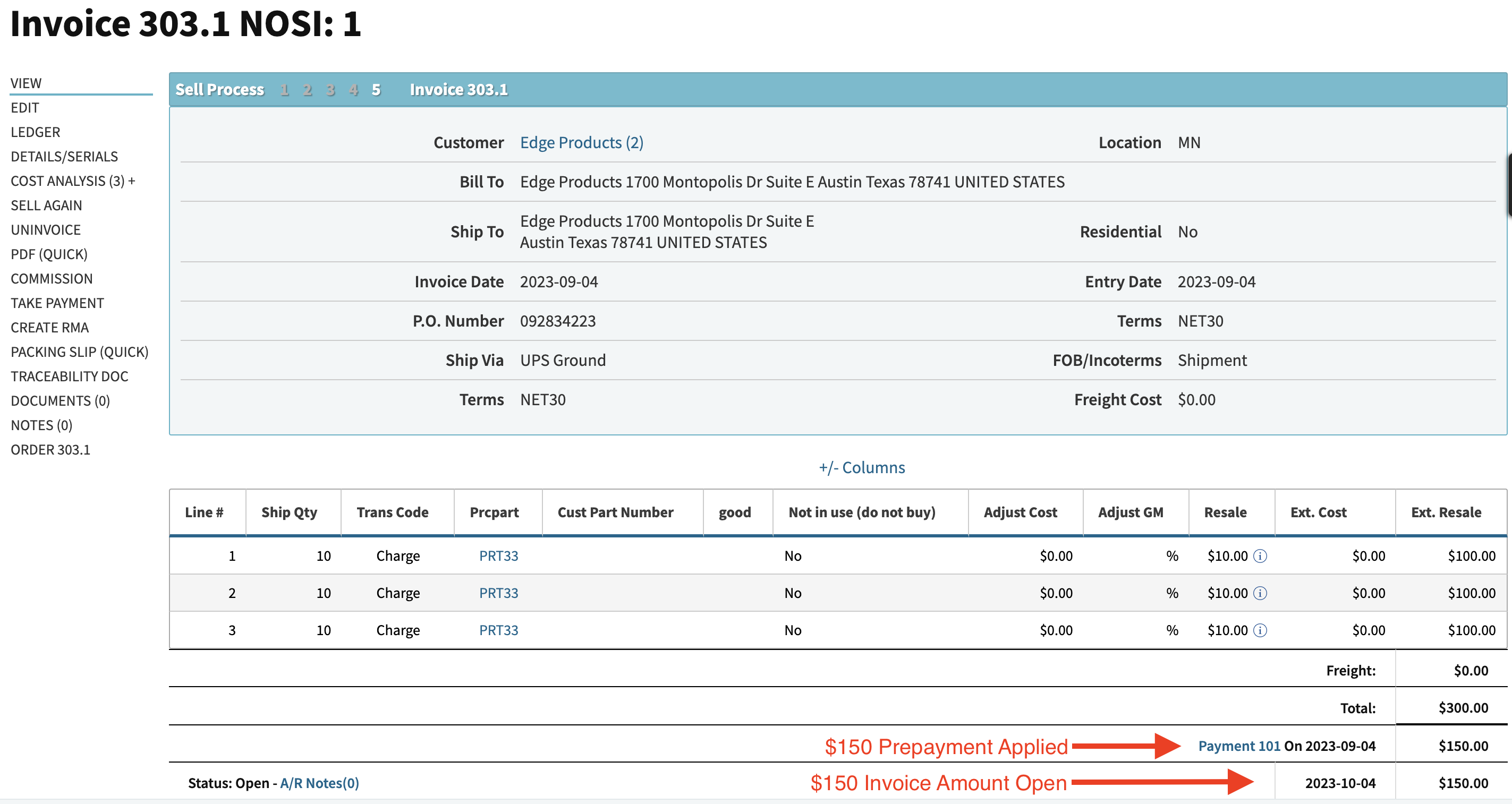
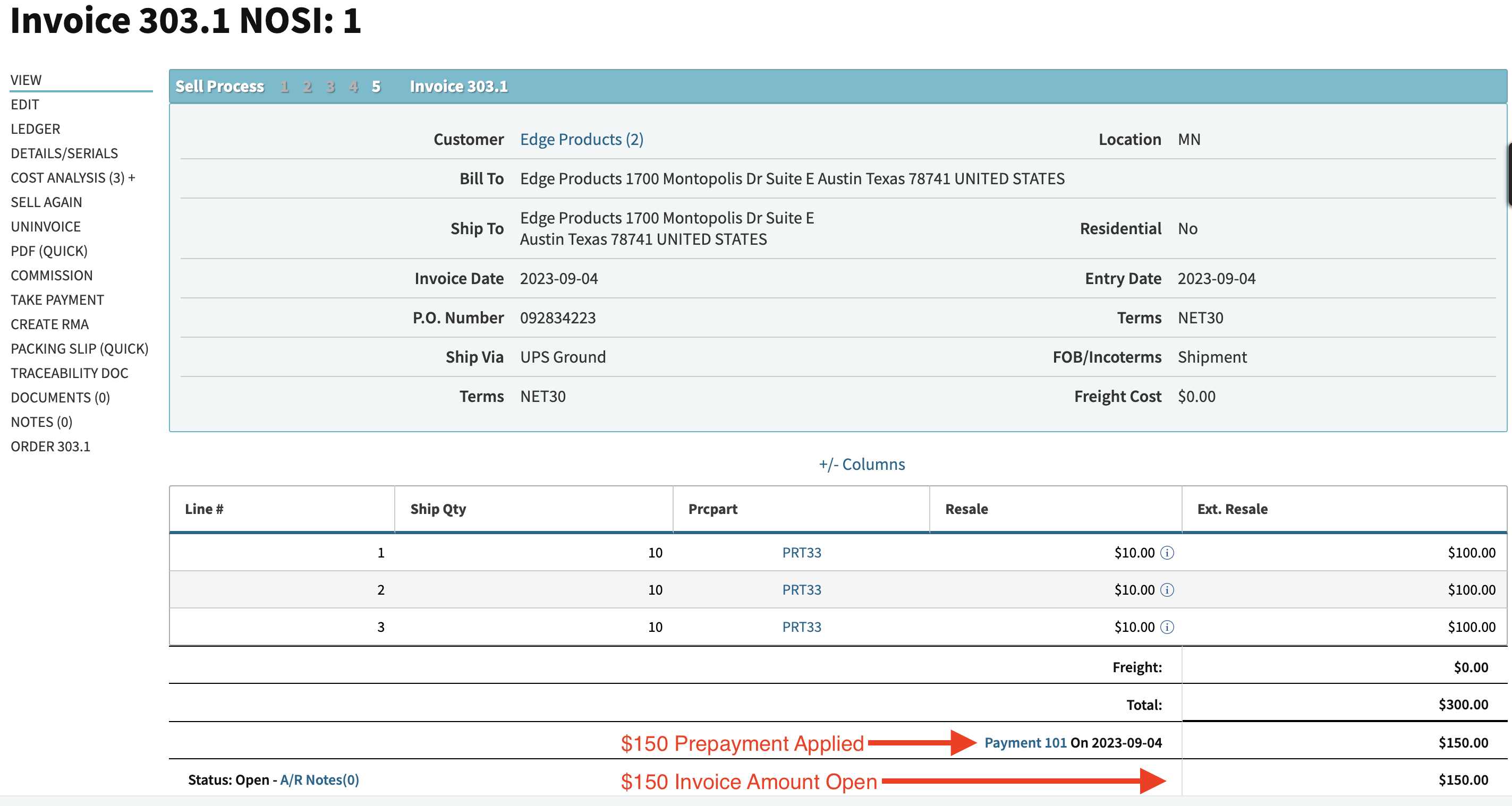
Let’s close with a few important notes about the Prepayment process:
-
Applying the prepayment to each line gives you equitable cash flow, as each invoice will have some amount remaining open.
-
When applying prepayments to each line, you’re not allowed to apply more than the ext. resale on that line.
-
Finally, you can’t apply more to all lines in total than stated in the new prepayment amount field. If your prepayment amount is $500, then your line total cannot be $600.
For a detailed walkthrough of Prepayment creation, check out our guide.