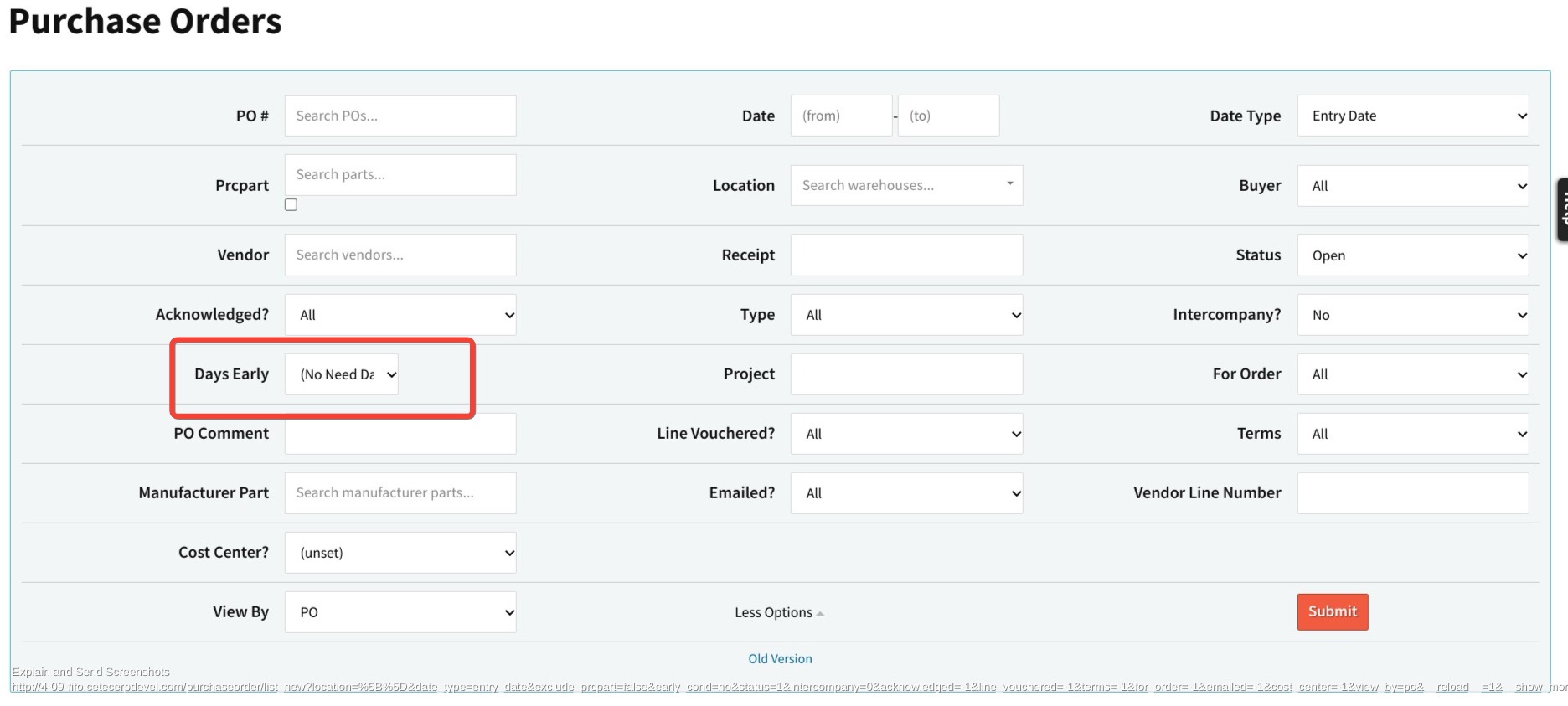Running Reverse MRP
Cetec ERP’s powerful MRP module, or assisted purchasing tool, is something you probably use every day. Want to learn how to use it more effectively? You may not be aware that Cetec ERP also has a way to list items that have purchase orders made for them, but no order driving these purchase orders.
Go to the Purchasing page, select the tab POs (purchase orders), and select the Purchase Order list option from the dropdown menu. Next, select the more options on the filter by box, and you will see a filter called ‘days early’, push the drop-down and select (no need date).
This will list all purchase order lines in your system that contain a component not called out on any of your open orders. These are the purchase orders with no demand. By running this list, you can cancel those unnecessary orders.
You may also notice that you can run this list with ‘Days Early’ set to greater or less than. By leveraging that filter you can see what purchase orders are set to arrive the chosen amount of days earlier than they are needed, or even double check what purchase orders look to be arriving late (late purchase orders will populate on MRP as well). This gives your team the information needed to adjust those purchase orders to come in earlier or later, and stick to those lean six sigma practices.