Skids are a way to group items to ship together across multiple orders/invoices.
You can go to the invoice/ship screen of any order, scroll down to the bottom of the page and click the blue Add To Skid button to add an order line item to a skid.
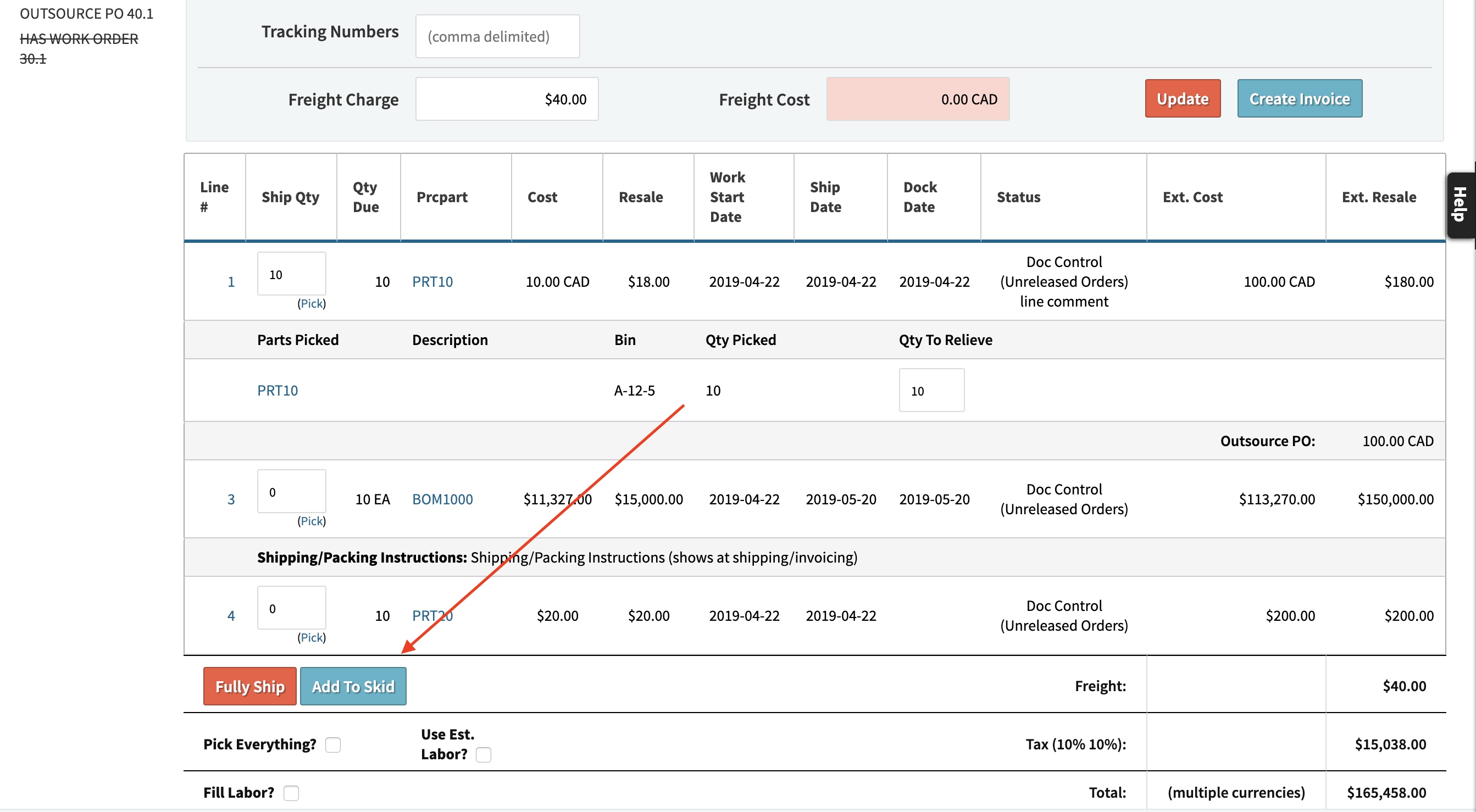
From the Skid screen, you can group multiple lines/qtys of any part on any open order in the system onto a single skid, and you can have multiple open skids at the same time.
Skids will show on the Skid List via Sales » Invoices » Skid List: https://your_company.cetecerp.com/skid/list
With skids, you can assign all of the different groups of customer items queuing up to ship, even if they are on separate order/invoice line items! You can set them on the skids (i.e. pallets/trucks) in Cetec ERP according to the physical skids/pallets the items are going out on, and report on those with the Skid list.