Automated PO Generation for Drop Shipping
Drop shipping is when a retailer relays customer order information directly to the manufacturer or wholesaler who then ships product to the end customer. Of course, in order to fully account for this process in your business system, you will need a unique PO for the vendor as well as an order from the customer.
Rather than you go through the painstaking process of manually creating and processing purchase orders stemming from drop ship orders, Cetec ERP lightens the burden by automatically generating a PO when the customer order is placed!
Once you’ve opened a new customer quote and selected the Drop Ship option under Order Type in the Order Header,
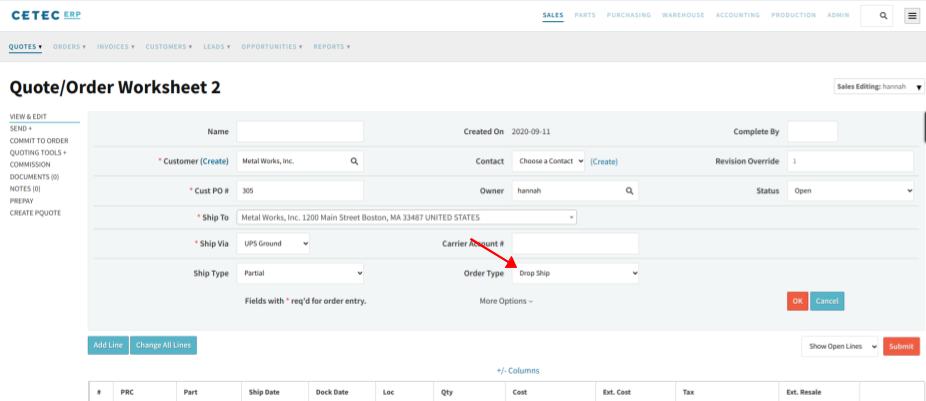
…you can then select a Vendor from the vendor search field before you commit the order.
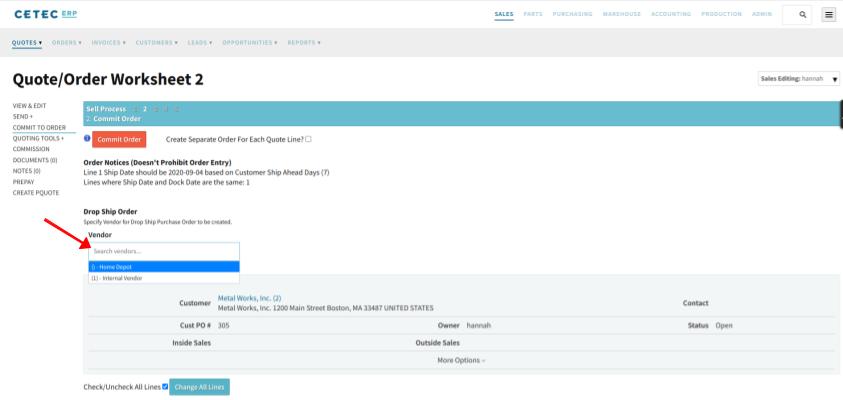
At the time your customer order is created, so is your PO to the vendor (noted below in the green notification). You can access the PO in a link directly from the customer order, noted by the red arrow below.
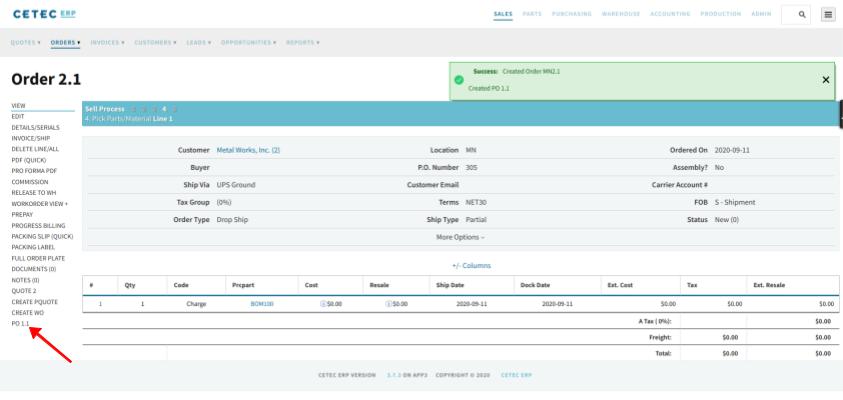
The line/s on the PO itself are automatically flagged as ‘exclude inventory’ (noted by the orange lines surrounding the part), which means that they will NOT be received into inventory, since this is a drop ship order.
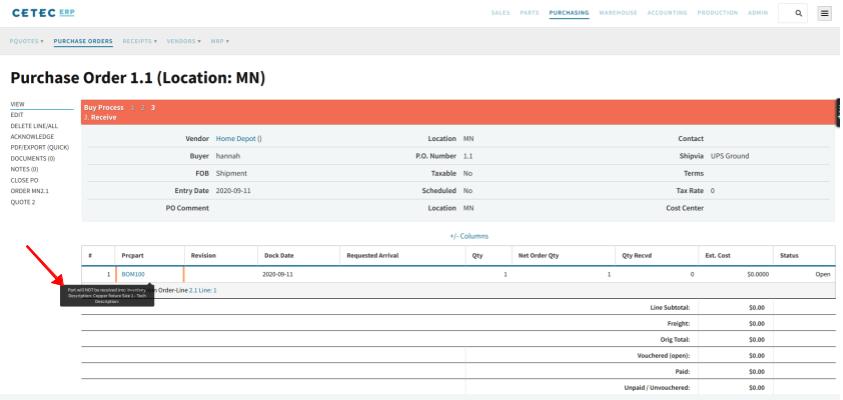
In Cetec’s process, the shipping information is drawn over from the quote to the PO, the PO is sent to the vendor, and once the vendor ships the ordered parts directly to your customer, they will send you a bill indicating the PO number that Cetec ERP has created for them. This automation cuts out so much meticulous work on the part of the individual user that not only wastes time but also creates more opportunity for human error.
Your processes are made easier and you get more business done when your platform automates menial tasks and connects all the dots for you, all the while retaining the detail and accessibility you expect. When a drop ship order is created, Cetec ERP automatically generates a detailed vendor PO that is available by link on the customer order page.