Managing POs Effectively: When You Need Them and How Automated Notifications Help
For manufacturers, managing purchase orders (POs) is crucial to maintaining efficient production and supply chain operations. To avoid delays, missed deliveries, or miscommunications, it’s important to stay on top of open POs, confirm deliveries, and track shipments. One effective way to ensure you’re always in the loop is by using automated PO notifications. These notifications help streamline vendor communications and improve visibility across the procurement process.
Cetec ERP offers a variety of automated PO notifications to help manufacturers stay informed about key activities with their vendors. Here’s an overview of the different notification types you can set up:
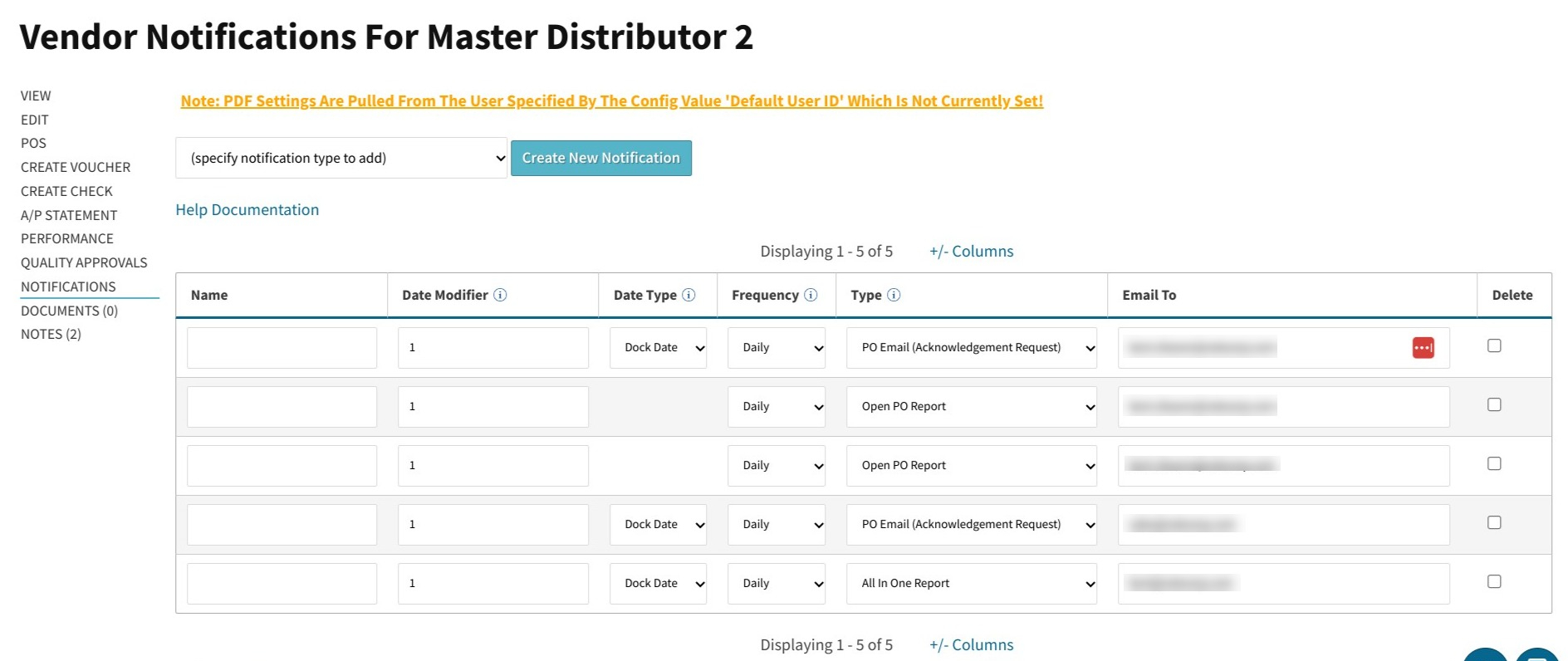
1. PO Email (Acknowledgment Request)
This notification sends a PDF of the PO to the vendor, requesting acknowledgment for unsent POs placed within a set number of days. It helps ensure that the vendor has received and is processing the order, reducing the risk of missed or delayed shipments.
2. Confirmation/Tracking
With this notification, you can send confirmation or tracking information to the vendor ahead of the PO line’s dock date. This ensures the vendor has all the details they need for timely shipping and delivery.
3. Open PO Report
This report sends a list of open POs to the vendor, highlighting those that are overdue or due within the next 30 days. It allows you to stay proactive about upcoming or past-due orders, ensuring timely fulfillment and avoiding bottlenecks.
4. All in One Report
The All in One report combines various important PO details into a single notification. It includes overdue POs, POs due within the next 30 days, unacknowledged POs, and those that require pulling in to meet deadlines. This comprehensive notification ensures you have a complete view of your open POs and can address any issues quickly.
These automated notifications are designed to keep your PO management process running smoothly and help ensure that materials and components arrive on time, without the need for constant manual follow-up. For detailed instructions on how to set up these notifications, check out our video guide.
By configuring these notifications in Cetec ERP, you can reduce the risk of delays and improve vendor communication, helping to keep your production on track and your supply chain running efficiently.